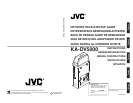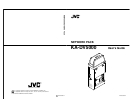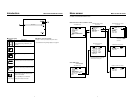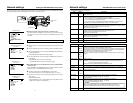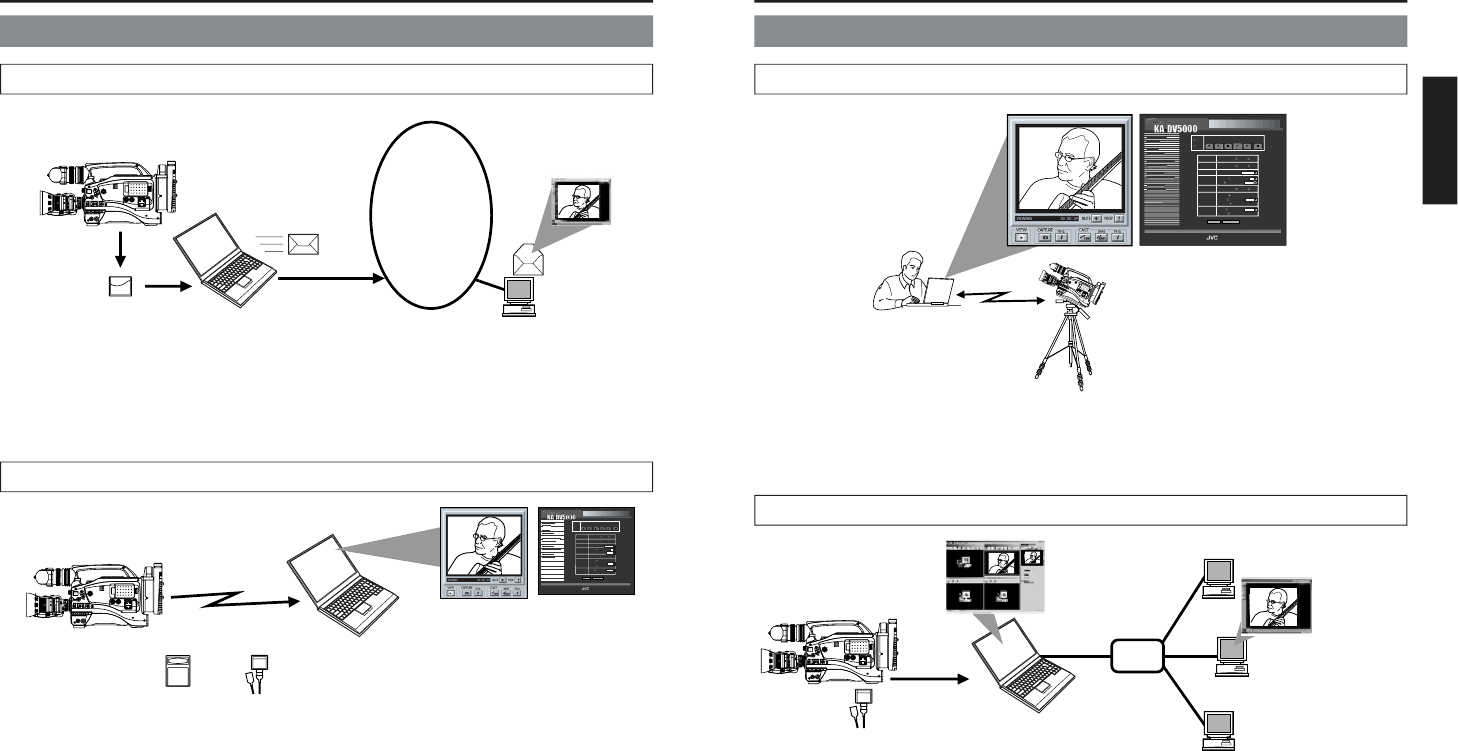
E-6
RECREC
CAMCAM
VTRVTR
AUTAUTO
BARSBARS
IRISIRIS
LOLUXLOLUX
GAINGAIN
SHUTTERSHUTTER
ALCALC
STEPSTEP
0dB0dB
STEPSTEP
OFFOFF
AUTAUTO
MANUALMANUAL
WHITE BALWHITE BAL
ONON OFFOFF
ONON OFFOFF
ONON OFFOFF
VTR CONTROLVTR CONTROL
REWREW PLAPLAY PAUSEAUSE
FFFF
STSTOPOP
NETWORKNETWORK
PORTPORT
NUMBERNUMBER
CAMERA&VTRCAMERA&VTR
CONTROLCONTROL
ENCODEENCODE
PARAMETERSARAMETERS
STREAMSTREAM
CAPTURECAPTURE
SETUPSETUP
FAW
CLOSE
-3dB
1/250
-3
OK
CANCEL
(c) copyright 2002 VICTOR COMPANY OF JAPAN, LIMITED. All rights reserved
CAM&VTR CONTROL
MONITOR
EDITSEARCH
FILTER
STATUS
SHUTTER
MENU
AUTO IRIS
BACK L
NORMAL
SPOT L
STRETCH
NORMAL
COMPRESS
FULL AUTO
BLA
CK
LOL
UX
MODE
POWER
O
NOFF
VTR
OPEN
VTR
CAM
1
3200K
5600K
5600K
5600K
ND
/
/
ND
2
.3
.4
1
8
1
64
CH-1
AUDI
O INPUT
AUDIO
SELECT
CH-2
CH-1
CH-2
FR
ONT
R
EAR
A
UTO
MA
NUAL
AUDIO
LEVEL
CH-1 CH-2
PULL
OPEN
LCD B
RIGHT
D
ISPLAY
NETWORK
PACK
KA-DV5000
POWER
SUPPLY
ON OFF
What the KA-DV5000 can be used for
Sending camera video/audio by email using CF (Compact Flash) card
Viewing and filing camera images on your PC using “Streamcapture”
Operation method
☞
See Network Pack User’s Guide (pdf) “CF card recording”
1. Using the KA-DV5000 for recording
the camera image on a CF card.
2. Sending an image file stored on a
CF card as an e-mail attachment
1. Using the KA-DV5000
to transfer the camera
images to a PC
2. Using Streamcapture for
viewing and/or filing the
camera images on a PC
Operation method
☞
• See “LAN card”, “Streamcapture” in the Network Pack User’s Guide (pdf)
• See the User’s Guide to the “Streamproducer” software for network distribution.
Operating environment
• Windows 2000, Windows XP Home Edition, Windows XP Professional
• Internet Explorer 5.01, 5.5 or 6.0
INTERNET
MONITOR
EDITSEARCH
FILTER
STATUS
SHUTTER
MENU
AUTO IRIS
BACK L
NORMAL
SPOT L
STRETCH
NORMAL
COMPRESS
FULL AUTO BLACK LOLUX
MODE
POWER
ON OFF
VTR
OPEN
VTR
CAM
1
3200K
5600K
5600K
5600K
ND
/
/
ND
2
.3
.4
1
8
1
64
CH-1
AUDIO INPUT
AUDIO SELECT
CH-2
CH-1
CH-2
FRONT
REAR
AUTO
MANUAL
AUDIO
LEVEL
CH-1 CH-2
PULL
OPEN
LCD BRIGHT DISPLAY
NETWORK
PACK
KA-DV5000
POWER
SUPPLY
ON OFF
• JavaScript enabled
E-7
English
Connecting a notebook computer for remote control with monitor
Distributing camera images on an intranet
1. Using the KA-DV5000
to transfer the camera
images to a PC
2. Using Streamproducer to
redistribute the camera images
transferred to the PC
Operating environment
• Windows 2000, XP
• Internet Explorer 5.01, 5.5 or 6.0
• JavaScript enabled
3. Using Windows Media Player
to view the distributed camera
images on a PC
Operating environment
•Windows 98 (SE), Me, 2000,
XP
Camera settings and VTR control can be performed using a notebook computer.
What the KA-DV5000 can be used for (cont’d)
Operation method
☞
See “Streamcodec” in the Network Pack User’s Guide.
Operation method
☞
• See the User’s Guide to the “Streamproducer” software for network distribution.
• See “Network settings”, “LAN card” in the Network Pack User’s Guide (pdf)
HUB
Windows Media Server
MONITOR
EDITS
EARCH
F
ILTER
STATUS
SHU
TTER
M
ENU
AUTO IRIS
BACK L
NORMAL
SPOT L
STRETCH
NORMAL
COMPRESS
FULL AUTO BLAC
K
LOLU
X
MODE
POWER
ON OFF
VTR
OPEN
VTR
CAM
1
3200K
5600K
5600K
5600K
ND
/
/
ND
2
.3
.4
1
8
1
64
CH-1
AUDIO INP
UT
AUDIO SELE
CT
CH-2
CH-1
CH-2
FRONT
REAR
AUTO
MANUAL
AUDIO
LEVEL
CH-1 CH-2
PULL
OPEN
LCD
BRIGHT
D
ISPLAY
N
ETWORK
PACK
K
A-DV5000
PO
WER
SU
PPLY
ON
OFF
M
O
N
I
T
O
R
E
D
I
T
S
E
A
R
CH
FI
L
TE
R
S
T
A
T
U
S
SH
U
T
T
E
R
M
E
N
U
A
U
T
O
I
R
I
S
B
A
C
K
L
N
O
R
M
A
L
S
P
O
T
L
S
T
R
E
T
C
H
N
O
R
M
A
L
C
O
M
P
R
E
S
S
F
U
L
L
A
U
T
O
B
L
A
C
K
L
O
L
U
X
M
O
D
E
P
O
W
E
R
O
N
O
F
F
V
T
R
O
P
E
N
V
T
R
C
A
M
1
3
2
0
0
K
5
6
0
0
K
5
6
0
0
K
5
6
0
0
K
N
D
/
/
N
D
2
.
3
.
4
1
8
1
6
4
C
H
-
1
A
U
D
I
O
I
N
P
U
T
A
U
D
I
O
S
E
L
E
C
T
C
H
-
2
C
H
-
1
C
H
-
2
F
R
O
N
T
R
E
A
R
A
U
T
O
M
A
N
U
A
L
A
U
D
I
O
L
E
V
E
L
C
H
-
1
C
H
-
2
P
U
L
L
O
P
E
N
L
C
D
B
R
I
G
H
T
D
I
S
P
L
A
Y
N
E
T
W
O
R
K
P
A
C
K
K
A
-
D
V
5
0
0
0
P
O
W
E
R
S
U
P
P
L
Y
O
N
O
F
F
RECREC
CAM
VTR
AUTO
BARS
IRIS
LOLUXLOLUX
GAINGAIN
SHUTTER
ALC
STEP
0dB
STEP
OFF
AUTO
MANUMANUAL
WHITE BWHITE BALAL
ON OFFOFF
ONON OFF
ON OFF
VTR CONTRVTR CONTROLOL
REW PLAY PAUSE
FF
STSTOPOP
NETWNETWORKORK
PORPORT
NUMBERNUMBER
CAMERA&VTRCAMERA&VTR
CONTRCONTROLOL
ENCODEENCODE
PARAMETERSARAMETERS
STREAMSTREAM
CAPTURECAPTURE
SETUPSETUP
FAW
CLOSE
-3dB
1/250
-3
OK
CANCEL
(c) copyright 2002 VICTOR COMPANY OF JAPAN, LIMITED. All rights reserved
CAM&VTR CONTRCAM&VTR CONTROLOL