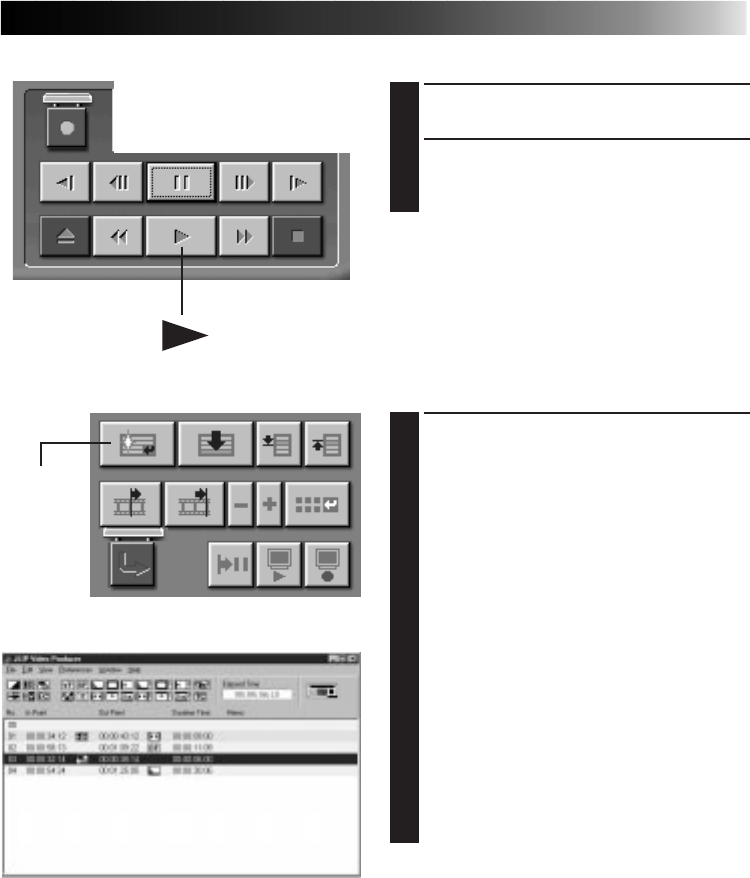
EN 41
Setting in/out points
1
To set In/Out points, click Entry at the
beginning and end of the scene you want
to dub.
•Set In/Out points so that the Out point
comes after the In point.
•If a scene has no Out point, program
playback and dubbing will be disabled
for that scene.
•If you set In point at the beginning of
the tape or if you set Out point at the
end of the tape, editing may not
function properly. If this happens,
change previously registered In/Out
points slightly and try setting them
again.
•The counters of digital video cameras
cannot be reset.
•In points must have a counter value of
00:00:30:00 or later.
•Some values cannot be set due to drop-
frame counters.
Operating the video source unit
1
Set the video source unit to the Play
mode and insert a recorded tape.
2
Click
ᮣ
.
•The playback picture appears on the TV
monitor.
BASIC OPERATIONS
Entry


















