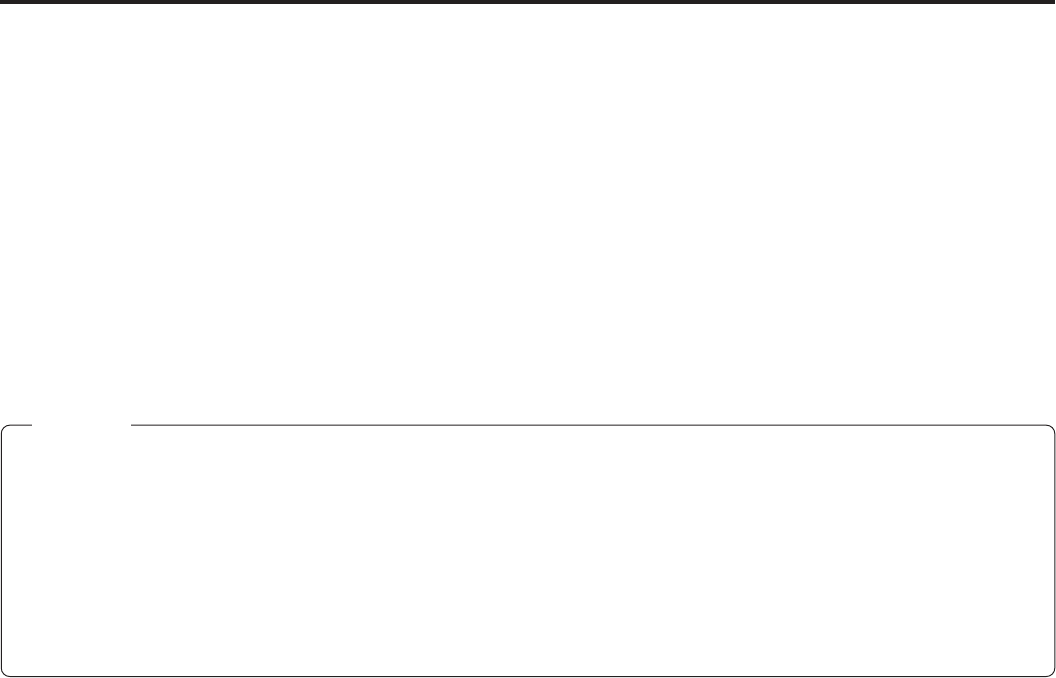
19
LAN connections About LAN connection
The SA-DV6000 supports both wired and wireless LAN cards for connection directly to a Client PC, to a local Intranet or to the Internet.
Other than the use of a LAN card, the SA-DV6000 is also equipped with a LAN terminal for LAN connection. When using a LAN card,
however, the LAN terminal will be disabled. Up to 10 clients can access the VTR simultaneously, all viewing the video stream. If the
client is a media server or equivalent, numerous clients will be able to view streaming data via the server. (The number of client
connections allowed differs depending on the server.)
A list of the currently supported network interface cards can be found on Page 4. The SA-DV6000 supports:
● Both static and dynamic (DHCP) IP addressing
● User selectable user name and password
● HTTP and RTSP port setting
● Connections via Windows Media Player, Quick Time Player, Internet Explorer, or JVC’s Streamproducer
● WLAN Ad Hoc mode setting
● WEP with 128 bit encryption
NOTES
● Operation is only guaranteed for Windows 2000 (Professional or Server) and Windows XP (Home or Professional)
● Only Internet Explorer 5.0 or later is supported
● Only Windows Media Player 7.1 or later is supported (Not compatible with WM9.)
● If a mouse is clicked while streaming data is being played using an application such as Streamproducer, the audio may be
affected by noise.
If the noise becomes irritating, open the “Sound & Multimedia” property from the Windows Control Panel and set the sound of
“Windows Explorer Start Navigation” of “Sound Events” to off.
* For setting details, see Windows’ Help.
Examples of configurations are described in the following pages. In order to construct a system with more flexibility than a conventional
system, the configurations shown on the following pages will be used.


















