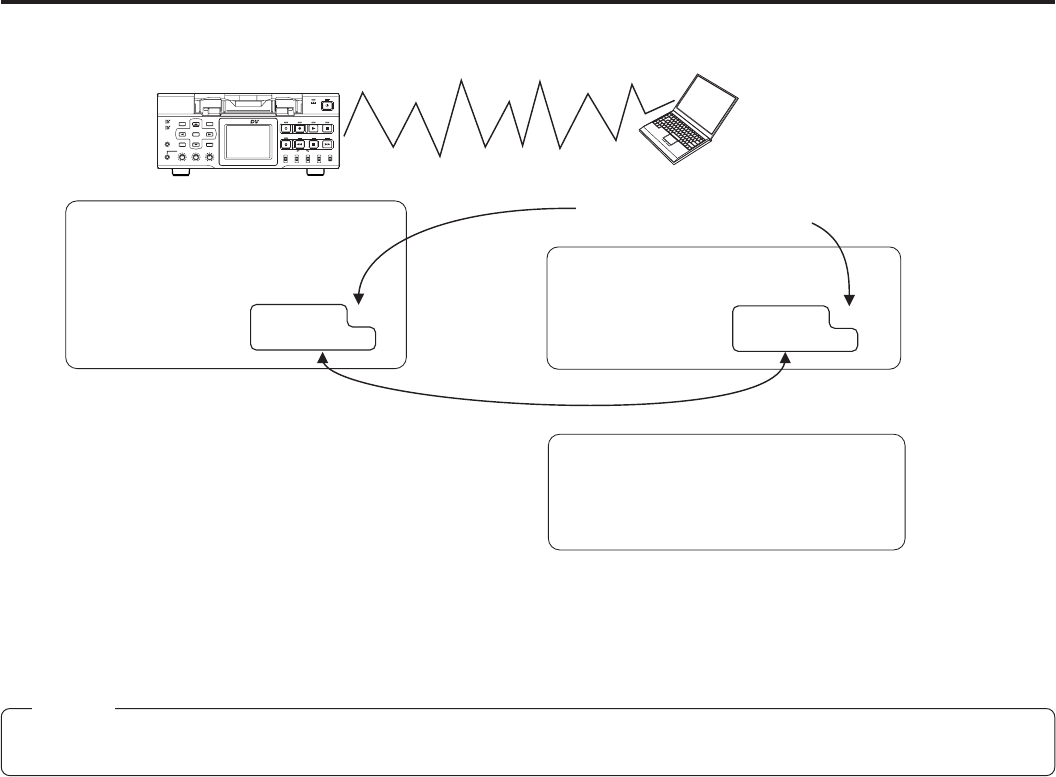
24
LAN connections Wireless LAN
Set the same domain
Set a unique number to avoid doubling
BR-DV6000
PROFESSIONAL
MENU RESET
A.DUB
EJECT
COUNTER
AUDIO INPUT
SELECT
MONITOROUTPUT REMOTE
LOCAL
CTL L
MIX
R
CH-1/2
MIX
CH-3/4
DV
LINE
Y/C
(CPN)
TC
UB
REW STOP FF
REC
OPERATE
PLAY PAUSE
DISP
SET SEARCH+
BLANK CUE UP
HOLD
PHONES REC LEVEL
CH-1/3 CH-2/4
MIC
SEARCH–
Mini
DHCP OFF
WLAN AD HOC MODE ON
WLAN ESS ID abcdef
WLAN CH 2
IP ADDRESS 192. 168. 100. 101
SUBNET MASK 255. 255. 255. 000
Wireless LAN settings of Client PC
NetworkType 802. 11 Ad Hoc Mode
ESS ID abcdef
Channel 2
Encryption Mode Open System
PROXY SERVER OFF
DHCP SERVER OFF
IP ADDRESS 192. 168. 100. 100
SUBNET MASK 255. 255. 255. 000
* Do not perform encryption of
the wireless LAN.
* For the PC settings when using a LAN card, refer
to the instruction manual included with the LAN
card.
\ Wirelss Connections, Single VTR to Single Client PC
NOTE
Refer to the appropriate manual for setting the PC LAN card
Perform the following settings for the above configuration.
● DHCP must be OFF.
● VTR and Client PC are set the same domain and different IP addresses.
● The Netmask of both the VTR and Client PC must be the same
● If the WLAN card in the PC is set to 802. 11 ADHOC, set the WAN AD HOC MODE to IBSS. If the WLAN card in the PC is set to
ADHOC, set the WLAN AD HOC MODE to AHDM.
● The WLAN ESS ID on both the SA-DV6000 and the computer must be the same. The VTR default ESS ID is ‘NONE’.
● The SA-DV6000 and the computer must be set to use the same channel (WLAN CH).
● If WEP data encryption is used, the same key must be used in the SA-DV6000 and the PC. The PC encryption mode must be set to
‘Open System’.
● Set the network connection of the Client PC to use no proxy server. Please refer to Page 27. Setting a Proxy Server for information
regarding this setting if troubles are encountered.


















