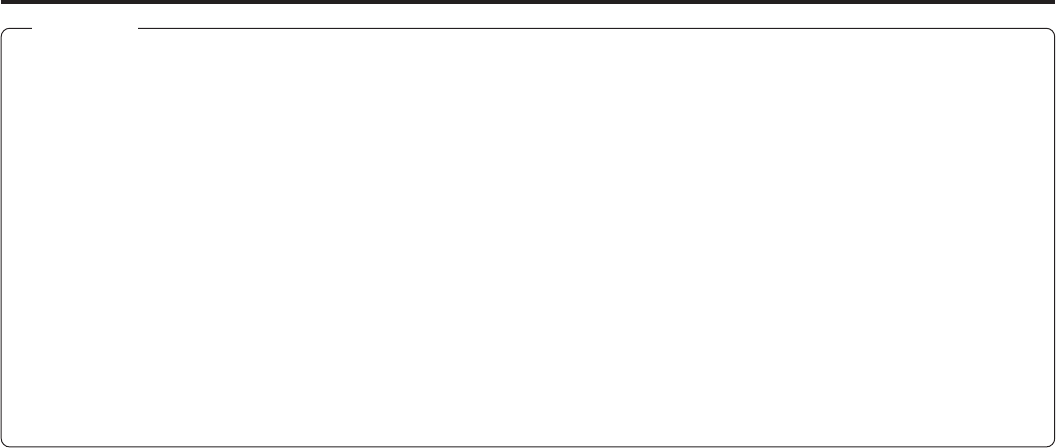
48
Caution
● When setting the NETWORK PACK SETUP screen (NETWORK SETUP, PORT SETUP, VTR CONTROL or ENCODE PARAM-
ETERS) and the same menu screen is displayed on the LCD screen of BR-DV6000, values set in the NETWORK PACK SETUP
screen will not appear instantly on menu screen of the LCD screen of BR-DV6000.
The values set in the NETWORK PACK SETUP screen will appear after the menu screen of BR-DV6000 is closed once and
reopened.
● During VTR control, noise may be heard from the speakers. However, this is not a malfunction. If the noise becomes irritating,
open the “Sound & Multimedia” property from the Windows Control Panel and set the sound of “Windows Explorer Start Naviga-
tion” of “Sound Events” to off.
* For setting details, see Windows’ Help.
● Check to make sure that REMOTE SEL NET in the REMOTE [1/2] menu screen of BR-DV6000 is set to “LOC+REM”. VTR
control will not be available when REMOTE SEL NET is set to “OFF”.
● Depending on the cache setting of your browser, the parameters updated in the VTR’s menu may not be effective immediately.
● When changing the password, “ENCODE” users will be fixed with the first 4 characters of the set password and “BROWSE”
users will be fixed with “sa-dv” as the password.
Network remote control Controlling the BR-DV6000/SA-DV6000 via a network


















