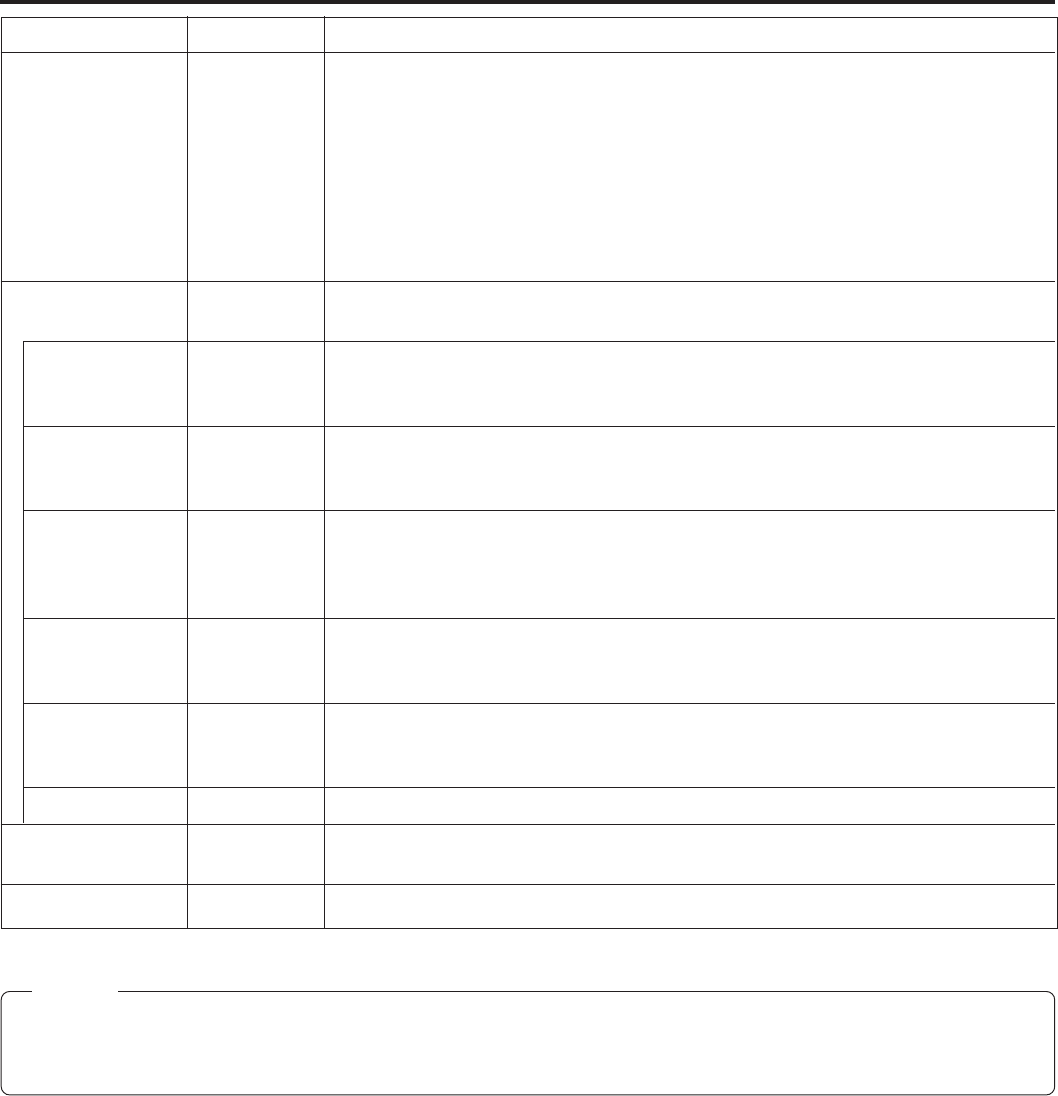
9
Memo
When setting MPEG REC to SPLIT, the following will appear in the NETWORK PACK CONFIG menu screen.
CF REC: PUSH ‘SET’
Item
MPEG REC
MOVIE CLIP SETUP
DELETE ALL
FORMAT
PLAY MODE
CAPTURE
FILE SEND
PAGE BACK
MENU RESET
PAGE BACK
Description
Selects the operation method for recording video data to a CF memory card or sending
data to a Client PC from a LAN card/LAN terminal.
TRIG: Operation will start when pressing the REC and PLAY buttons of BD-DV6000 at
the same time. Use this setting when simultaneously recording to a DV tape.
SPLIT: Use this setting when recording or transferring with CF memory card or LAN
card/LAN terminal only. Operation starts when pressing the SET button of BR-
DV6000.
OFF: Recording will not be made to the CF Memory Card. Transmission of streaming
data to a PC from the LAN card/LAN terminal is possible.
Displays the menu screen for CF memory card related settings such as formatting or
deleting all recorded clip files.
Selecting EXECUTE and pressing the SET button deletes all clip files on the CF memory
card.
Protected clip files are not deleted.
Selecting EXECUTE and pressing the SET button starts formatting the card.
All recorded clips are erased.
Caution: All protected clip files and other files will also be erased.
Playback is performed from the specified clip file to the latest clip file and pauses at the
specified clip file.
Specified clip file is played backed 3 times.
Playback is performed 3 times from the specified clip file to the latest clip file.
When pressing the SET button, the FILE CAPTURE screen appears.
Recording can be made to the CF memory card by specifying the range of the DV
cassette tape in the FILE CAPTURE screen settings. (
☞
page 36)
When pressing the SET button, the clip file specified from a CF memory card can be
transferred to a specified server via FTP.
Transfer will be performed via the LAN terminal. (
☞
page 46)
Pressing the SET button returns to the NETWORK PACK CONFIG menu screen.
Selecting EXECUTE and pressing the SET button returns NETWORK PACK CONFIG
menu screen settings to the original factory settings.
Pressing the SET button SEARCH– button returns to the TOP MENU screen.
Menu settings NETWORK PACK menu screen items
Setting
ⅷTRIG
SPLIT
OFF
ⅷCANCEL
EXECUTE
ⅷCANCEL
EXECUTE
OFF
REPEAT 1
ⅷREPEAT
ⅷCANCEL
EXECUTE


















