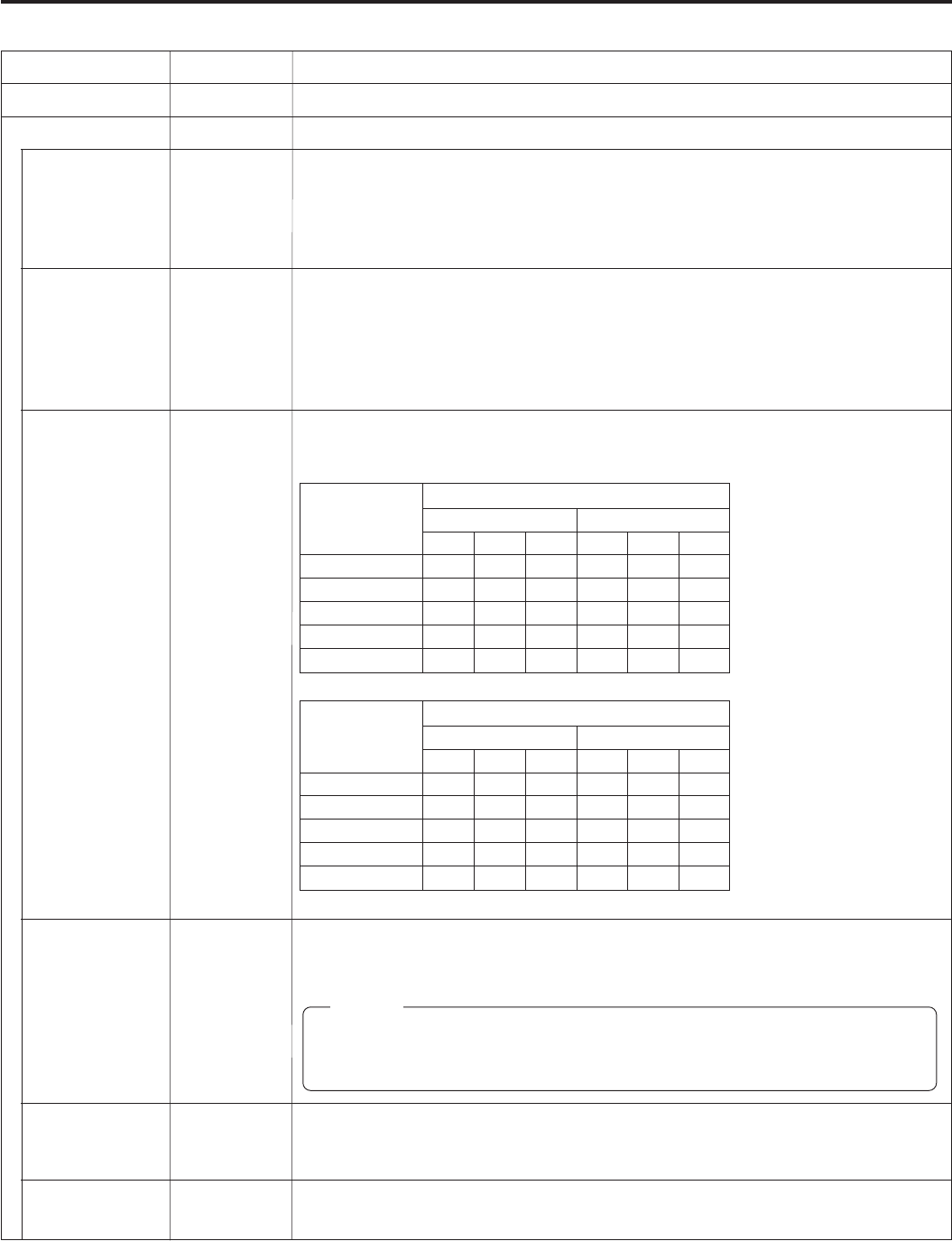
8
Menu settings NETWORK PACK menu screen items
ⅷ indicates default factory setting.
✩ indicates items that can also be set from a PC. (☞ page 54)
Item
NETWORK MAIN SETUP
ENCODE SETUP
FRAME SIZE
BIT RATE
MAX FRAME
RATE
STREAM TYPE
PRE FILTER
PAGE BACK
Setting
ⅷ320 × 240
160 × 120
56K
128K
256K
ⅷ384K
512K
MAX
ⅷMID
MIN
ⅷfor WMP
for QT
ⅷAD1
AD2
→
OVER
FRAME SIZE
BIT RATE 320 × 240 160 × 120
MAX MID MIN MAX MID MIN
512K 15 10 7.5 30 15 10
384K 15 10 7.5 30 15 10
256K 15 7.5 5 30 15 7.5
128K 7.5 5 3 15 10 7.5
56K 3 1 1 10 7.5 5
FRAME SIZE
BIT RATE 320 × 240 160 × 120
MAX MID MIN MAX MID MIN
512K 12.5 5 5 25 12.5 12.5
384K 12.5 5 5 25 12.5 5
256K 12.5 5 5 25 12.5 5
128K 5 5 1 12.5 12.5 5
56K 1 1 1 12.5 5 5
Memo
• No sound will be heard when playing back using QuickTime while in the WMP mode.
• No sound will be heard when playing back using Media Player while in the QT mode.
• Set to WMP mode when recording to CF memory card.
✩
✩
✩
✩
Description
Displays menu screen for network related settings. (
☞
page 11)
Displays menu screen for setting video and audio compressions.
Sets the video compression size.
320 × 240: Sets the image size to 320 × 240 pixels.
160 × 120: Sets the image size to 160 × 120 pixels.
* The input image for a 160x120 pixel image is 160x120 pixels. However, they
will be 160x128 pixels when compressed.
Sets streaming speed (bps).
56K: MPEG4 24 kbps (G726 16 kbps for WMP) (µlaw 64kbps for QT)
128K: MPEG4 104 kbps (G726 16 kbps for WMP) (µlaw 64kbps for QT)
256K: MPEG4 224 kbps (G726 32 kbps for WMP) (µlaw 64kbps for QT)
384K: MPEG4 352 kbps (G726 32 kbps for WMP) (µlaw 64kbps for QT)
512K: MPEG4 472 kbps (G726 40 kbps for WMP) (µlaw 64kbps for QT)
Sets the frame rate per second. The maximum tranmitted frames per second varies
depending on the FRAME SIZE and BIT RATE settings as shown below:
\ NTSC signal
\ PAL signal
* The frame rates shown in the table are not guaranteed values.
Sets the player for stream playback.
for WMP : Media Player, Provided application
for QT : Quick Time
AD1 is effective for video with many still images and AD2 is effective for video with
motion.
Pressing the SET button or SEARCH– button returns to the NETWORK PACK CONFIG
menu screen.


















