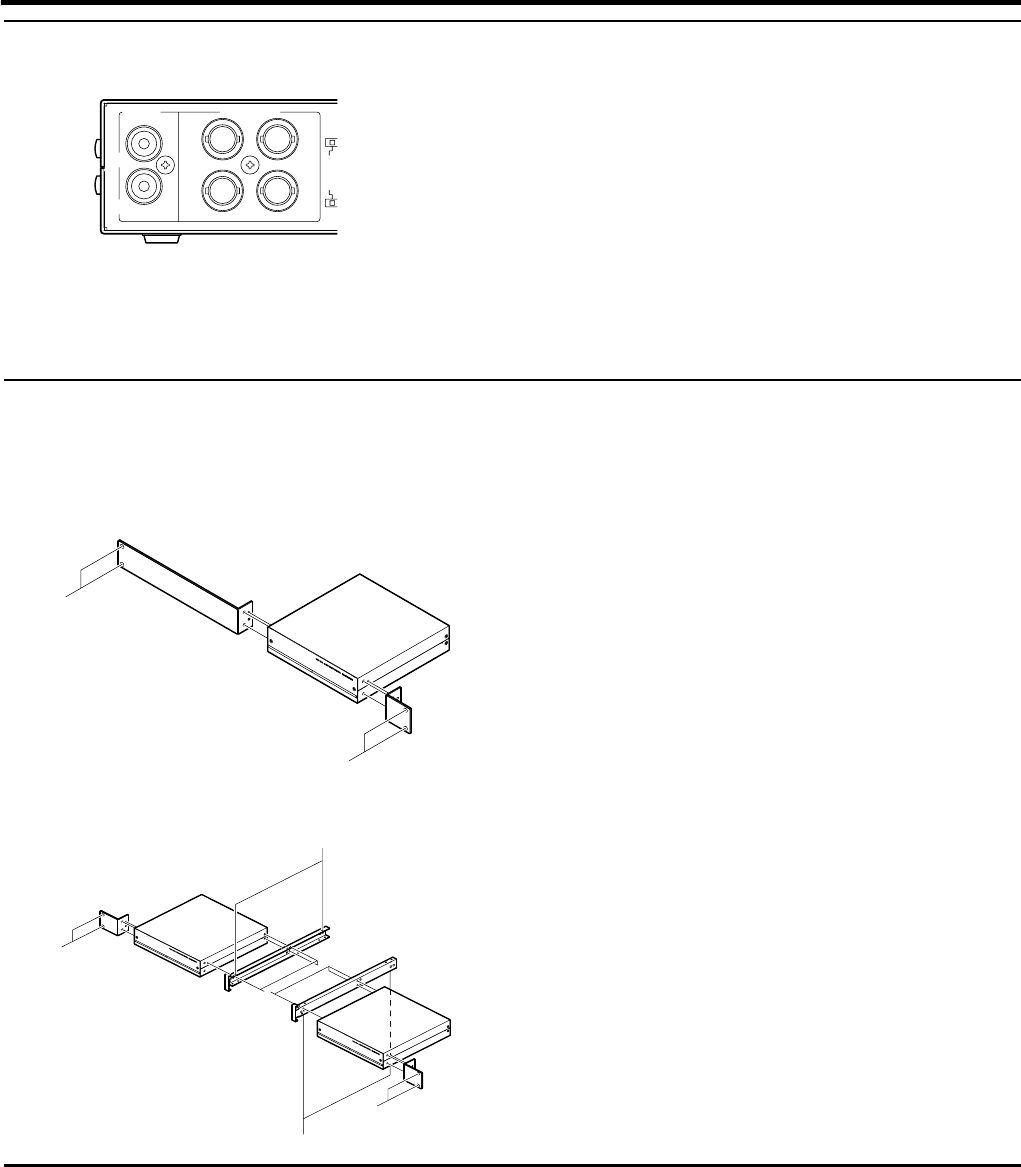
19
Preparation (continued)
Ⅵ4-6 AV Devices
Connect up to 4 cameras to the 4 video input terminals at the rear panel of VN-E4. Output signals of each camera need not be
synchronized.
Connect a microphone to the audio input terminal at the rear panel of VN-E4 via amplifier.
Connect a speaker to the audio output terminal at the rear panel of VN-E4 via amplifier.
Ⅵ4-7 Attaching Rack Mount Brackets
The rack mount brackets (optional) can be used to install the unit to a rack. Request installation to the dealer of purchase.
* For details concerning the rack mount brackets, please consult the person in charge of professional equipment at your nearest
JVC-authorized service agent.
In case of 1 unit. (VN-BK10 rack mount bracket)
1. Mount the side bracket on both left and right
(Remove 1 screw from each end of VN-E4. Fasten each
end using 1 M3 screw and 2 M4 screws that are supplied
with the rack mount bracket.)
2. Fasten to the rack using the M5 screws supplied with
the rack mount bracket
(2 M5 screws at each end)
In case of 2 units. (VN-BK11 rack mount bracket)
1. Mount the joint bracket to the connecting face of the
unit
(Remove 3 screws from VN-E4. Connect with 3 M3 screws
that are supplied with the rack mount bracket.)
2. Fasten the 4 locations (top and bottom) using the M3
screws supplied with the rack mount bracket
(For joining the left and right units)
3. Mount the side bracket on both left and right
(Remove 1 screw from each end of VN-E4. Fasten each
end using 1 M3 screw and 2 M4 screws that are supplied
with the rack mount bracket.)
4. Fasten to the rack using the M5 screws supplied with
the rack mount bracket
(2 M5 screws at each end)
Ⅵ4-8 Connection with PC
Connect the PC to the switching hub using a straight LAN cable.
To operate the built-in viewer of VN-E4, set up the PC as follows.
[Recommended PC Specifications for Viewing]
OS : Windows XP Pro (SP2) or Windows XP Home (SP2)
CPU : For receiving at 30 fps: 1.5 GHz
For receiving at 120 fps: 3.4 GHz
Memory : 1 GB
Hard disk : Free disk space of 20 MB and above
Video card : 1024 L 768 pixels or higher, True Color (24 or 32 bits)
Sound card : Sound Blaster (PCI)
Web browser : Internet Explorer V6.0
AUDIO
VIDEO INPUT
IN
OUT
RS-232C
2CH
4CH
3CH
1CH
P
O
W
E
R
L
I
N
K
1
0
0
M
FD
X
A
L
M
O
.
L
A
U
D
CH
1
CH
2
CH
3
CH
4
S
TS
/
C
O
L
1.
1.
2.
2.
P
O
WE
R
L
IN
K
1
0
0
M
F
D
X
A
L
M
O
.
L
A
U
D
C
H
1
C
H
2
C
H
3
C
H
4
S
T
S
/
C
O
L
P
OW
E
R
L
IN
K
1
00
M
F
D
X
A
L
M
O
.
L
A
U
D
C
H
1
C
H
2
C
H
3
C
H
4
S
T
S
/C
O
L
1.
2.
3.
3.
4.
4.
2.


















