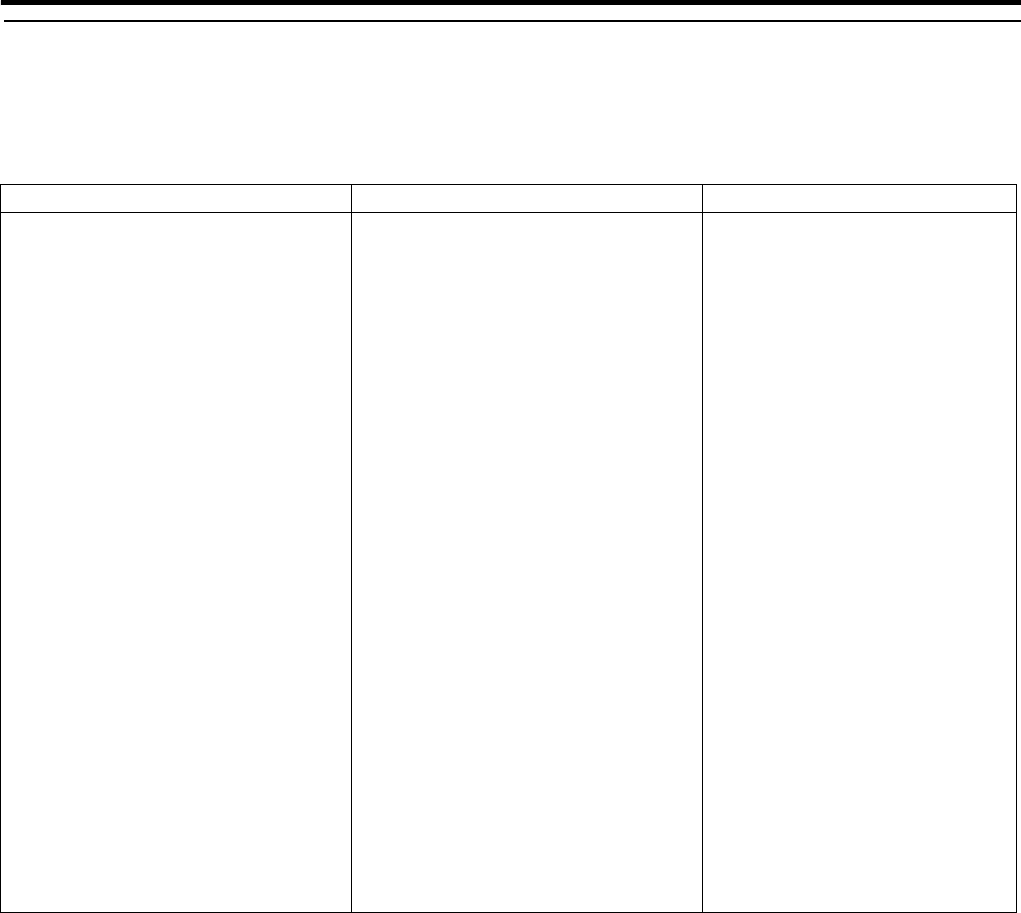
21
Settings (continued)
Ⅵ5-1 JPEG View Page (Top Page)
Links to each page are located on the left. Links that are displayed vary accordingly with the user name. For example, in the case
of AadminB or AoperatorB, 3 links, namely AJPEG ViewB, AInputB and AEncodingB will be displayed upon clicking AImage & AudioB. In
the case of AuserB, only AJPEG ViewB is displayed.
Pages that users have access to
admin operator user
Image & Audio Image & Audio Image & Audio
JPEG View JPEG View JPEG View
Input Input
Encoding Encoding
External External
Alarm Alarm
Alarm Environment Alarm Environment
Serial Port Serial Port
Network Network
Basic Streaming
Details
Streaming Utility
Access Restrictions Miscellaneous Utility
Time Miscellaneous
Password Status
Operation
Utility Settings
Maintenance
Miscellaneous
Status
Operation
Settings


















