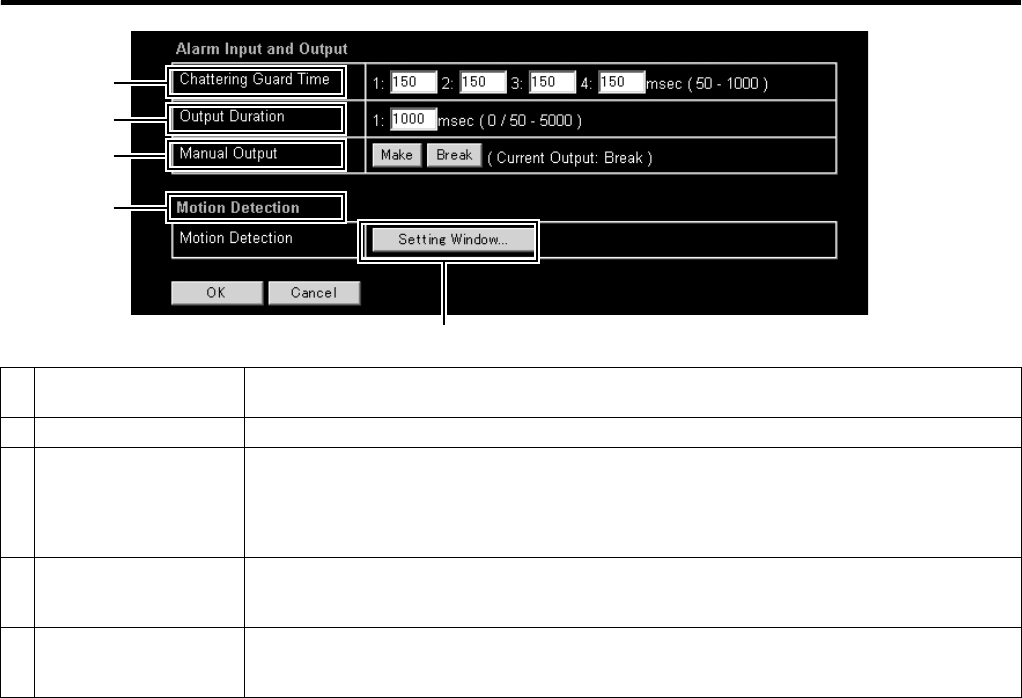
27
Settings (continued)
A Chattering Guard Time Setting when alarm input is specified as a trigger of the AAlarmB page. The minimum event
interval can be specified for each alarm input.
B Output Duration For setting the output time when alarm output is specified as an action of the AAlarmB page.
C Manual Output For operating alarm output manually. The current output status will be displayed on the right. If
AOutput DurationB is zero, AMakeB button sets alarm output to be Make, and ABreakB button sets
alarm output to be Break. If AOutput DurationB is not zero, AMakeB button sets alarm output to be
Make, and to be Break after the Output Duration. ABreakB button sets alarm output to be Break,
and to be Make after the Output Duration.
D Motion Detection The window for setting the motion detect feature is displayed. For motion detect settings, there is
no need to press the AOKB button on the AAlarm EnvironmentB page. Additionally, the motion
detect setting window and built-in-viewer cannot be used at the same time.
E Motion Detect Setting
Window
The window for setting motion detect will be opened upon clicking ASetting Window...B on the
AAlarm EnvironmentB page. When the AoperatorB password is set in the motion detect setting
window, current settings are displayed in the window.
C
D
E
F
G


















