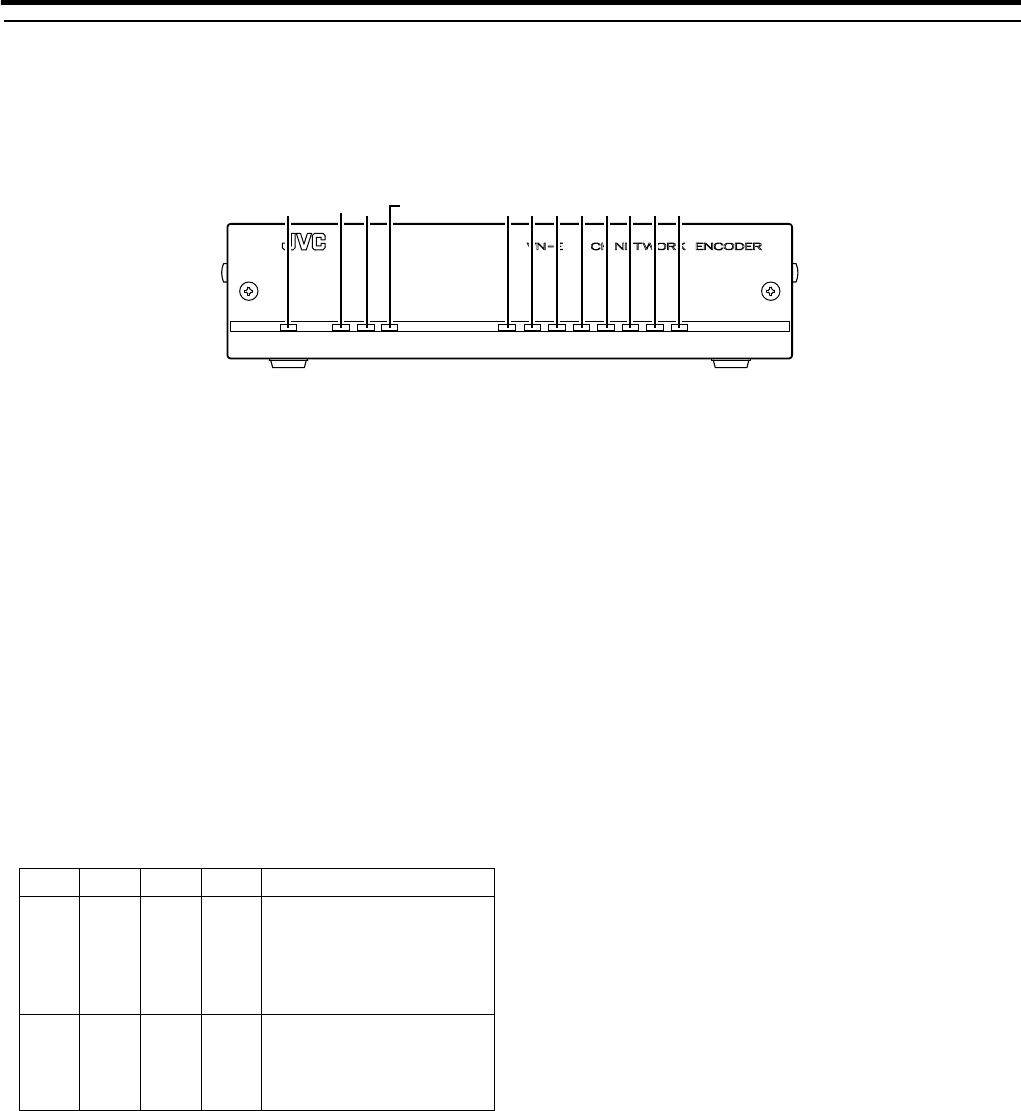
8
Introduction (continued)
ⅥName and Function of Parts
[FRONT]
A[POWER]Lamp
Lights up when the power of VN-E4 is turned on.
B[LINK]Lamp
Lights up when VN-E4 is connected to the network.
C[100M]Lamp
Lights up when VN-E4 is connected to the network via
100Base. The light will not be illuminated in the case of
10Base.
D[FDX/COL]Lamp
Lights up when VN-E4 is connected to the network via full
duplex. The light will not be illuminated in the case of half
duplex. The light will appear blinking when collision occurs.
E[STS]Lamp (Status Lamp)
Lights up when VN-E4 is started up properly. The light will
appear blinking when troubles occur during startup and the
error details will be displayed in [CH1-CH4].
F[ALM]Lamp (Alarm Lamp)
Displays alarm input to VN-E4. Lights up when there are
changes in the alarm input or when motion is detected. The
light will turn off automatically after 5 seconds.
G[O.L]Lamp (Overload Lamp)
Displays the processing load of VN-E4. This light is turned
off when this unit is functioning properly. This light is turned
on when the processing load of VN-E4 is too heavy.
H[AUD]Lamp (Audio Lamp)
Displays the audio transmission status of VN-E4. Lights up
during transmission of audio data to the network. Turns off
when there is no transmission.
I[CH1]Lamp (Video 1 Channel Lamp)
Displays the image transmission status of VN-E4. Lights up
during transmission of video input at [CH1] to the network.
Turns off when there is no transmission.
J[CH2]Lamp (Video 2 Channel Lamp)
Displays the image transmission status of VN-E4. Lights up
during transmission of video input at [CH2] to the network.
Turns off when there is no transmission.
K[CH3]Lamp (Video 3 Channel Lamp)
Displays the image transmission status of VN-E4. Lights up
during transmission of video input at [CH3] to the network.
Turns off when there is no transmission.
L[CH4]Lamp (Video 4 Channel Lamp)
Displays the image transmission status of VN-E4. Lights up
during transmission of video input at [CH4] to the network.
Turns off when there is no transmission.
/COL
STS CH4CH3CH2CH1AUDO.LALMFDX100MLINKPOWER
44
A
B
C
DE
F
GHIJKL
CH1 CH2 CH3 CH4 Error Details
Light
OFF
Light
OFF
Light
OFF
Light
ON
A device with the same IP
address as VN-E4 is
detected. The lamps will
not change until the power
of VN-E4 is turned off.
Light
OFF
Light
OFF
Light
ON
Light
OFF
There is no video signal
input to VN-E4. The normal
display will be restored
upon input of video signals.


















