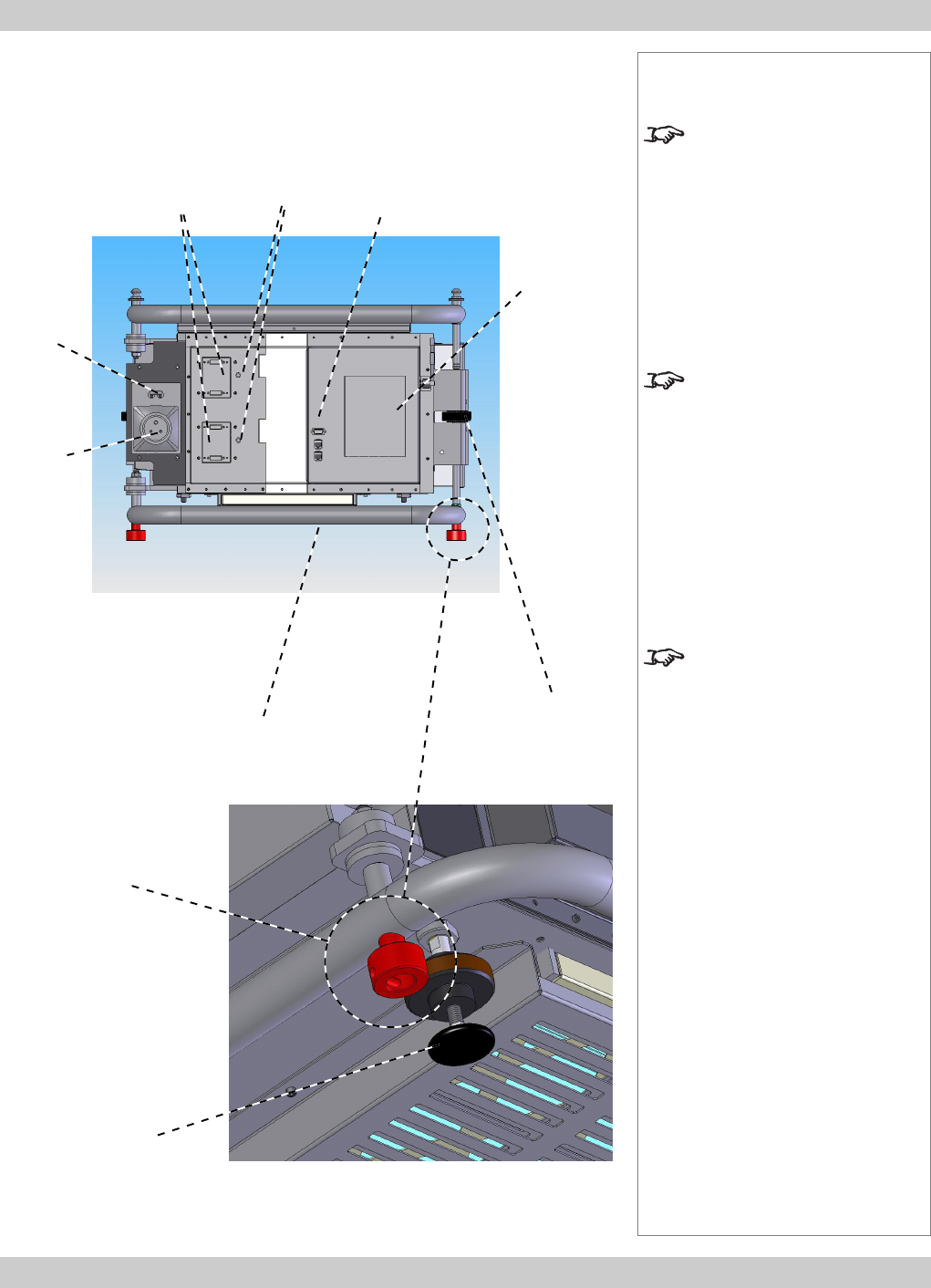
page 1.6
1. Introduction Digital Projection LIGHTNING 35HD User Manual
Rear panel – connection and control
Notes
For information about how to
connect the projector, see
Connecting the projector in
section 2. Installation, and
Connections in section
6. Appendix.
For information about how to
use the touch screen control
panel, see section 4. Using the
menus.
For information about how to
mount and stack projectors, see
section 2. Installation.
Rigging frame
Power
connection
Power
switch
Input
connections
Control
connections
LCD
touch screen
control panel
Rigging
frame
Frame
coupling
Foot
Frame
adjuster
5V auxilliary
power outputs


















