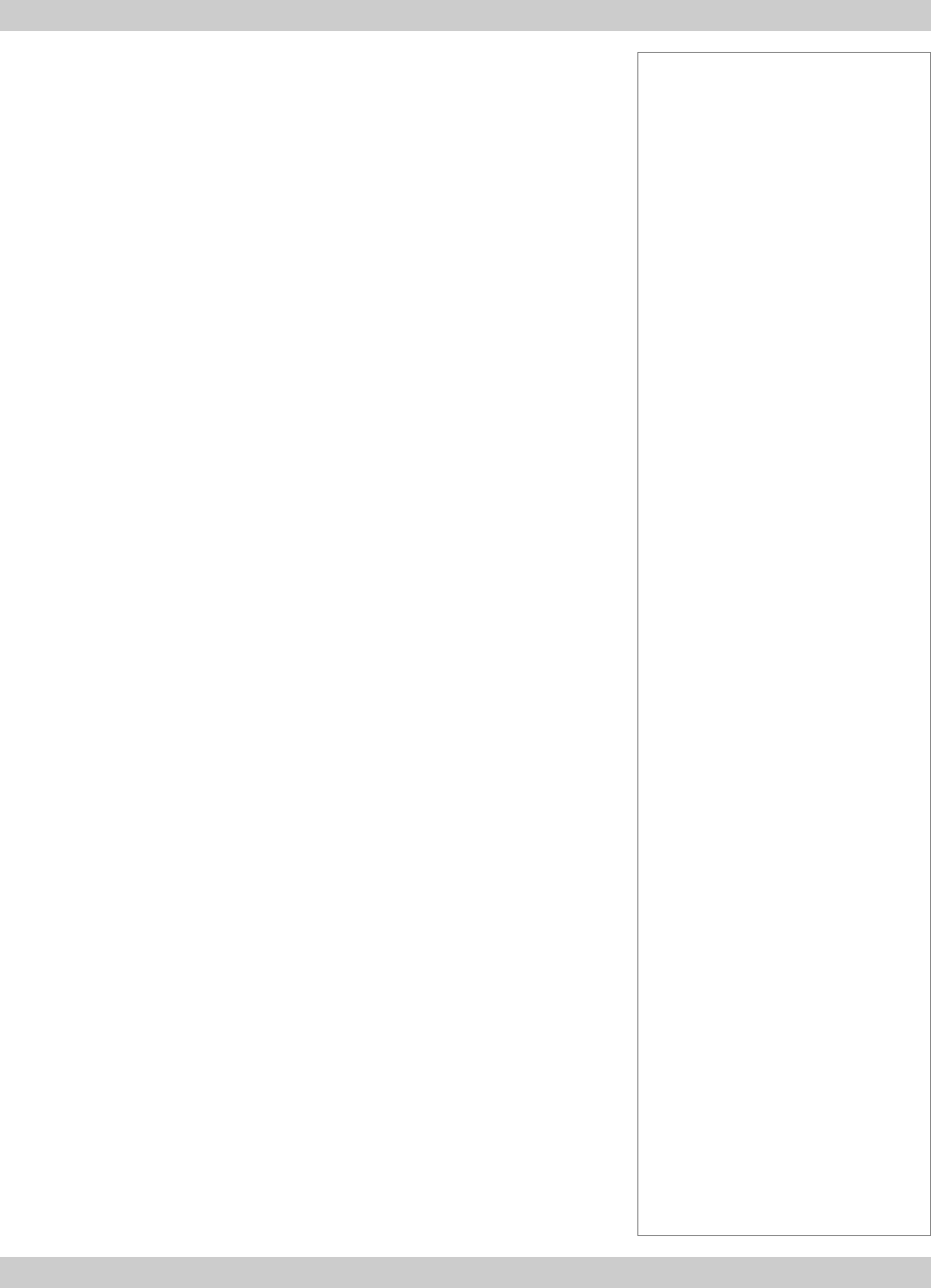
page 6.16
6. Appendix Digital Projection LIGHTNING 35HD User Manual
Input Image Window Size
Used to set and query image input window size.
CALL : "image,inputimagewindow,write,c,[cols],r,[rows]"
: Where [cols] is the number of pixels range 640 to DMD size
: and [rows] is the number of lines range 480 to DMD size.
RETURNS : "[msg id],ACK,inputimagewindow,c,[cols],r,[rows]"
: OR
: "[msg id],NAK,inputimagewindow"
CALL : "image,inputimagewindow,read,[urgency switch]"
NOTE : Urgency switch is currently ignored (can be set to 0).
RETURNS : "[msg id],ACK,inputimagewindow,[cols],[rows]"
: OR
: "[msg id],NAK,inputimagewindow"
Image Position
Used to set and query image position.
CALL : "image,imageposition,write,c,[cols offset],r,[rows offset]"
: Where [cols] is the number of pixels offset from centre
: and [rows] is the number of lines offset from centre.
: Positive values move the image down and right and negative move
: the image up and left.
RETURNS : "[msg id],ACK,imageposition,c,[cols offset],r,[rows offset]"
: OR
: "[msg id],NAK,imageposition"
CALL : "image,imageposition,read,[urgency switch]"
NOTE : Urgency switch is currently ignored (can be set to 0).
RETURNS : "[msg id],ACK,imageposition,[cols offset],[rows offset]"
: OR
: "[msg id],NAK,imageposition"
Notes


















