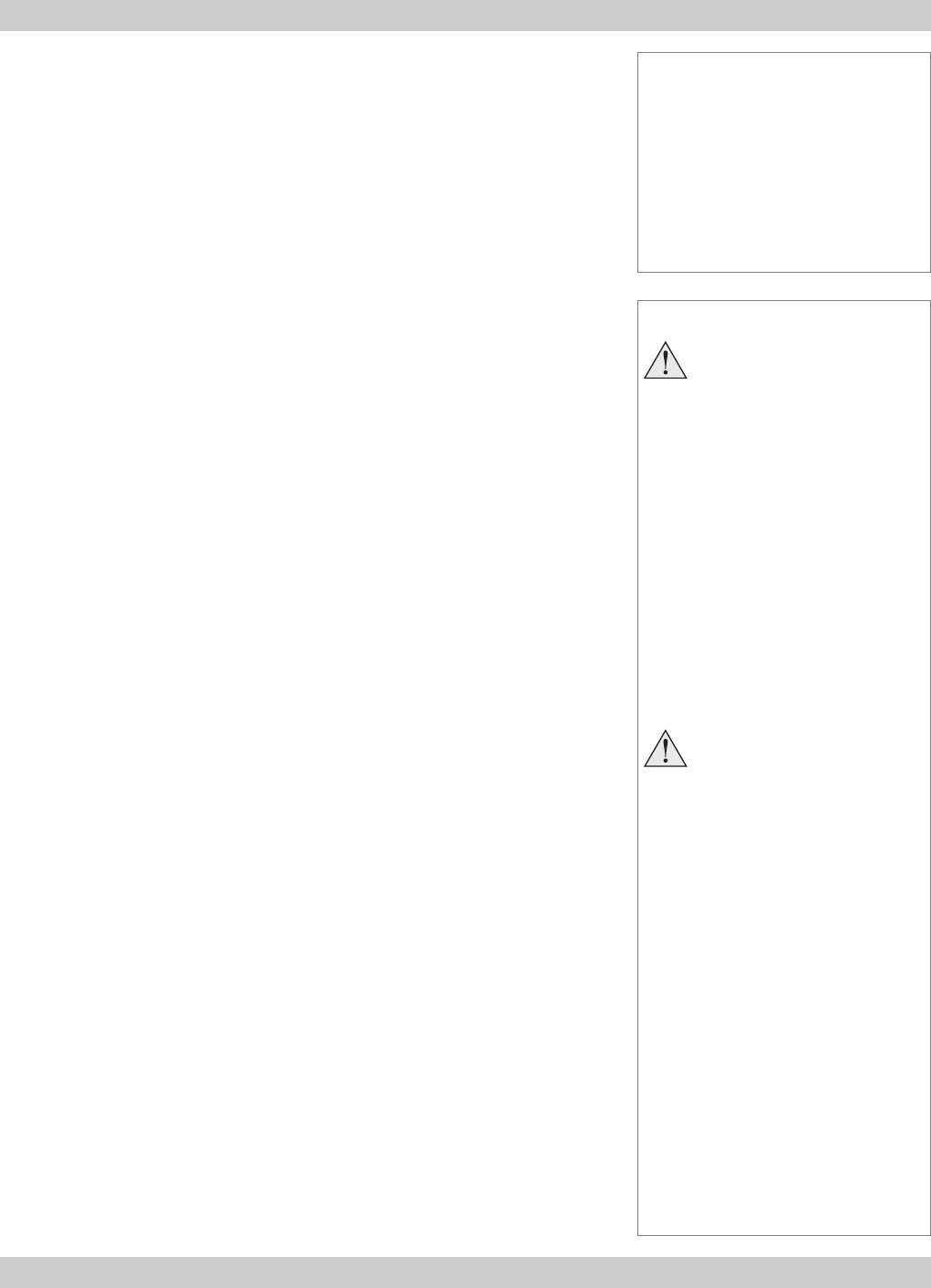
page 4.26
4. Using the menus Digital Projection LIGHTNING 35HD User Manual
Wireless LAN configuration
Feature not yet available
Notes
Do not make changes to the
networking configuration
unless you understand what
you are doing, or have taken
advice from your Network
Manager.
If you make a mistake, it is
possible that you will lose
contact with the projector.
Always double-check your
settings before pressing the
APPLY button.
Always keep a written note of
the original settings, and any
changes you have made.
If using DHCP, then keep the
projector switched on at all
times, and make sure the
projector is accessible, as the
IP address could be re-
assigned on power-up or
after a lost connection.
Config menu...
Network configuration...
Wireless LAN
(not yet available)


















