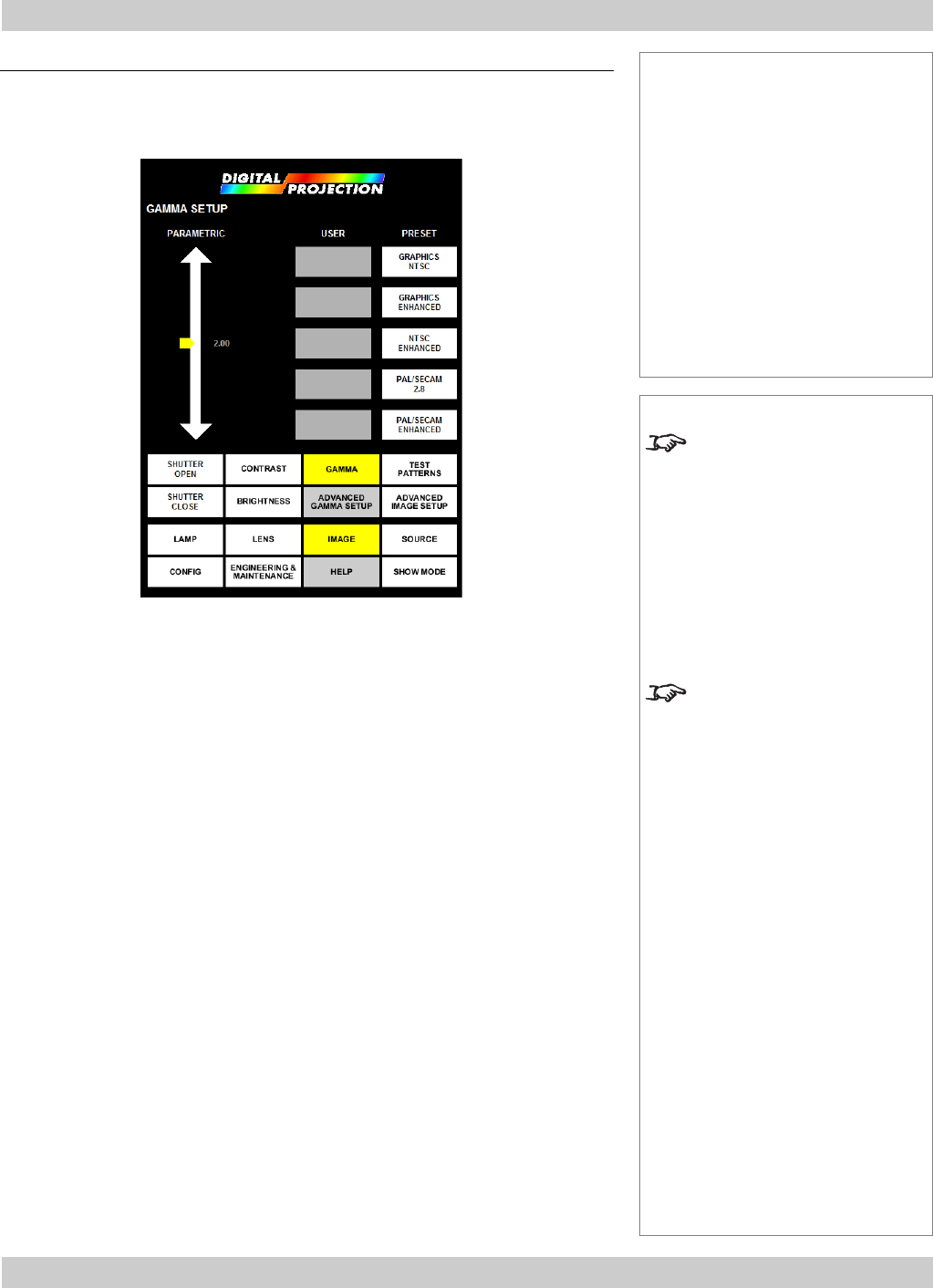
page 4.16
4. Using the menus Digital Projection LIGHTNING 35HD User Manual
Notes
The eight buttons of the Main
menu are always visible at the
bottom of the display.
To go back to a previous menu
option that is no longer visible,
call up the menu again using
the appropriate Main menu
button.
The contrast, brightness and
gamma controls in the Image
menu are all interactive, so
settings made with one control
may directly affect the setting of
another control.
All these controls allow extreme
settings to be made. However,
in normal use, it should never
be necessary to set any of the
controls far from midpoint.
If in doubt, reset the contrast,
brightness and gamma controls
to midpoint, then make your
adjustments in small steps.
Better still, use the AUTO
feature.
Image menu, continued
Image menu...
Gamma
Controls
Parametric slider
User Presets
Menu buttons...
Shutter open
Shutter close
Contrast
Brightness
Gamma
Advanced gamma setup
Test patterns
Advanced image setup
Gamma
Press the GAMMA button.
To adjust the Gamma setting manually, touch and drag the PARAMETRIC slider up
and down or for fine adjustment, press the arrow heads. To reset a slider to its
midpoint (2.0), press on the numerical value.
Or choose from one of the PRESETS:
• GRAPHICS NTSC
• GRAPHICS ENHANCED
• NTSC ENHANCED
• PAL/SECAM 2.8
• PAL/SECAM ENHANCED
The PARAMETRIC slider will grey out and become inoperable whenever a preset is
selected.
To return from one of the Gamma PRESETS, to manual setting, simply touch and
drag the PARAMETRIC slider or press one of the arrow heads. The PRESET button
will grey out and the slider will become yellow again.


















