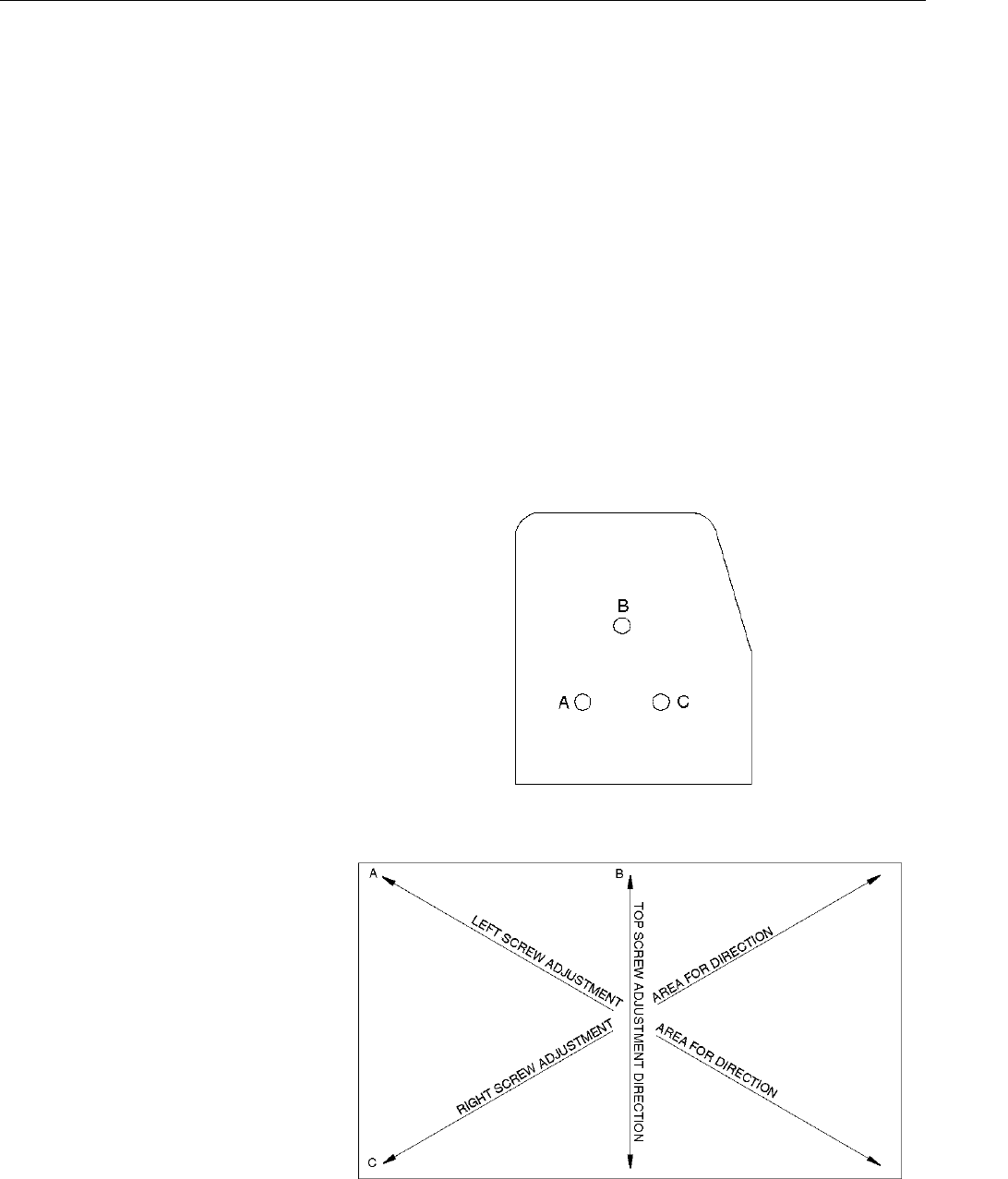
14. After installing the bulb, it will be necessary to adjust the bulb
position in order to render even illumination across the screen.
Position the projector so the light from the lens is directed onto a
reasonably good screen.
Facing the projector from the rear, three (3) adjustment holes are
located on the lamp house covers left side. Remove the black
rubber plugs to expose the three (3) adjustment holes. The larger
Phillips screwdriver may inserted through each hole to adjust the
lamp position.
The left adjustment (A) will move the image of the light along a
diagonal from top left to bottom right and back. The center adjust-
ment (B) will move the image up or down. The right adjustment (C)
will move the image along a diagonal from bottom left to top right.
Try to adjust the image of the light on the screen for the most even
illumination across the screen.
Installing a New Lamp
11
Lamp House Cover
(side view)


















