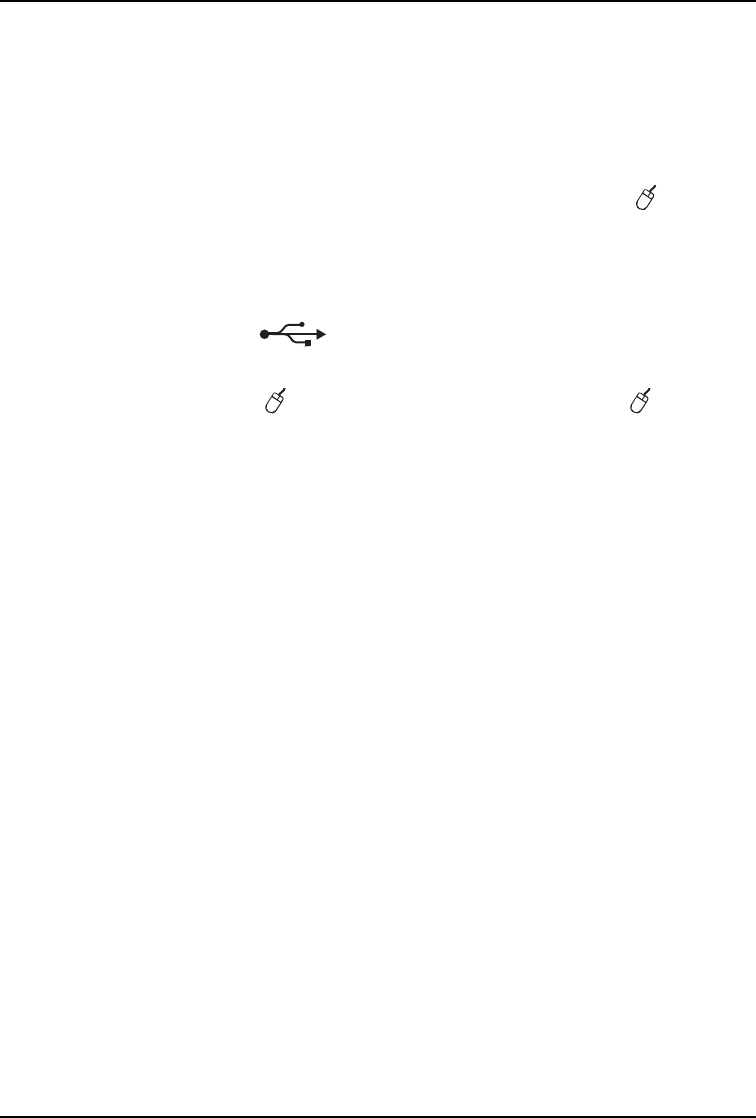
User’s Guide KODAK DP2000 Digital Projector
14
Do you want to control the computer’s mouse from the
projector’s remote control or keypad?
If your computer has a PS/2 connector, use the PS/2 mouse cable.
1. Plug the 6-pin end of the PS/2 mouse cable into the mouse
connector on your computer.
2. Plug the 8-pin end of the PS/2 mouse cable into the connector
on the cable hub.
If your computer has a USB connector and is running a USB
compatible operating system, use the USB mouse cable.
1. Plug the end of the USB mouse cable into the mouse
connector on your computer.
2. Plug the end of the USB mouse cable into the connector
on the projector.
Note: A USB mouse is hot-pluggable, meaning that you do not
need to restart your computer after connecting the mouse to
use the mouse. A PS-2 mouse is not hot-pluggable.
Now you’re ready to start the projector and computer. Skip to
“Starting the Projector” on page 17.


















