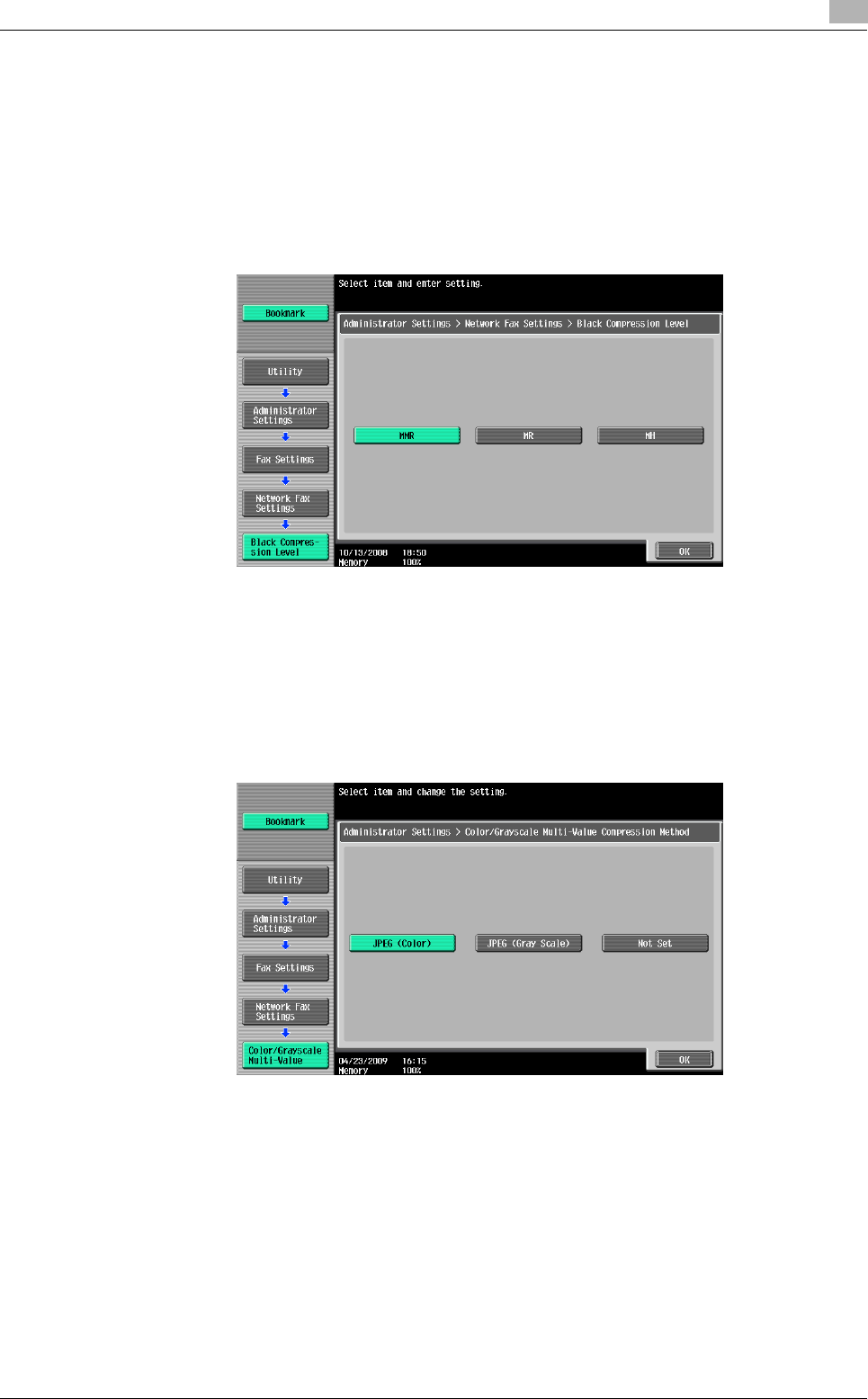
bizhub C360/C280/C220 10-37
10.5 Administrator Settings (IP/I-FAX)
10
10.5.13 Fax Settings - Network Fax Settings
Configure the settings for Internet Fax and IP Address Fax.
Black Compression Level
Specify the device capabilities for fax transmissions when sending faxes with the file format selected to TIFF.
- [MMR] (default): The data size is smaller.
- [MR]: The data size is intermediate between MMR and MH.
- [MH]: The data size is larger.
Color/Grayscale Multi-Value Compression Method
Specify the device capabilities for fax transmissions when sending faxes with the file format selected to JPEG
or PDF.
- [JPEG Color] (default): Compresses data in color JPEG format.
- [JPEG (Gray Scale)]: Compresses data in monochrome JPEG format.
- [Not Set]: Compresses data in the method specified in [Black Compression Level] while the sending ca-
pability in the color or gray scale mode is disabled.
Reference
- This setting is not reflected in Compact PDF since Compact PDF files are compressed using values
fixed to the machine.
- If [Not Set] is selected, data is converted to the TIFF format to be sent even if any file format has been
specified.


















