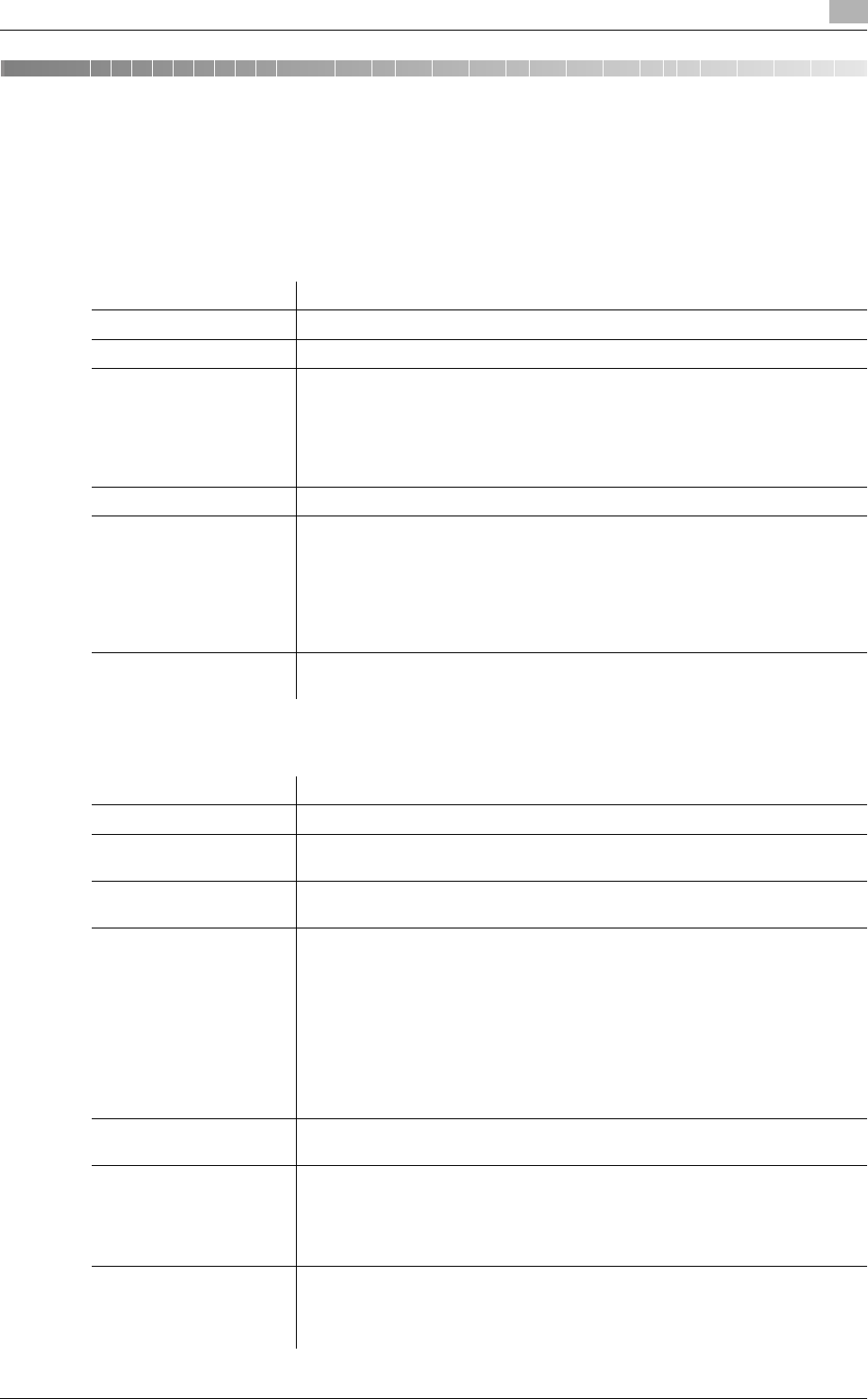
bizhub C360/C280/C220 13-2
13.1 Product specifications
13
13 Appendix
13.1 Product specifications
13.1.1 Scanner functions
13.1.2 Fax function
Item Specifications
Scan speed 70 sheets/minute (for 8-1/2 e 11 (A4))
Scannable range Same as the copier (Max. 11 e 17 (A3))
Functions E-Mail
FTP
PC (SMB)
User Box
WebDAV
Web Service
Scanner resolution 200/300/400/600 dpi
Scannable paper size 11 e 17 w, 8-1/2 e 14 w, 8-1/2 e 11 w/v, 7-1/4 e 10-1/2 w/v, 5-1/2 e 8-1/2
w/v, 4 e 6 w/v
A3 w to A5 w/v, A6 w, B4 w to B6 w
8 e 13 w
*1
, 16K w/v, 8K w
*1
There are six types of foolscap:8-1/2 e 13-1/2 w, 220 mm e 330 mmw, 8-
1/2 e 13 w, 8-1/4 e 13 w, 8-1/8 e 13-1/4 w, and 8 e 13 w. Any one of these
sizes is selectable. For details, contact your service representative.
Special functions Mixed Original, Z-Folded Original, Long Original, Binding Position, Frame
Erase, Book Copy, Original Direction, Stamp/Composition
Item Specifications
Image memory capacity 2,048 MB (standard)
Number of stored pages 10,000 pages (when an approx. 700-character original with the 8-1/2 e 11
(A4) size is stored with [Fine] resolution)
Applicable lines Subscribed telephone lines (including facsimile communication networks)
PBX lines
Scanning line density Ultra Fine:
600 dpi e 600 dpi
Super Fine:
16 dot/mm e 15.4 line/mm, 400 dpi e 400 dpi
Fine:
8 dot/mm e 7.7 line/mm, 200 dpi e 200 dpi
Normal:
8 dot/mm e 3.85 line/mm
Faxes are transmitted at any of the above scanning line densities according
to the capabilities of a recipient's machine.
Baud rate (G3) 2400/4800/7200/9600/12000/14400/16800/19200/21600/24000/26400/
28800/31200/33600 bps
Maximum scanning size Original glass:
17 e 11-11/16 inches (431.8 e 297 mm) (11 e 17 (A3) size)
ADF:
11-11/16 e 39-3/8 inches (297 mm e 1000 mm) (Standard/Fine/Super Fine)
11-11/16 e 17 inches (297 mm e 432 mm) (Standard/Fine/Super Fine)
Maximum recording size 16-9/16 e 11-11/16 inches (420 x 297 mm) (11 e 17 (A3) size)
You cannot receive originals in excess of 39-3/8 inches (1000 mm) in size.
When originals longer than the paper size in trays have been received, print-
ing is made based on the settings of the Page Separation setting.


















