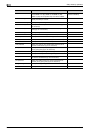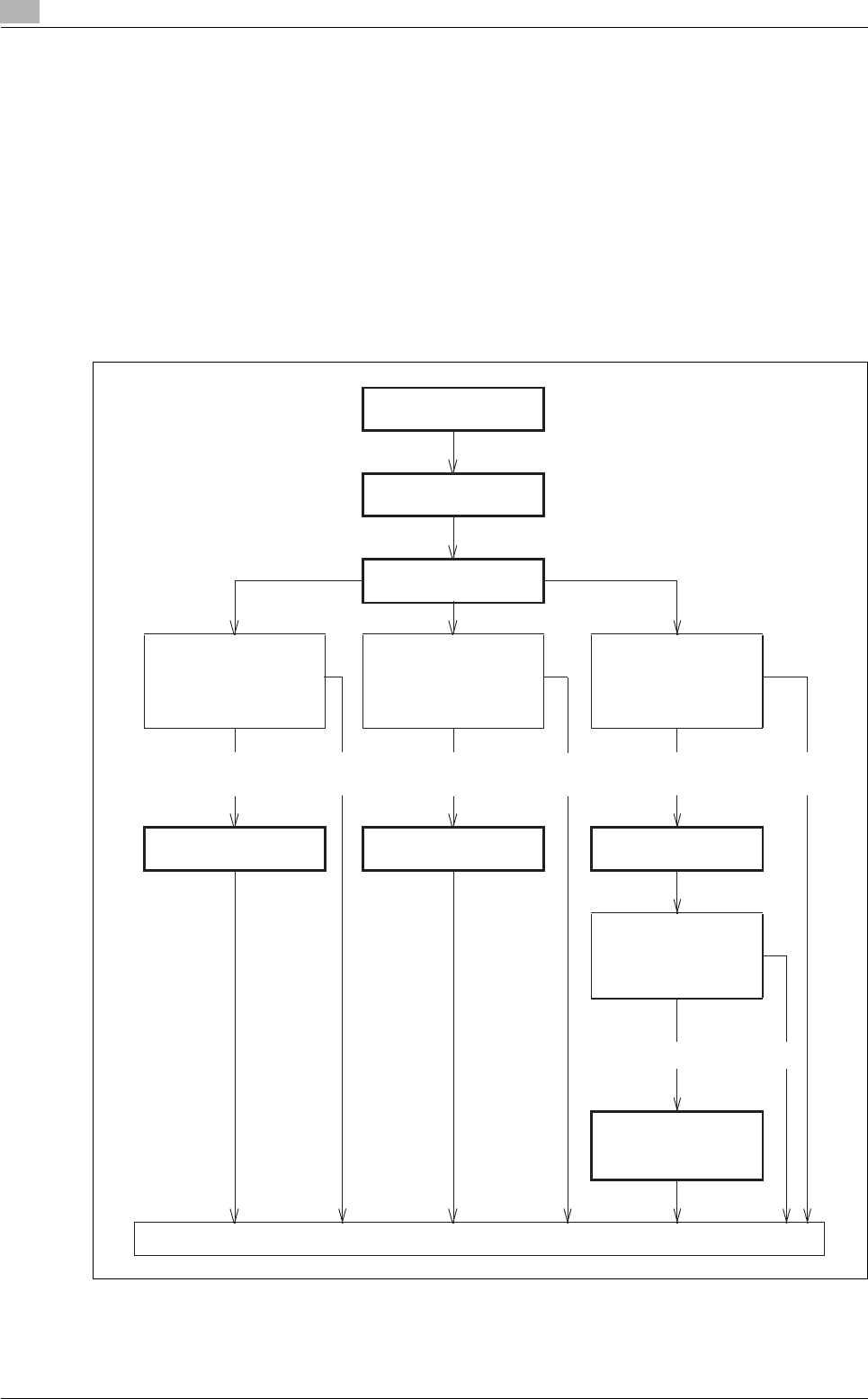
2
Setup items by operation
2-118 bizhub C203/C253/C353
2.34 Providing notification of the counter information status of this machine
via E-mail
% Specify settings for providing notification of counter information of this machine via E-mail.
Using this function provides notification of counter information managed by this machine for a specified
address. The counter of this machine can be checked by selecting PageScope Web Connection -
Maintenance tab - "Meter Count".
!
Detail
Communication by combining POP before SMTP, APOP, SMTP authentication or encryption using
SSL/TLS is available. For details, refer to "Sending scan data by E-mail" on page 2-29.
Specify the settings according to the following flowchart.
Finish
TCP/IP Settings
E-mail TX (SMTP)
Total Counter Notification
Setting
Communicate with the
SMTP server using
SSL/TLS?
SMTP Authentication? POP before SMTP?
Yes Yes Yes
Yes
SMTP over SSL/Start TLS SMTP Authentication POP before SMTP
(1) POP over SSL?
(2) APOP?
(1) POP over SSL
(2) APOP Authentication
No
No No No