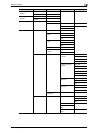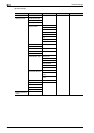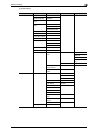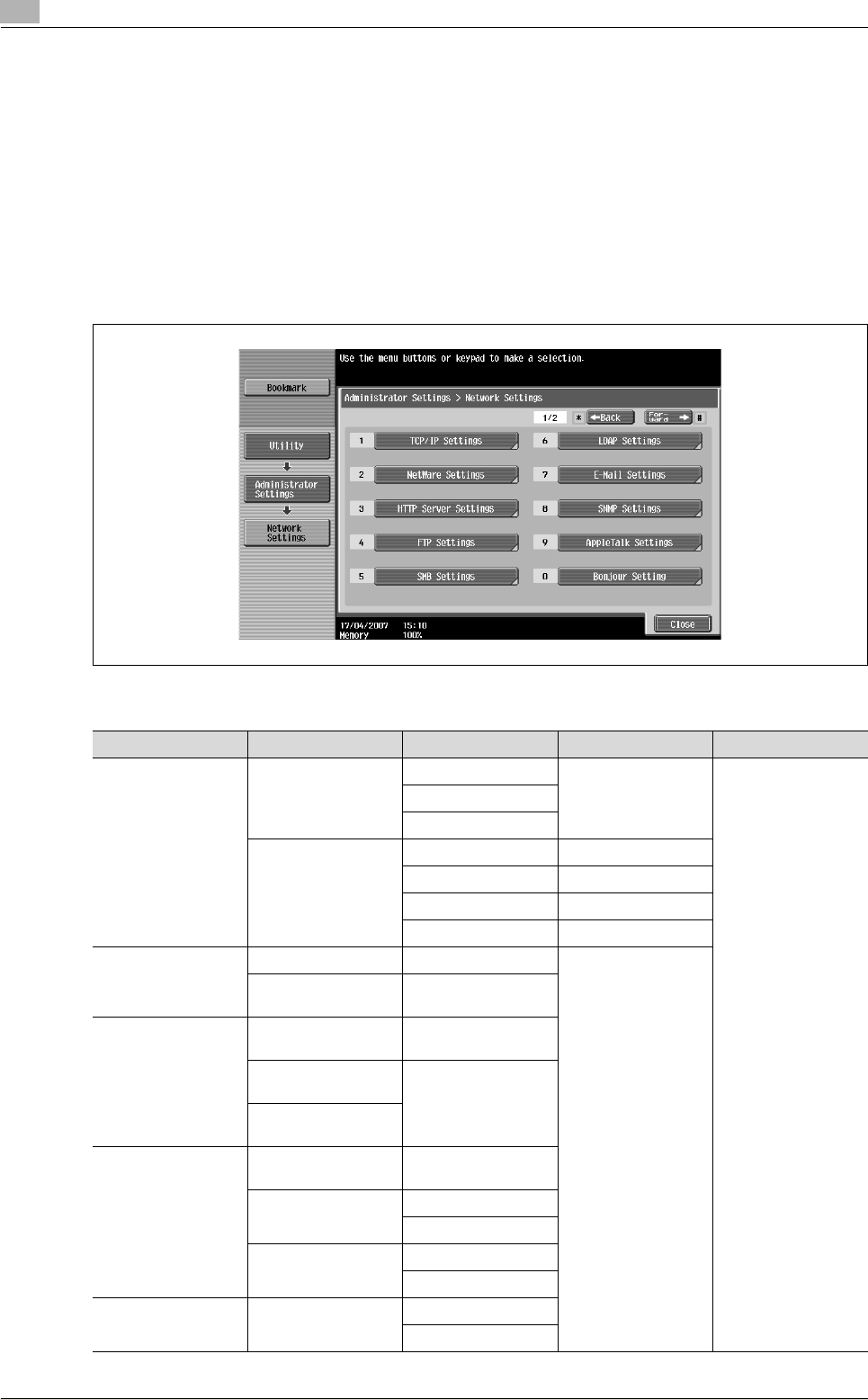
3
Network Settings
3-6 bizhub C203/C253/C353
3.2 Network Settings menu list
When specifying settings by purpose from the control panel of the machine, refer to this menu list. This
section describes the buttons available when the [5 Network Settings] is touched.
!
Detail
For details on displaying the Network Settings screen, refer to "Displaying the Network Settings screen"
on page 3-3.
Network Settings screen (1/2)
The following setting items are available from the Network Settings screen (1/2).
[1] TCP/IP Settings
First-level menu Second-level menu Third-level menu Fourth-level menu Fifth-level menu
IP settings Manual Input IP Address
Subnet Mask
Default Gateway
Auto Input DHCP Settings ON/OFF
BOOTP Settings ON/OFF
ARP/PING Settings ON/OFF
AUTO IP Settings ON/OFF
DNS Host DNS Host Name
Dynamic DNS Set-
ting
Enable/Disable
DNS Domain DNS Domain Name
Auto Retrieval
Enable/Disable
Default DNS Domain
Name
DNS Search Domain
Name 1 to 3
DNS Server Settings DNS Server Auto
Obtain
Enable/Disable
Priority DNS Server IPv4 Address Input
IPv6 Address Input
Secondary DNS
Server 1-2
IPv4 Address Input
IPv6 Address Input
RAW Port Number Port 1 - 6 Job Setting
OFF