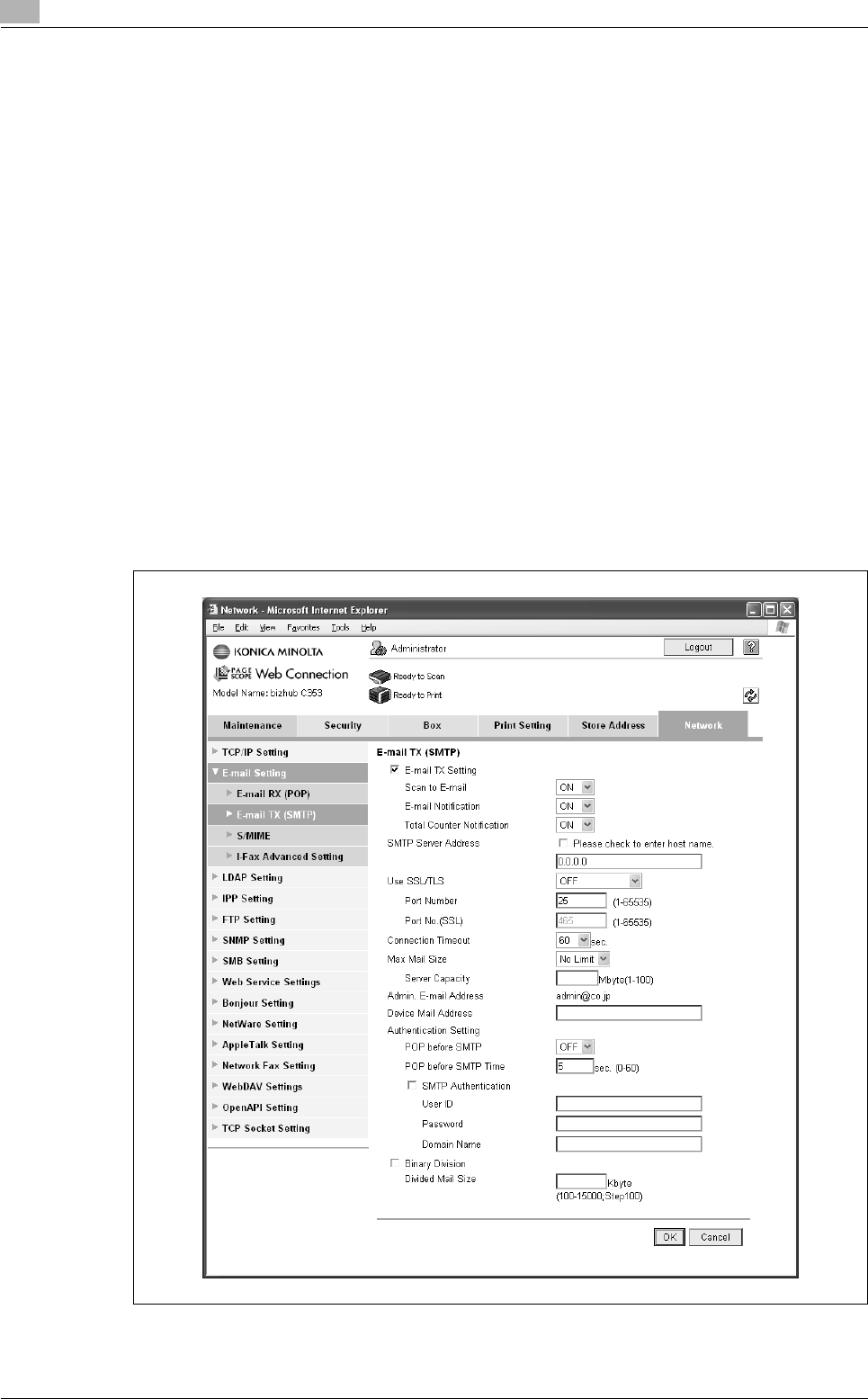
2
Setup items by operation
2-30 bizhub C203/C253/C353
!
Detail
For details on registering E-mail addresses, refer to "Registering or editing an address book
destination" on page 2-182.
For details on the E-mail-based file transmission, refer to the User manual – Network Scan/Fax/Network
Fax Operations.
2.9.1 TCP/IP Settings
% Specify settings to use this machine in a TCP/IP network environment.
!
Detail
For details, refer to "Specifying general settings for TCP/IP-based communication" on page 2-3.
2.9.2 E-mail TX (SMTP)
E-mail TX (SMTP)
1 In Administrator mode of PageScope Web Connection, select the Network tab.
2 Select "E-mail Setting.".
3 Select "E-mail TX (SMTP)".


















