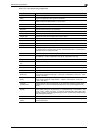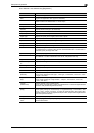2
Setup items by operation
2-184 bizhub C203/C253/C353
When "SMB" was selected using [New Registration]
When "WebDAV" was selected using [New Registration]
When "User Box" was selected using [New Registration]
Item Definition
No. Specify the registration number ("Use opening number" or "Direct Input").
Name Type in the address name (up to 24 characters).
Index Specify the index characters for the destination. To normally display the destination in the
control panel, select the "Main" check box.
Host Address Specify the IP address of the computer of the destination.
If the DNS server is specified, the address can be specified using the host name.
File Path Specify the directory of the destination (up to 255 characters).
User ID Type in the user ID for logging in to the computer of the destination (up to 127 characters).
Password Type in the password for logging in to the computer of the destination (up to 14 charac-
ters).
Limiting Access to Desti-
nations
Specify the group that is allowed to access a destination and reference allowed level.
Item Definition
No. Specify the registration number ("Use opening number" or "Direct Input").
Name Type in the address name (up to 24 characters).
Index Specify the index characters for the destination. To normally display the destination in the
control panel, select the "Main" check box.
Host Address Specify the IP address of the WebDAV server of the destination.
If the DNS server is specified, the address can be specified using the host name.
File Path Specify the directory of the destination (up to 96 characters).
User ID Type in the user ID for logging in to the WebDAV server of the destination (up to 63 char-
acters).
Password Type in the password for logging in to the WebDAV server of the destination (up to 63
characters).
SSL Settings Specify whether perform encryption using SSL.
Proxy Specifies whether or not a proxy server is used.
Port No. Specify the port number to be used.
Limiting Access to Desti-
nations
Specify the group that is allowed to access a destination and reference allowed level.
Item Definition
No. Specify the registration number ("Use opening number" or "Direct Input").
Name Type in the address name (up to 24 characters).
Index Specify the index characters for the destination. To normally display the destination in the
control panel, select the "Main" check box.
User Box No. Specify the user box number of the destination.
Limiting Access to Desti-
nations
Specify the group that is allowed to access a destination and reference allowed level.