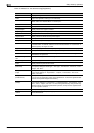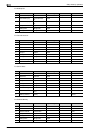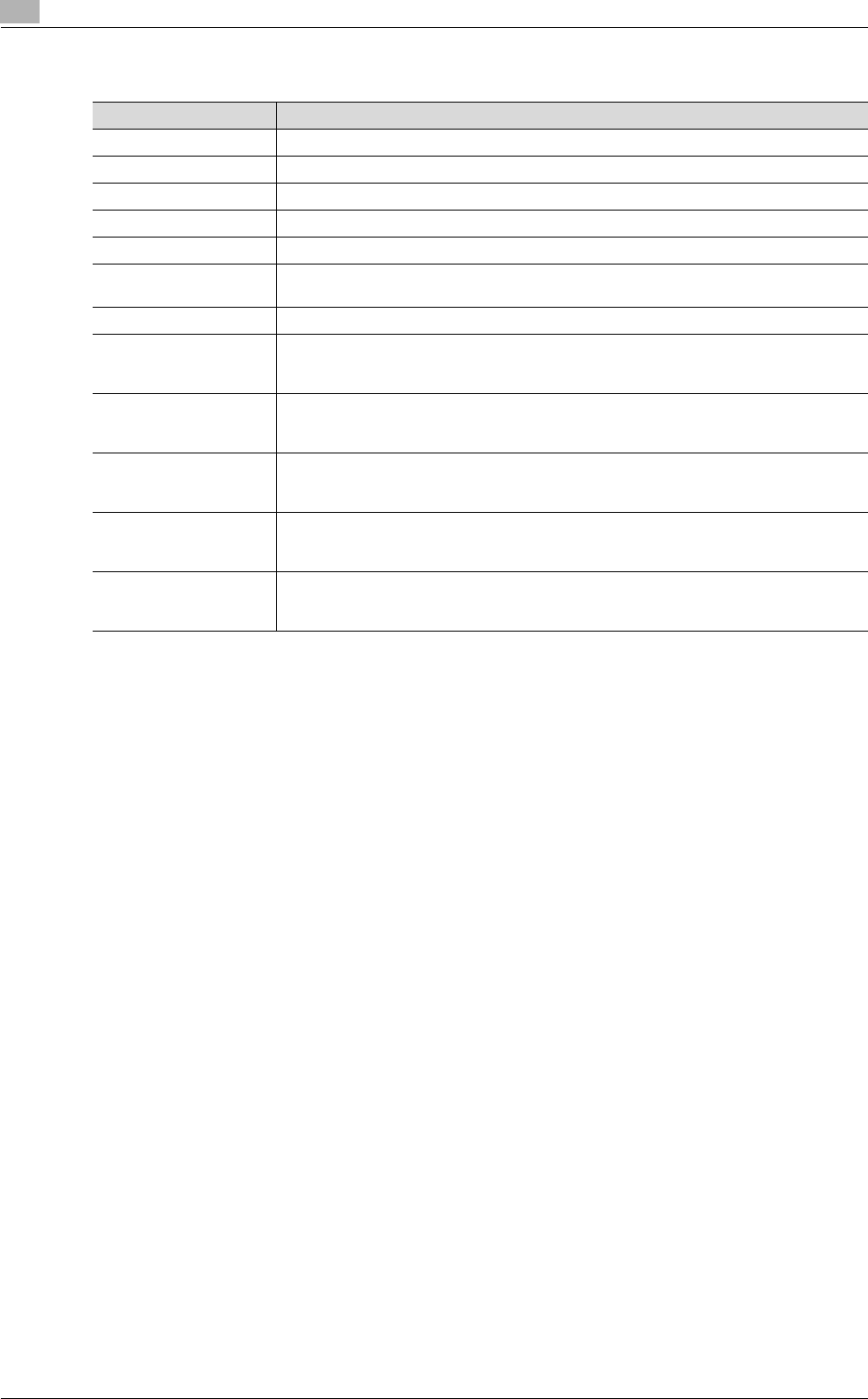
2
Setup items by operation
2-202 bizhub C203/C253/C353
Function Settings
Item Definition
No. Displays the number of the selected item.
Button Name Enter the button name (up to 16 characters).
Function Name Specify the function name.
Message on Panel Enter the name to be displayed on the panel (32 characters or less).
Display Method Specify whether to display the name.
Default Value Enter the default value. To hide the default value, select the "Input string shown as ****"
check box. The characters that can be entered differ depending on the selected function.
Keyboard Type Specify the keyboard type.
Options
(When "Authentication"
is selected)
Select either "None" or "Password".
Options
(When "Delivery" is se-
lected)
Select "Normal", "Secure", "Certified" or "Secure Certified".
Options
(When "Hold For Pre-
view" is selected)
Select "Yes" or "No".
Input Time
(When "DelaySendData-
Time" is selected)
Select "Year/Month/Day/Hour/Minute".
Default
(When "DelaySendData-
Time" is selected)
Select either "Device Time" or "Not Specify".