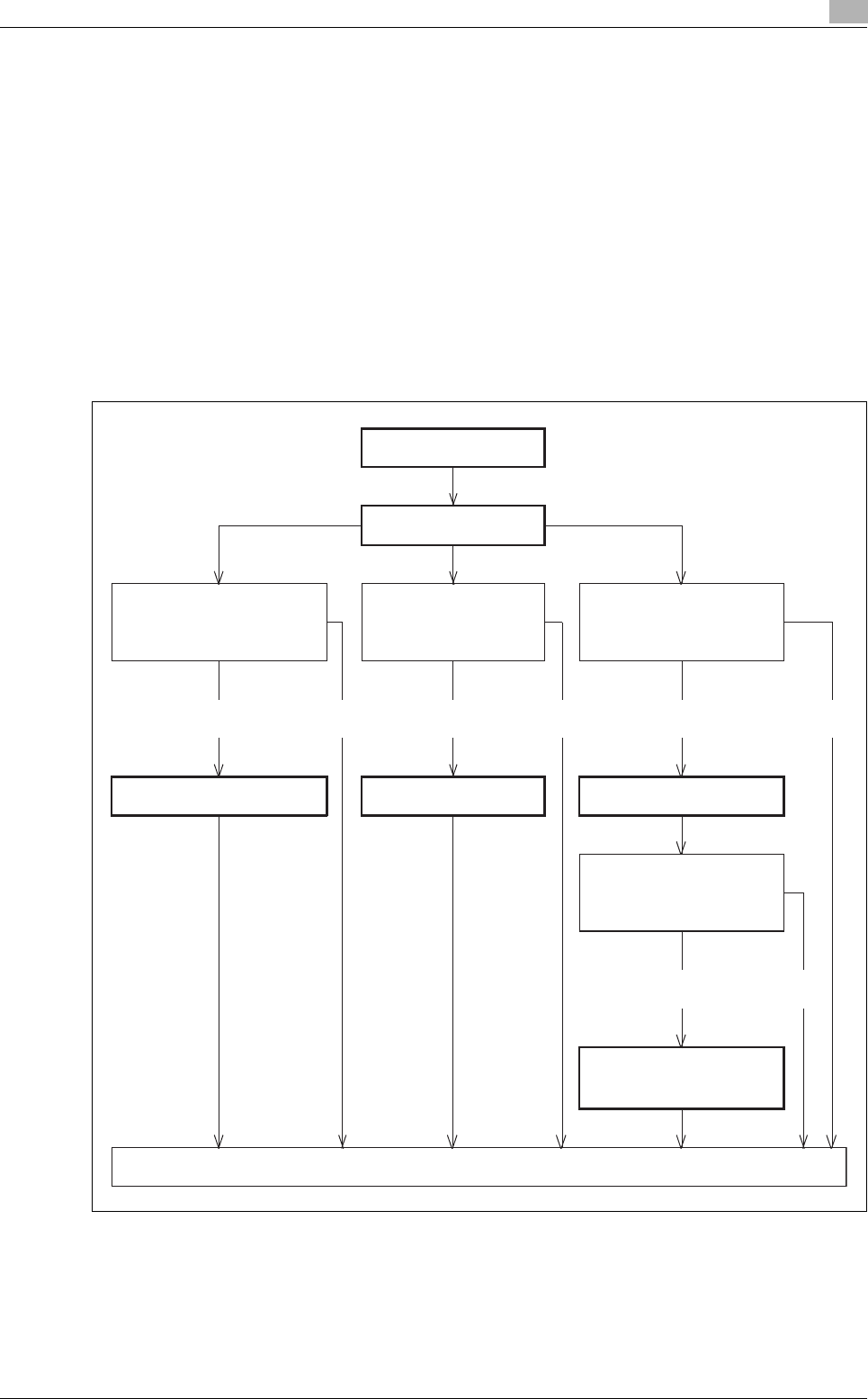
bizhub C203/C253/C353 2-29
Setup items by operation
2
2.9 Sending scan data by E-mail
% Specify settings for sending scan data by E-mail.
!
Detail
Scan data can be sent to a specified E-mail address as an attached file of the message.
If the SMTP server supports SMTP over SSL or STARTTLS, setting is recommended. Because
communication can be encrypted by SSL/TLS, the machine can communicate securely with the server.
If the SMTP server requires SMTP authentication, the SMTP authentication setting must be specified.
If the SMTP server requires POP before SMTP authentication, the POP before SMTP authentication
setting must be specified. In addition, if the POP server supports POP over SSL or APOP
authentication, settings for these can be specified.
Specify the settings according to the following flowchart.
TCP/IP Settings
E-mail TX (SMTP)
Communicate with the SMTP
server using SSL/TLS?
SMTP Authentication? POP before SMTP?
Yes Yes Yes
Yes
No No No
No
SMTP over SSL/Start TLS SMTP Authentication POP before SMTP
(1) POP over SSL?
(2) APOP
(1) POP over SSL
(2) APOP Authentication
Finish


















