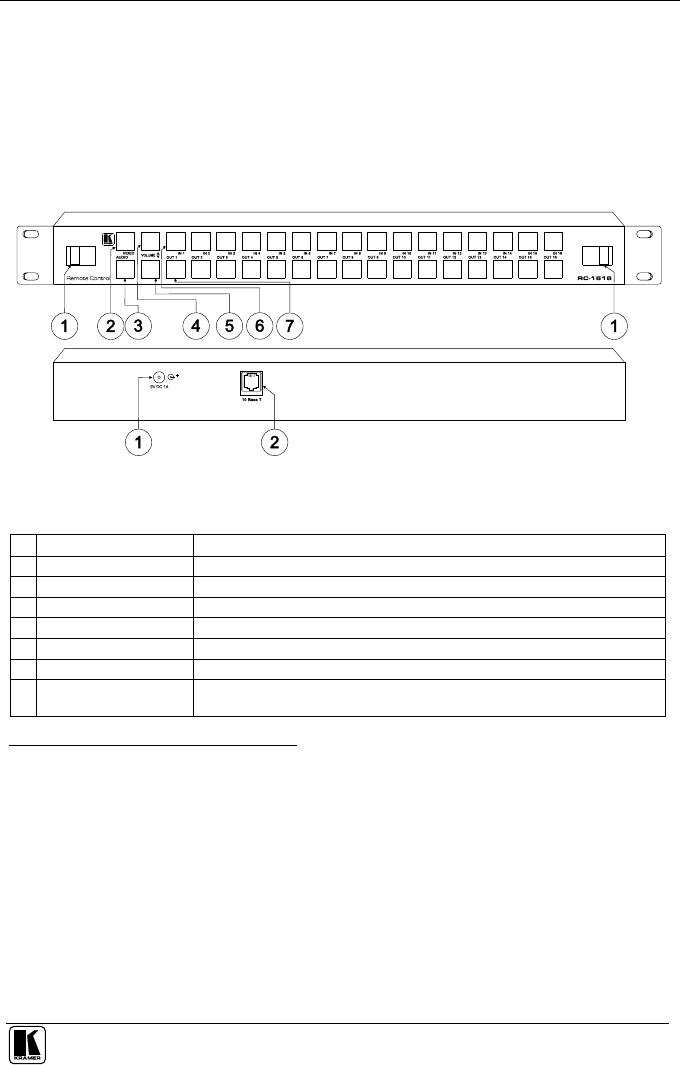
Your RC-1616 Remote Control
11
6 Your RC-1616 Remote Control
The RC-1616 Remote Control
1
can be used:
With the front panel and rear panel intact, see section 6.1
With the RC-1616 front panel detached, see section 6.2
6.1 The RC-1616 with the Front Panel and the Rear Panel Intact
Figure 7, Table 6 and Table 7 define the front and rear panels of the RC-1616:
Figure 7: RC-1616 Remote Control
Table 6: RC-1616 Remote Control Front Panel Features
# Feature Function
1 Slide Action Latches Fasten the front panel into the frame
2 VIDEO
2
Button Affects video (audio does not switch)
3 AUDIO
2
Button Affects audio (video does not switch)
4 VOLUME Up
3
Button Pressing together with an IN / OUT Selector button decreases the level
5 VOLUME Down
3
Button
Pressing together with an IN / OUT Selector button increases the level
6 IN Buttons Select the VGA/XGA input to switch to the VGA/XGA output (from 1 to 16)
7 OUT Buttons Select the VGA/XGA output
4
to which the VGA/XGA input is switched
(from 1 to 16)
1 It is fully enclosed on all sides, 2 inches deep, and includes a small processor board that performs the button functions and
provides the 10 Base T network interface
2 When the panel is powered ON, this button is OFF. Pressing this button will cause that button to latch ON. Pressing the
same button again will turn off this button. If either button is in the ON mode, pressing the other button will turn OFF the first
button (both buttons on, is an invalid condition). If both buttons are pressed at the same time, both buttons turn OFF (“AFV”)
and then re-selecting the desired button is required to turn ON that mode. When the video and audio sources are different, the
audio input lamp flashes on and off to indicate “breakaway”
3 The VOL UP button takes precedence over the VOL DOWN button if both are pressed. The VOL UP and VOL DOWN
buttons illuminate when pressed, but do not cause the Input Selector or Output Selector buttons to illuminate
4 Each output can be muted independently; and can be set to a delayed switch through black, with a user selectable delay
increment for each output


















