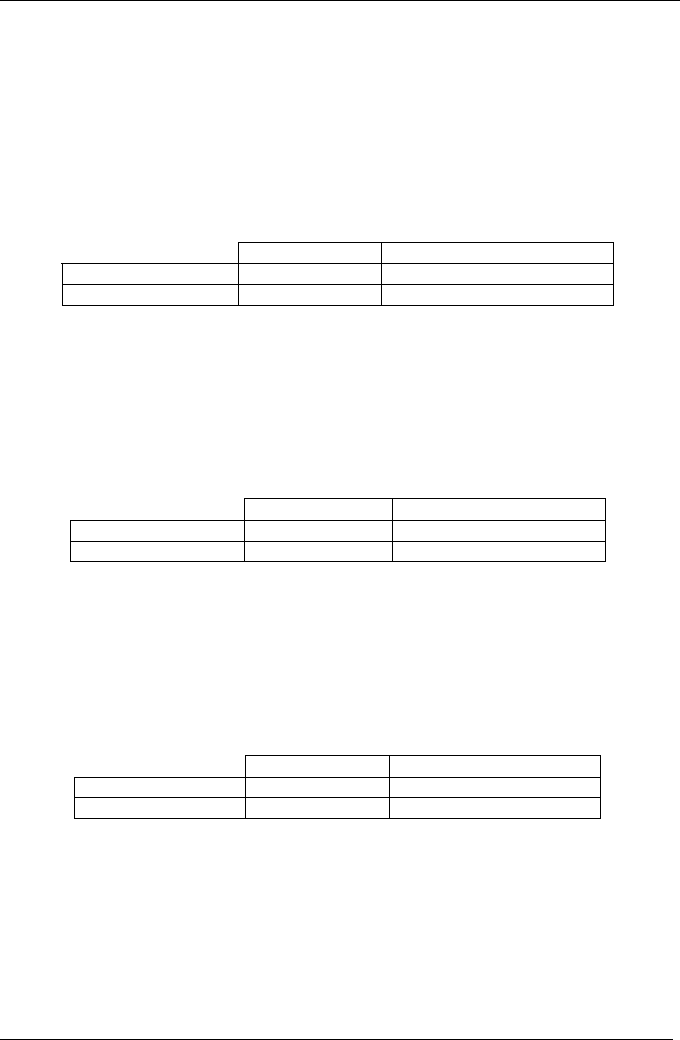
KRAMER: SIMPLE CREATIVE TECHNOLOGY
Communication Protocols
20
“Switch Audio”: Switch Audio Crosspoint”
Request: 0x02 <input> <output> <machine>
Response: 0x42 <input> <output><machine>
Action: Set output to input
The “Switch Audio” command is used to request that a connection be made.
Input and output are specified in hexadecimal notation. If 0 is specified for
output, all outputs will be switched to the specified input. If 0 is specified for
input, the specified output will be disconnected (Audio Mute). Bi-Directional
command example:
Command Meaning
Command To Switcher 0x02 0x85 0x88 0x81 Connect audio input 5 to output 8
Response From Switcher 0x42 0x85 0x88 0x81 Audio input 5 connected to output 8
“Request Video Output Status”
Request: 0x05 <setup#> <output> <machine>
Response: 0x45 <setup#> <input><machine>
Action: Request status of Output
The “Request Video Output Status” command is used to request the current
input connected to a specified output. This allows clients to poll the current
status of the switcher. Bi-Directional command example:
Command Meaning
Command To Switcher 0x05 0x80 0x88 0x81 Request video input on output 8
Response From Switcher 0x45 0x80 0x85 0x81 Video input 5 is connected
“Request Audio Output Status”
Request: 0x06 <setup#> <output> <machine>
Response: 0x46 <setup#> <input> <machine>
Action: Request status of Output
The “Request Audio Output Status” command is used to request the current
input connected to a specified output. This allows clients to poll the current
status of the switcher. Bi-Directional command example:
Command Meaning
Command To Switcher 0x06 0x80 0x88 0x81 Request video input on output 8
Response From Switcher 0x46 0x80 0x85 0x81 Video input 5 is connected


















