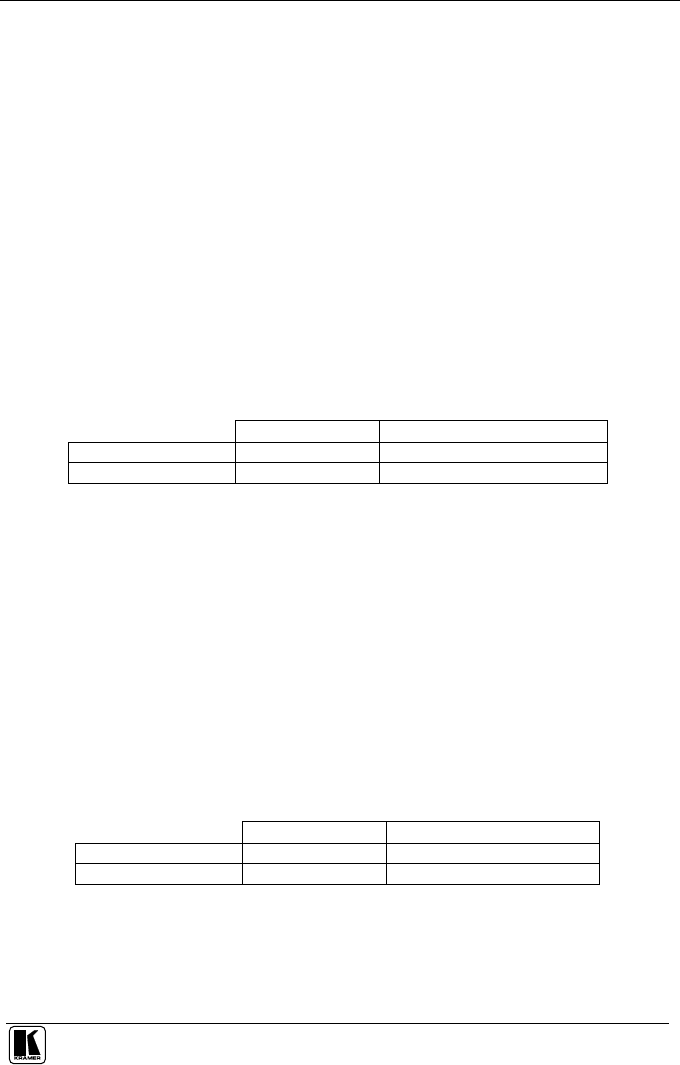
Communication Protocols
25
“Audio Parameter Settings”
Request: 0x2A <input bits> <value> <machine>
Response: None
Action: Set Parameters for the next command
The “Audio Parameter Settings” command is used to provide further
information for the “Request Audio Parameter”, “Increase / Decrease Audio
Parameter”, and “Set Audio Parameter” commands. Use the table below for
input bit and value options.
Input Bits:
0 – (0 = Input; 1 = Output)
1 – 1 = Left
2 – 1 = Right
Value:
0 – Gain
Example:
Command Meaning
Command To Switcher 0x2a 0x86 0x80 0x81 Selected Gain on left & right input
Response From Switcher
“Set Auto-Save”
Request: 0x39 <save> 0x00 <machine>
Response: 0x79 <save> 0x00 <machine>
Action: Enable / disable auto save feature
The “Set Auto-Save” command is used to disable the saving of switcher
status at power down. This value is stored in volatile memory. At each
startup, auto set is automatically enabled. If bits 3 and 4 are set in the save
parameter, auto save will be enabled.
Save Bits:
Bit 3 – (1 = No Save)
Bit 4 – (1 = Save)
Example:
Command Meaning
Command To Switcher 0x2a 0x84 0x80 0x81 Enable Auto Save
Response From Switcher 0x79 0x84 0x80 0x81 Auto Save Enabled
“Execute Loaded Data”
Request: 0x3A <setup#> <value> <machine>
Response: None
Action: Commits current cached crosspoint information


















