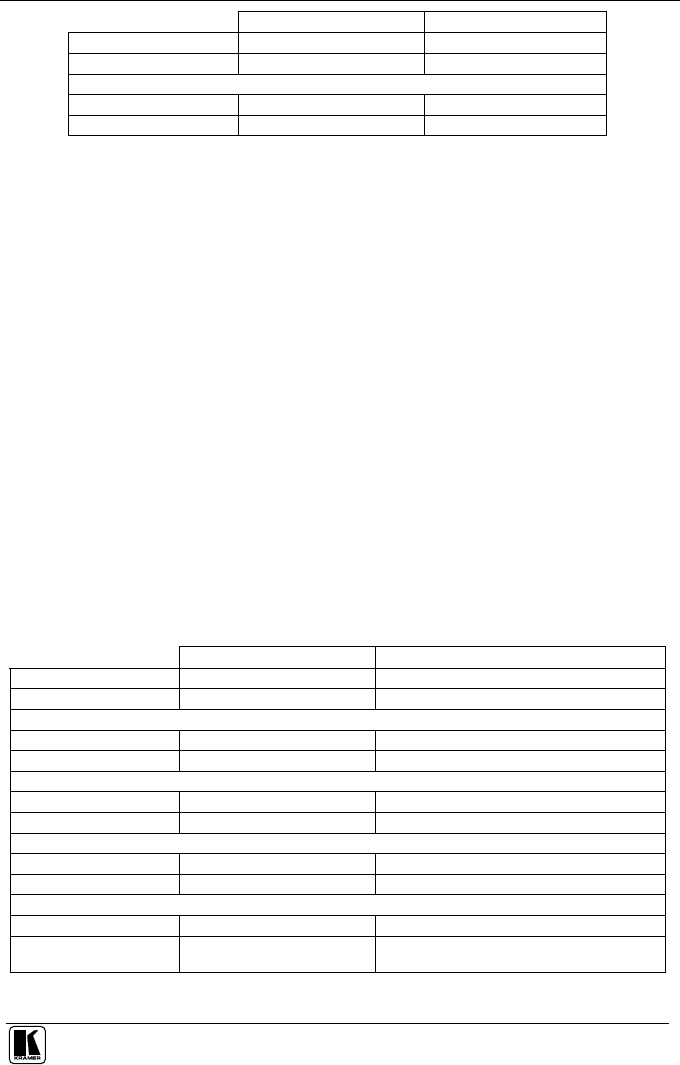
Communication Protocols
43
Command Meaning
Command To Switcher 1*3! Tie input 1 A&V to output 3
Response From Switcher Out03 In01 All Output 3 tied to input 1
Command To Switcher <esc>Q3*4!3*5!3*6!<CR> Command stack switches
Response From Switcher Out Multi In Multi All Multiple outputs switched
“View Ties, Gain, Mutes, and Setups”:
Request: V/v<output>%
Response: Out<output> In<input> Vid<CR><LF>
Action: View video output tie
Request: V/v<output>$
Response: Out<output> In<input> Aud<CR><LF>
Action: View audio output tie
Request: V/v<input>G
Response: In<input> Aud=<numeric dB value><CR><LF>
Action: View gain for specified input
Request: VM/vm
Response: <execMode> <output1 input> <output2 input>…Mut<CR><LF>
Action: View all output mutes. Each position listed in the response is an
output, left =1…
Request: V/v<setup>.
Response: <output1> <output2>…Vid <output1> <output2>… Aud<CR><LF>
Action: View setup configuration (setup 0 for current config)
The “View Ties, Gain, Mutes, and Setups” commands are used to retrieve
current setup and running status information. Examples:
Command Meaning
Command To Switcher V7% Get video input tied to output 7
Response From Switcher Out07 In02 Vid<CR><LF> Video Output 7 tied to input 2
Command To Switcher V3$ Get audio input tied to output 3
Response From Switcher Out03 In06 Aud<CR><LF> Output 3 audio tied to input 6
Command To Switcher VM View all video mutes
Response From Switcher 0 1 0 2 0 3…Mut<CR><LF> List of video mutes
Command To Switcher V4G Get audio gain for input 4
Response From Switcher In04 Aud=-02 Gain for input 4 is -2dB
Command To Switcher V0. View current switcher status
Response From Switcher 08 08 08…Vid 05
0505…Aud<CR><LF>
Reports current status of each video output, then
the status of each audio output.


















