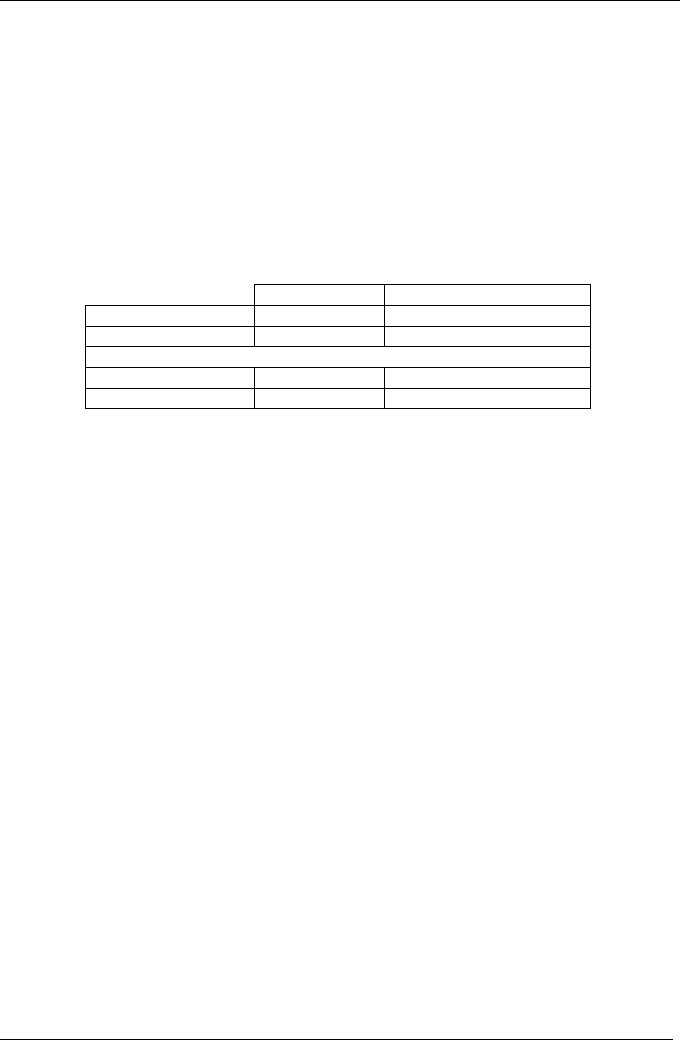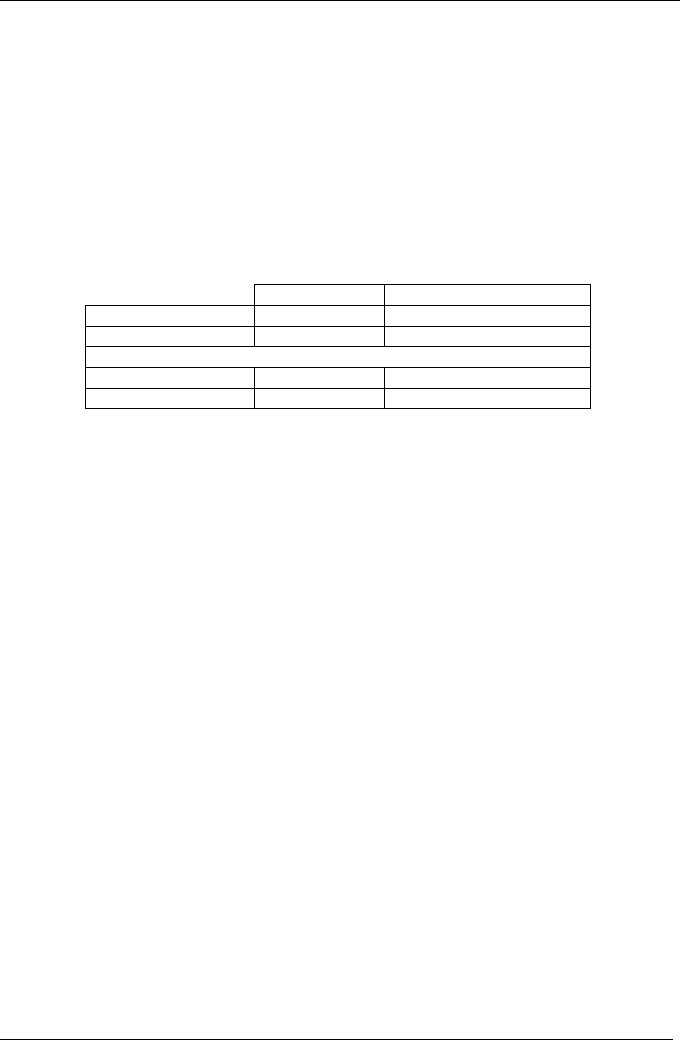
KRAMER: SIMPLE CREATIVE TECHNOLOGY
Communication Protocols
42
Request: <output>*0Z
Response: Amt<output>*0<CR><LF>
Action: Disables Mute specified output audio (audio on)
Request: <output>*Z
Response: <on/off><CR><LF>
Action: Request audio mute state of a specified output
Request: <on/off>*Z
Response: Amt1<CR><LF>
Action: Mutes / un-mutes all audio outputs
Controls muting and un-muting video outputs. Examples:
Command Meaning
Command To Switcher 2*1Z Mute output 2 audio (audio off)
Response From Switcher Amt2*1<CR><LF> Output 2 audio off
Command To Switcher 1*Z Mute all audio (global)
Response From Switcher Amt1 All audio muted
“Create Ties”:
Request: <input>*<output>!
Response: Out<output> In<input> All<CR><LF>
Action: Tie specified input to specified output (All levels).
Request: <input>*<output>&
Response: Out<output> In<input> RGB<CR><LF>
Action: Tie specified input to specified output (Level 1 Only).
Request: <input>*<output>%
Response: OutOut<output> In<input> Vid<CR><LF>
Action: Tie specified input to specified output (Level 3 Only).
Request: <input>*<output>$
Response: Out<output> In<input> Aud<CR><LF>
Action: Tie specified input to specified output (Level 2 Only).
Request: <esc>Q<input>*<output>!...<input>*<output>!<CR>
Response: Out Multi In Multi All<CR><LF>
Action: Tie specified inputs to specified outputs (All levels).
Request: <input>!
Response: Out Multi In <input> All<CR><LF>
Action: tie specified input to all outputs.
The “Create Ties” commands are used to set crosspoints on the switcher, at
one or more levels.
Examples: