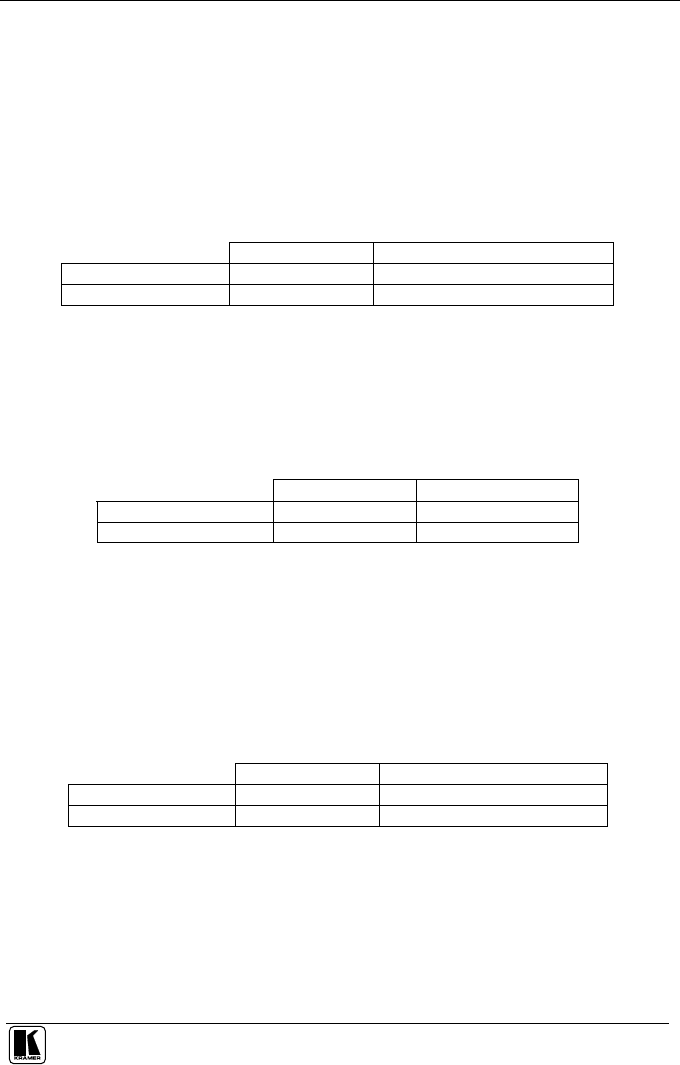
Communication Protocols
23
“Store Audio Status”
Request: 0x13 <setup#> <value> <machine>
Response: 0x53 <setup#> <value> <machine>
Action: Saves current audio status to specified setup
The “Store Audio Status” is used to manage audio status in setups. Specifying
a value of 0 for “value” will store the existing audio crosspoint status to a
specified setup number. Specifying a value of 1 for “value” will delete the
current audio information stored in the specified setup. This command will
overwrite any existing audio settings in the specified setup. Example:
Command Meaning
Command To Switcher 0x13 0x85 0x80 0x81 Store current audio status to setup 5
Response From Switcher 0x53 0x85 0x80 0x81 Audio setup 5 stored
“Recall Audio Status”
Request: 0x14 <setup#> 0x00 <machine>
Response: 0x46 <setup#> 0x00 <machine>
Action: Restores audio status from specified setup
The “Recall Audio Status” command loads the audio settings in a specified
setup to the current switcher crosspoints. Example:
Command Meaning
Command To Switcher 0x14 0x85 0x80 0x81 Recall audio setup 5
Response From Switcher 0x54 0x85 0x80 0x81 Audio setup 5 recalled
“Set Audio Parameter”
Request: 0x16 <input/output> <value> <machine>
Response: 0x56 <input/output> <value> <machine>
Action: Sets an audio parameter of a specified input/output
The “Set Audio Parameter” command is used to directly set a parameter on an
input or output. This command is precluded by an “Audio Parameter
Settings” command, used to set further properties for this command. Bi-
Directional command example:
Command Meaning
Command To Switcher 0x16 0x85 0xff 0x81 Sets Audio Gain to 127 on in/out 5
Response From Switcher 0x56 0x85 0xff 0x81 In/out 5 has a value of 127


















