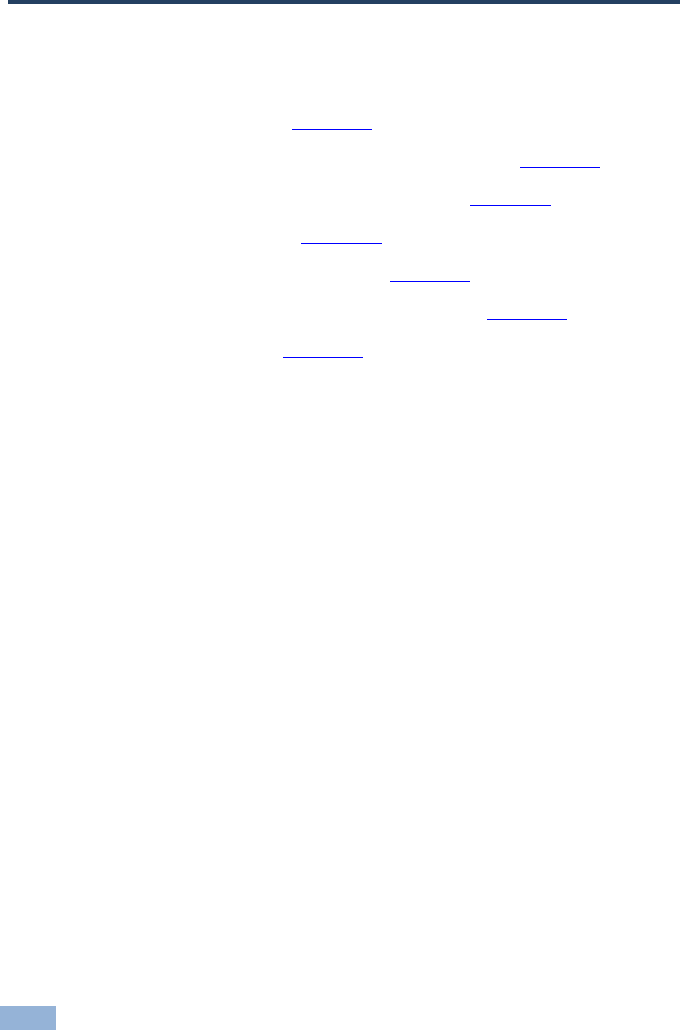
20
VP-81SIDN - Operating the VP-81SIDN Locally
7 Operating the VP-81SIDN Locally
This section describes:
Selecting an input (see Section 7.1)
Muting the input when using Step-In Commanders (see Section 7.2)
Resetting all input priorities to their defaults (see Section 7.3)
Selecting an output (see Section 7.4)
Setting the audio output volume (see Section 7.5)
Locking and unlocking the front panel buttons (see Section 7.6)
Muting the audio (see Section 7.7)
Powering up the VP-81SIDN recalls the last settings (that is, the configuration of
the device when it was powered down) from the non-volatile memory.
7.1 Selecting an Input
The input buttons illuminate to indicate the following:
Off indicates the input is not selected
On indicates the input is selected
Flashing indicates that you have tried to select the input but another input
with a higher priority is currently selected
To select an input:
Press one of the ten front panel Input Select buttons. The selected button
lights
Note: Pressing an active input button mutes the input. Pressing the button again
unmutes the input.
Note: The priority of each input can be set individually using the Step-In
Commander panel.


















