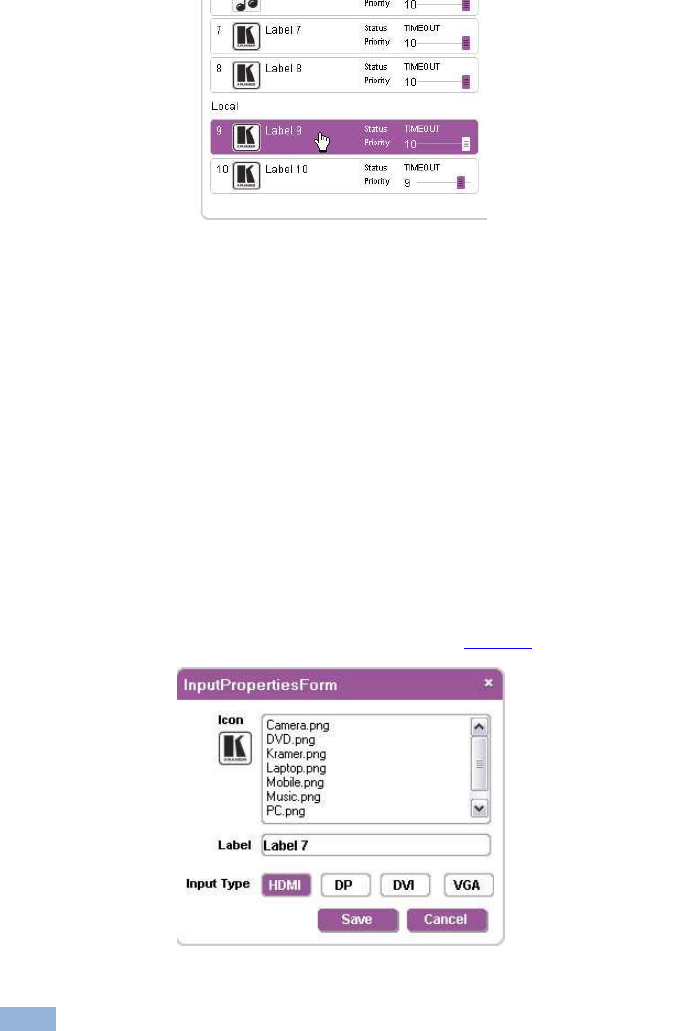
32
VP-81SIDN - Operating the VP-81SIDN Remotely
Figure 16: Input Selection
2. Click on the required output to select.
The switch selection is made and the button changes to solid purple.
Note: To switch an input to an output, you can click on either an input or an output
first, the order is not important.
9.1.6 Switching and Selecting an Input when using the VP-81SIDN
To switch an input to an output:
1. Click on the TP input to which the VP-81SIDN is connected.
The switch selection is made and the button changes to solid purple.
2. Right-click on the input.
The InputPropertiesForm screen is shown as in Figure 17.
Figure 17: VP-81SIDN Input Selection


















