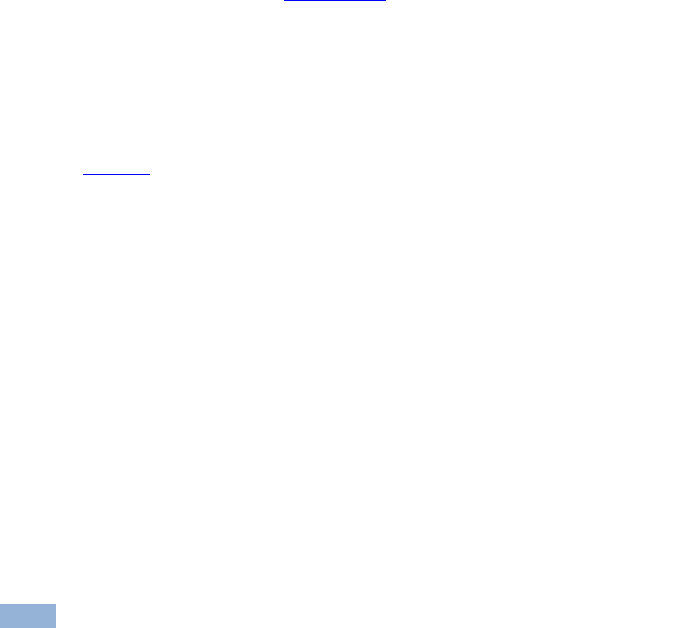
36
VP-81SIDN - Operating the VP-81SIDN Remotely
9.1.13 Setting the IP Network Parameters
To set the IP network parameters you must be logged in as Admin.
To set the IP network parameters:
1. Click Unit > Device Details.
2. Under Connectivity, edit the required parameter.
3. Click Set Value.
A confirmation message appears.
4. Click OK.
The parameter is set.
5. Reset the device (see Section 9.1.12).
9.1.14 Setting Multiple Cascaded Devices
You can control up to four devices via a single RS-232 or Ethernet connection
using the Step-In Software. Control of multiple devices is the same as for a single
device but you must first set the number of devices. The main window (see
Figure 12) then displays an extra column of input buttons for each device.
The number of devices can be set manually or automatically. We recommend that
you set the number of devices manually as the auto-scanning procedure can take
some time.
To set the number of devices:
1. From the menu bar, click Unit.
2. From the options, click Cascade.


















