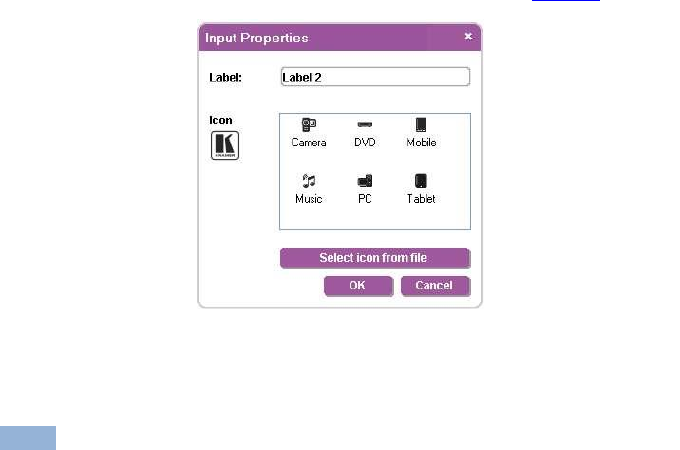
34
VP-81SIDN - Operating the VP-81SIDN Remotely
9.1.9 Changing the Priority of an Input
The priority of an input determines whether another input that is selected can take
control from it, where 1 is the lowest and 10 is the highest priority. For example,
input 4 has a priority of 2 and input 8 has a priority of 5. If input 8 is currently
selected, input 4 cannot take control. In this case, if you press input 4, the button
flashes for a few seconds and then goes off, indicating that input 4 is not selected.
To change the input priority you must be logged in as Admin.
To change the priority of an input:
Click, hold and move the Priority slider on the relevant input to the required
priority, right to increase and left to decrease the priority.
9.1.10 Changing the Input and Output Button Icons and Labels
To change the input/output button icons and labels you must be logged in as
Admin.
To change an input/output button icon and label:
1. Right-click on the relevant button.
The button Input Properties window appears as shown in Figure 19.
Figure 19: Input Button Priorities Window
2. In the Label text field, enter the required button label.


















