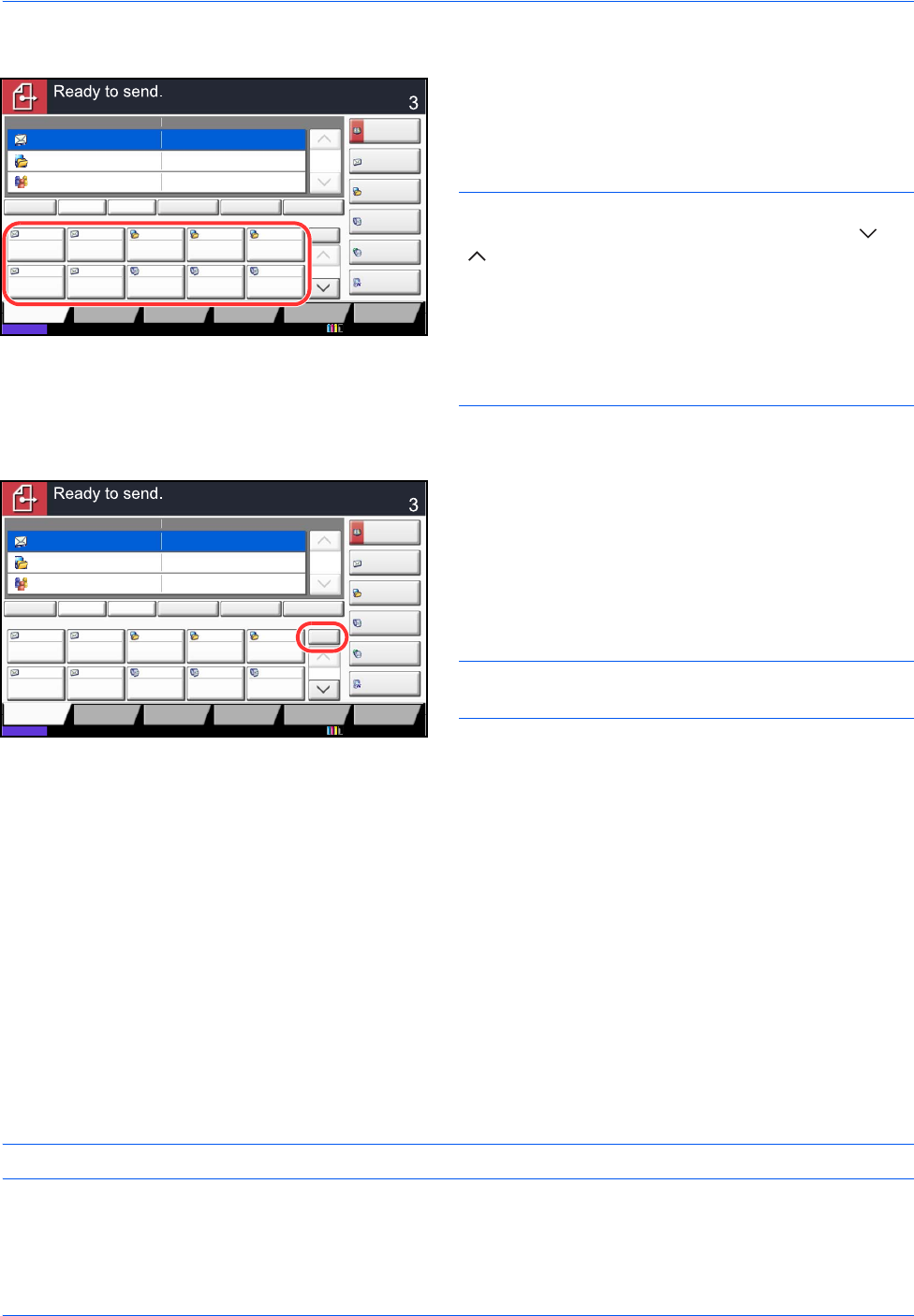
Basic Operation
3-42
One Touch Key
Select the destination using the One Touch Keys.
In the basic screen for sending, press the One Touch
Keys where the destination is registered.
NOTE: If the One Touch Keys for the desired
destination is hidden on the touch panel, press [ ] or
[ ] to scroll and view next or previous One Touch
Keys.
This procedure assumes that One Touch Keys have
already been registered.
Refer to Adding a Destination on One Touch Key (One
Touch Key) on page 9-83 for more information on
adding One Touch keys.
Speed Dial
Access the destination by specifying the 4-digit (0001 to
1000) One Touch Key number (speed dial).
In the basic screen for sending, press the Quick No.
Search key or [No.] and use the numeric keys to enter
the One Touch key number in the numeric entry
screen.
NOTE: if you entered the speed dial in 1 to 3-digit,
press [OK].
Sending to Different Types of Destinations (Multi Sending)
You can specify destinations that combine e-mail addresses, folders (SMB or FTP) and fax numbers (optional).
This is referred to as Multi Sending. This is useful for sending to different types of destination (e-mail addresses,
folders, etc.) in a single operation.
No. of broadcast items E-mail : Up to 100
Folders (SMP, FTP) : Total of 10 SMB and FTP
FAX : Up to 500
i-FAX : Up to 100
Also, depending on the settings, you can send and print at the same time.
Procedures are the same as used in specifying the destinations of respective types. Continue to enter E-mail
address or folder path so that they appear in the destination list. Press the Start key to start transmission to all
destinations at one time.
NOTE: If the destinations include a fax, the images sent to all destinations will be black and white.
Status
Destination Detail
ABCD abcd@efg.com
Address
Book
Folder Path
Entry
E-mail
Addr Entry
No.
1/100
AAA BBB CCC DDD
FFF GGG HHH III JJJ
00040003 00050001 0002
0006 0007 0008 0009 0010
1/1
i-FAX
Addr Entry
FAX No.
Entry
WSD Scan
Destination
TUVW 192.168.188.120
Group1 Group1
EEE
Detail/Edit Delete RecallChainDirectOn Hook
Org./Sending
Data Format
Quick SetupDestination Color/
Image Quality
Advanced
Setup
Program
10/10/2010 10:10
Status
Destination Detail
ABCD abcd@efg.com
Address
Book
Folder Path
Entry
E-mail
Addr Entry
No.
1/100
AAA BBB CCC DDD
FFF GGG HHH III JJJ
00040003 00050001 0002
0006 0007 0008 0009 0010
1/1
i-FAX
Addr Entry
FAX No.
Entry
WSD Scan
Destination
TUVW 192.168.188.120
Group1 Group1
EEE
Detail/Edit Delete RecallChainDirectOn Hook
Org./Sending
Data Format
Quick SetupDestination Color/
Image Quality
Advanced
Setup
Program
10/10/2010 10:10


















