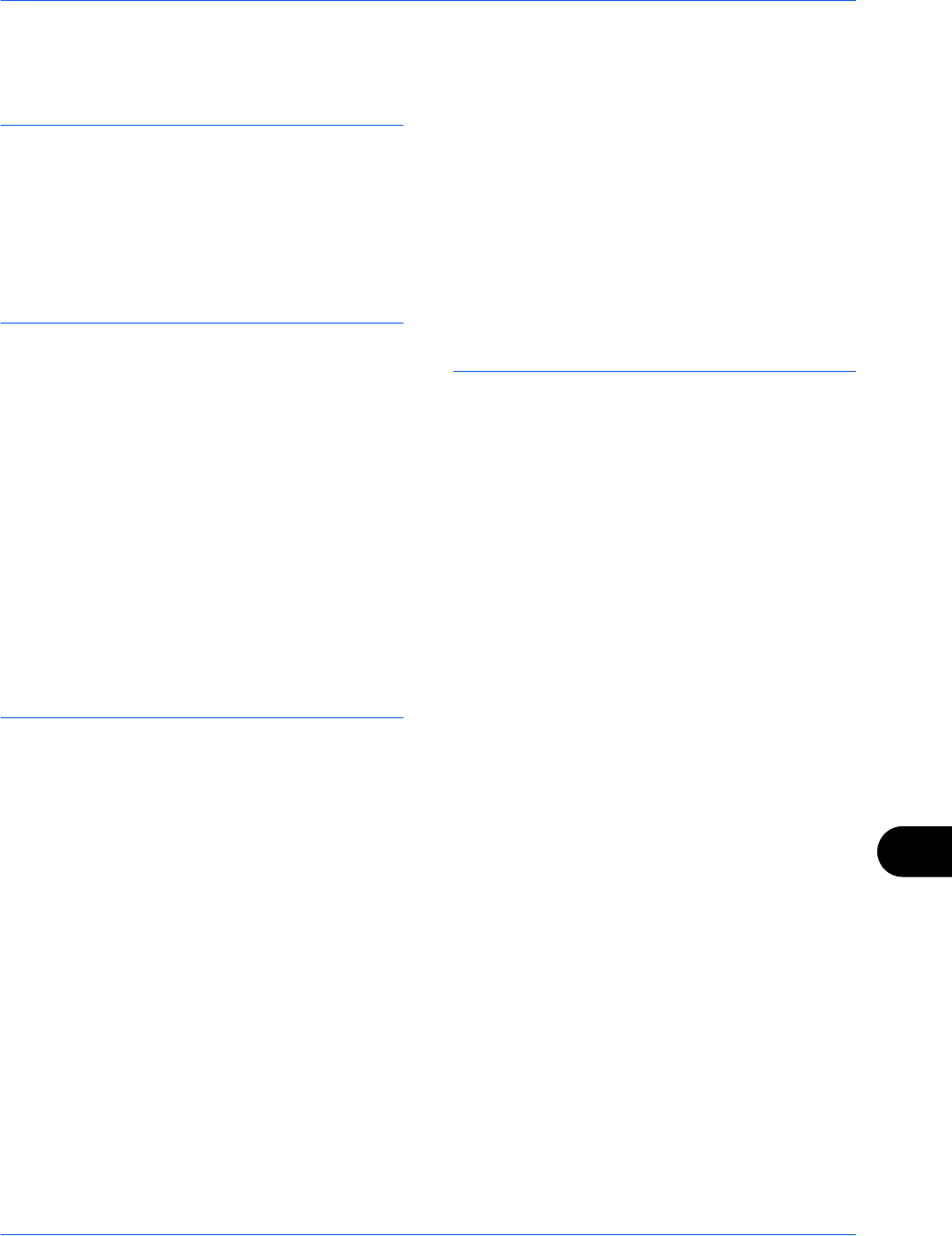
Index
Index-5
FTP Encrypted TX 6-37
G
Gigabit Ethernet Board Appendix-7
Glass Platen
Cleaning 11-15
GPL/LGPL xxxii
Grayscale 6-23, Appendix-33
H
Handle 1-6
Handles 1-5
Help Appendix-33
Help Screen 3-62
Checking what to enter for 3-30
Host Name 9-92
HTTP
Protocol Detail 9-96
HTTP Security
Setup 9-100
HTTPS
Protocol Detail 9-96
Hue adjustment 4-36
I
Image Repeat 4-29
Included Guides 2
Inner Job Separator Appendix-6
Inner Tray 1-6
Installing
Macintosh 2-19
Software 2-16
Windows 2-16
Interface Block 9-104
Interface Block Setting
Optional interface 9-104
USB Device 9-104
USB Host 9-104
Internet Browser 3-59
Internet Browser Setting
Browser Preferences 9-86
Internet Browser Setting 9-86
Proxy Settings 9-87
Internet Fax Kit (A) Appendix-7
Interrupt Clear Timer 9-78
Interrupt Copy 3-18
IP Address Appendix-33
IPP Appendix-34
IPP over SSL
Protocol Detail 9-96
IPP Security
Setup 9-100
IPSec 9-102
J
Job
Available Status 8-2
Canceling 3-52, 8-11
Checking History 8-9
Checking Status 8-2
Detailed Information 8-7
Detailed Information of Histories 8-10
Details of the Status Screens 8-3
Displaying History Screen 8-9
Displaying Status Screens 8-2
Pause and Resumption 8-11
Reordering 8-12
Sending the Log History 9-64
Job Accounting
Restricting the Use of the Machine 10-
24
Job Accounting Setting 10-20
Each Job Accounting 10-29
Job Accounting 10-20
Print Accounting Report 10-32
Total Job Accounting 10-29
Job Box
Form for Form Overlay 7-20
Private Print/Stored Job Box 7-14
Quick Copy/Proof and Hold 7-15
Repeat Copy 7-18
Job Finish Notice 6-35
Copy 4-46
Send 6-35
Job Log Subject
Sending Log History 9-65


















