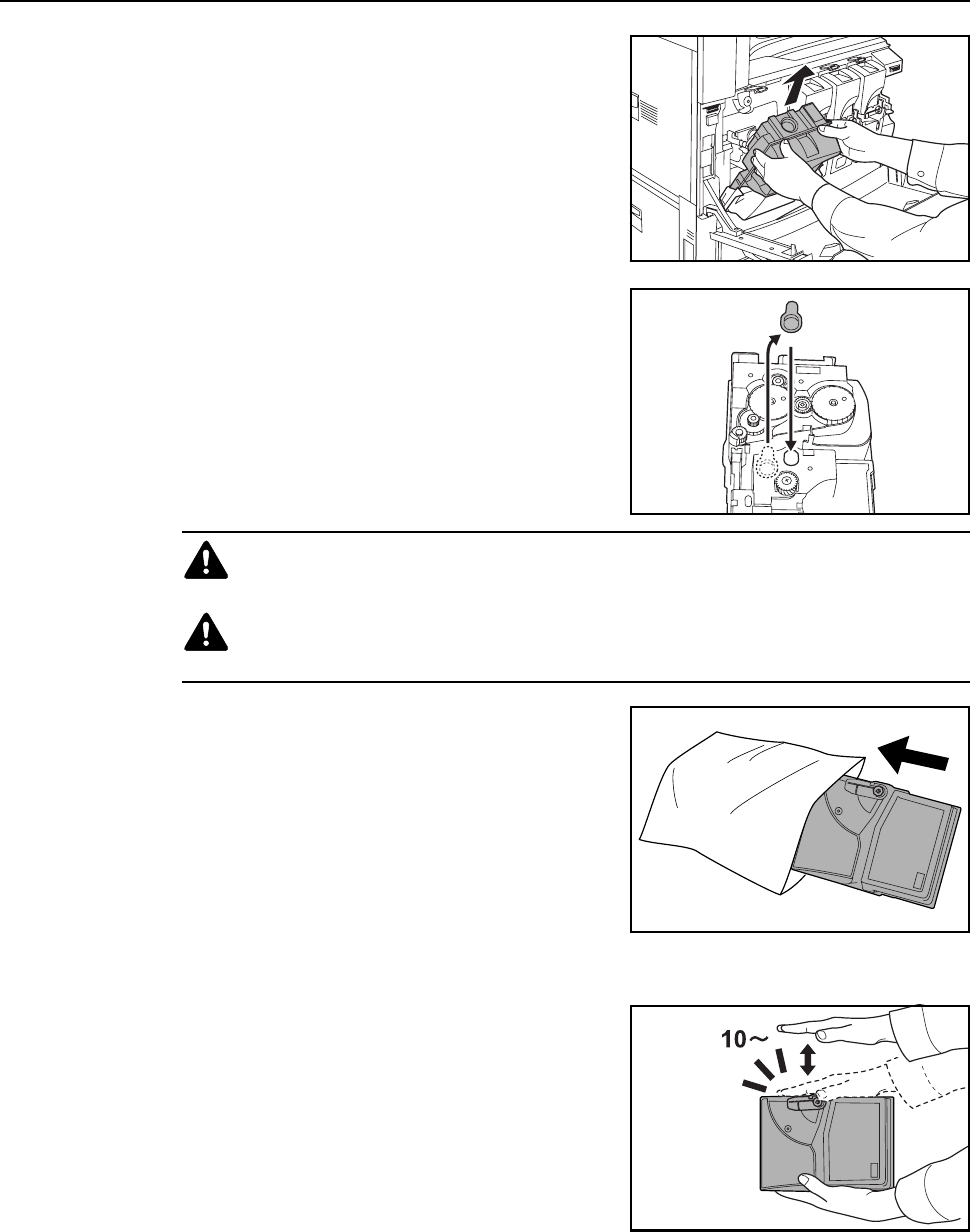
Maintenance
5-6
4
Lift the toner container up and out.
5
Close the pickup opening, with the cap attached to the
back side, on the old toner container.
6
Place the used toner container in the provided plastic
disposal bag.
7
Remove the new toner container from the box.
8
Hold the toner container with the toner container lock
lever positioned on the top, and tap the top side ten
times or more while keeping the container horizontal.
Caution: Do not attempt to incinerate the toner container or the waste toner box.
Dangerous sparks may cause burns.
Caution: Do not attempt to force open or destroy the toner container or the waste
toner box.


















