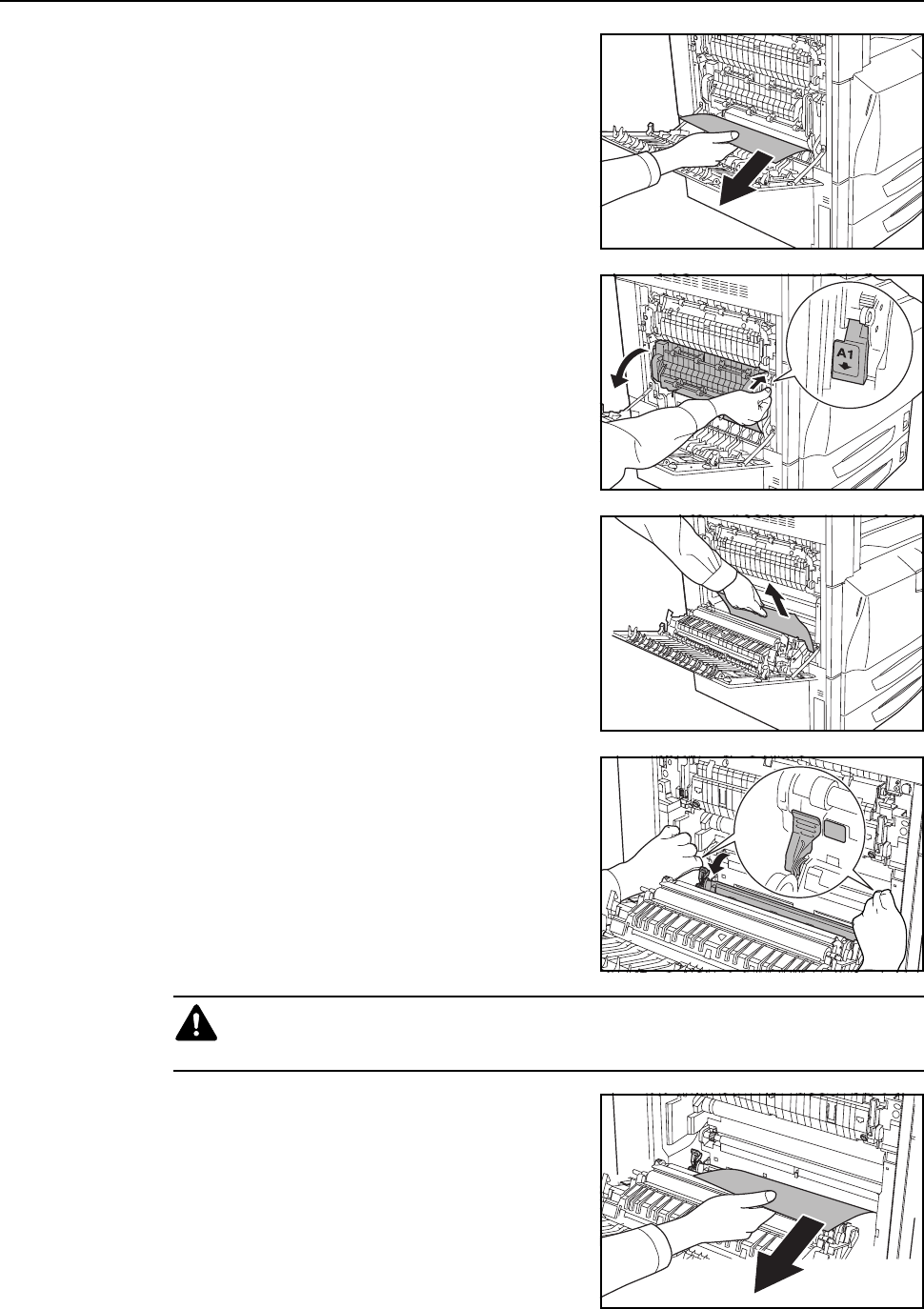
Troubleshooting
6-20
2
Remove any jammed paper.
If the paper tears, remove any loose scraps from the
machine.
3
Open duplex unit A1.
4
Remove any jammed paper.
If the paper tears, remove any loose scraps from the
machine.
5
Open feed guide B1.
6
Remove any jammed paper.
If the paper tears, remove any loose scraps from the
machine.
Caution: The fixing unit of this product is extremely hot. Take sufficient care when
working in this area, as there is a danger of getting burned.
B1


















