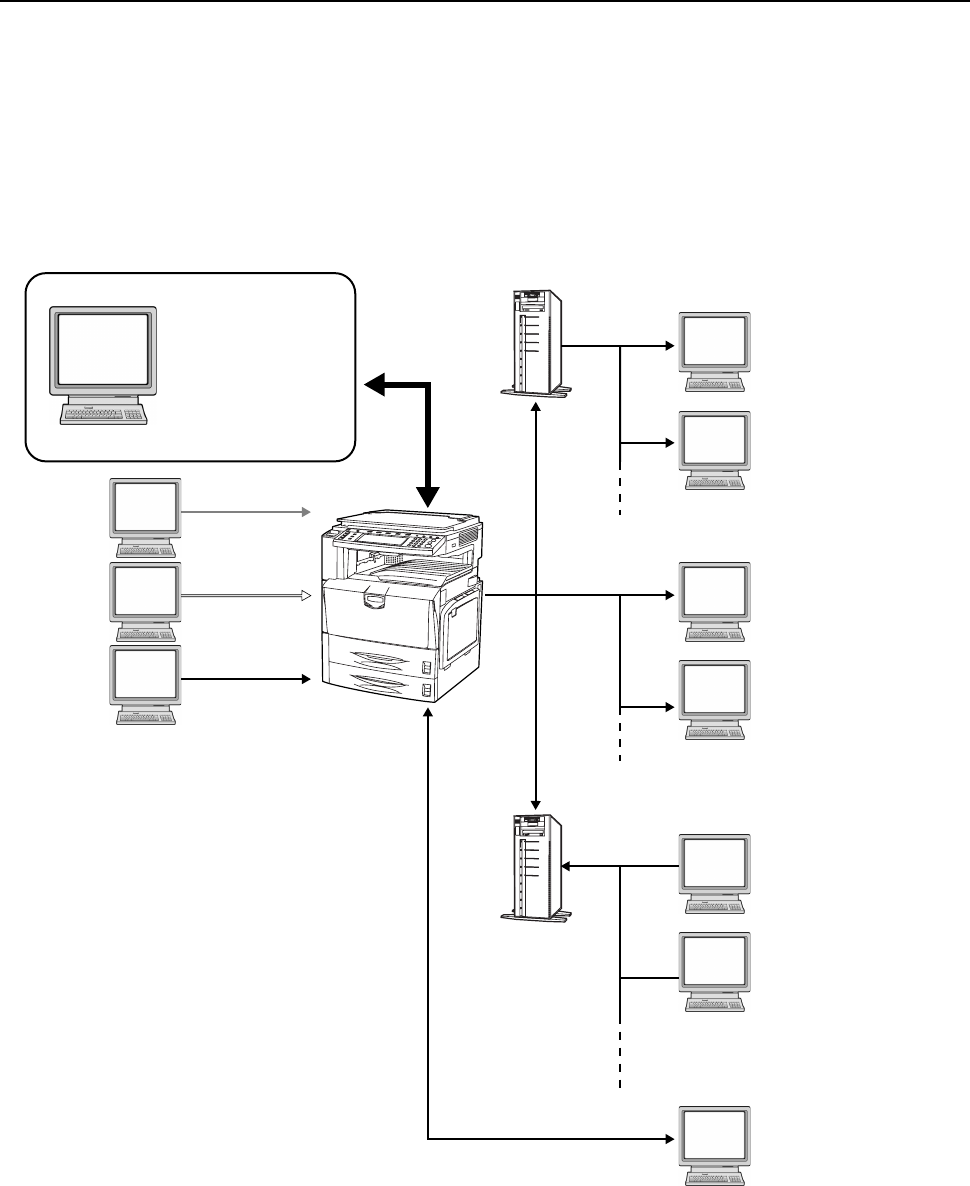
Preparation for Usage
2-31
Preparing the Scanner
This section explains the necessary operations to prepare the scanner function.
Connecting to a Computer
Connection Example
Connect the scanner and computer with a network cable (10Base-T or 100Base-TX). Refer to
Connecting Cables on page 2-21.
Web Browser
Address Editor
DB Assistant
Network Settings
Scanner Settings
User/Destination
Registration
Adminis-
trator PC
Printer
Parallel
USB
Network
Printer
SMTP
Server
Send
E-mail
Scan to PC
Scan to
FTP
FTP
Server
Send E-mail
Send scanned images
as e-mail attachments.
Scan to FTP
Send scanned image
files to an FTP server.
Scan to PC
Send scanned image
files to a computer.
TWAIN
Imports images
scanned from a
TWAIN-compliant
application.


















