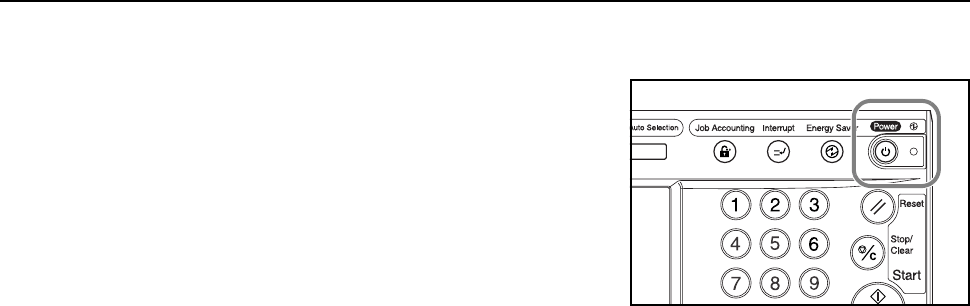
Basic Operation
3-36
Sleep Mode
To activate Sleep mode, press the Power key.
On the operation panel, only the Main Power indicator
will remain lit. The machine will use much less power
than Low-Power mode.
Without illuminating the operation panel, printing
begins automatically if print data is received during
Sleep mode. If the optional fax is installed, the machine
also wakes up and begins printing when a fax is
received, without illuminating the operation panel.
To resume copying, press the Power key again. The
machine will resume copy functionality in 45 seconds.
Auto Sleep Mode
In Auto Sleep mode, the machine automatically switches to Sleep mode if left idle for a preset
period. The default period for Auto Sleep mode is 45 minutes.


















