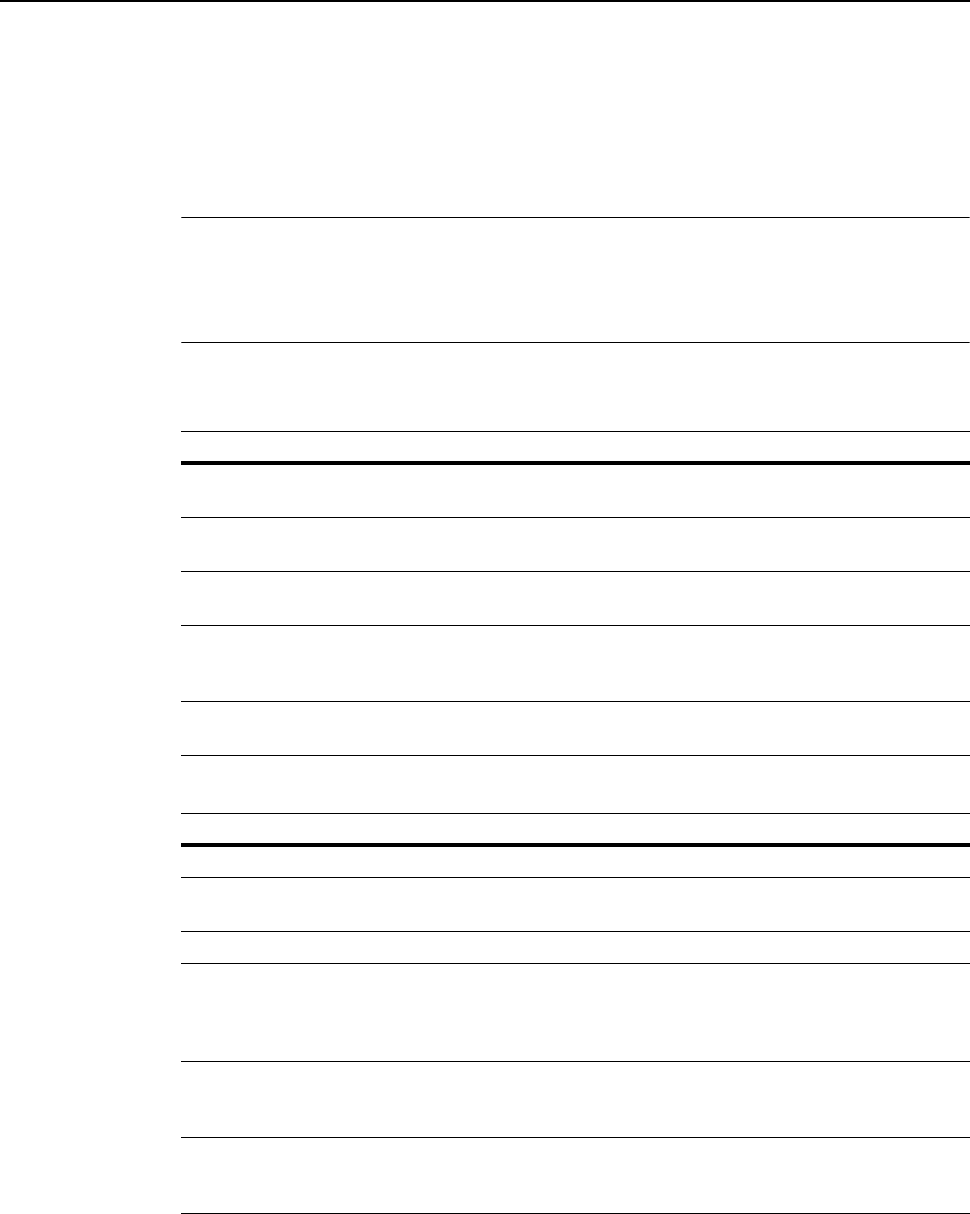
Preparation for Usage
2-35
Modifying Common Address Book
Register a destination in the common address book.
E-Mail Common Address Book ... address book used when sending e-mail attachments
Scan to PC Common Address Book ... address book used to directly send to recipient computer
FTP Common Address Book ... address book used to send data to an FTP server
NOTE: New addresses may also be registered.
A web browser can also be used to make additions to the Common Address Book.
Use Address Editor to add entries to the E-Mail Common Address Book and the Scan to PC
Common Address Book.
E-Mail Common Address Book and Scan to PC Common Address Book registration fields are as
follows.
The configuration items for the FTP Common Address Book are as follows.
Configuration Item Description
E-mail address For Send E-mail, sends graphic image as an e-mail attachment
to this address.
IP address or host name For Scan to PC, sends graphic image data to the computer at
this address.
Name to display Configure the destination name to be displayed in the Address
Book.
Save folder No. For Scan to PC, the folder number set as the destination. Set
the folder corresponding to this number with the Scanner File
Utility on the destination computer.
Add dest. For group registration, add the destination to be added to the
group from the Common Address Book.
Configuration Item Description
IP address or host name Graphic images are sent to the FTP server at this address.
Name to display Configure the destination name to be displayed in the Address
Book.
Port Enter the port number for the FTP server. (Usually 21)
Path Enter the path to the folder to which you wish to upload. For
example, to save to a ScanData folder in the home directory,
input ScanData. Data will be saved to the home directory if
nothing is input.
User Name & Password Input the user name and password used to logon to the FTP
server. This item is displayed if Skip Auth. info Input is set to
[On].
Skip Auth. info Input If set to [On], users are not prompted for user name and
password when sending. To set to [On], register User Name &
Password.


















