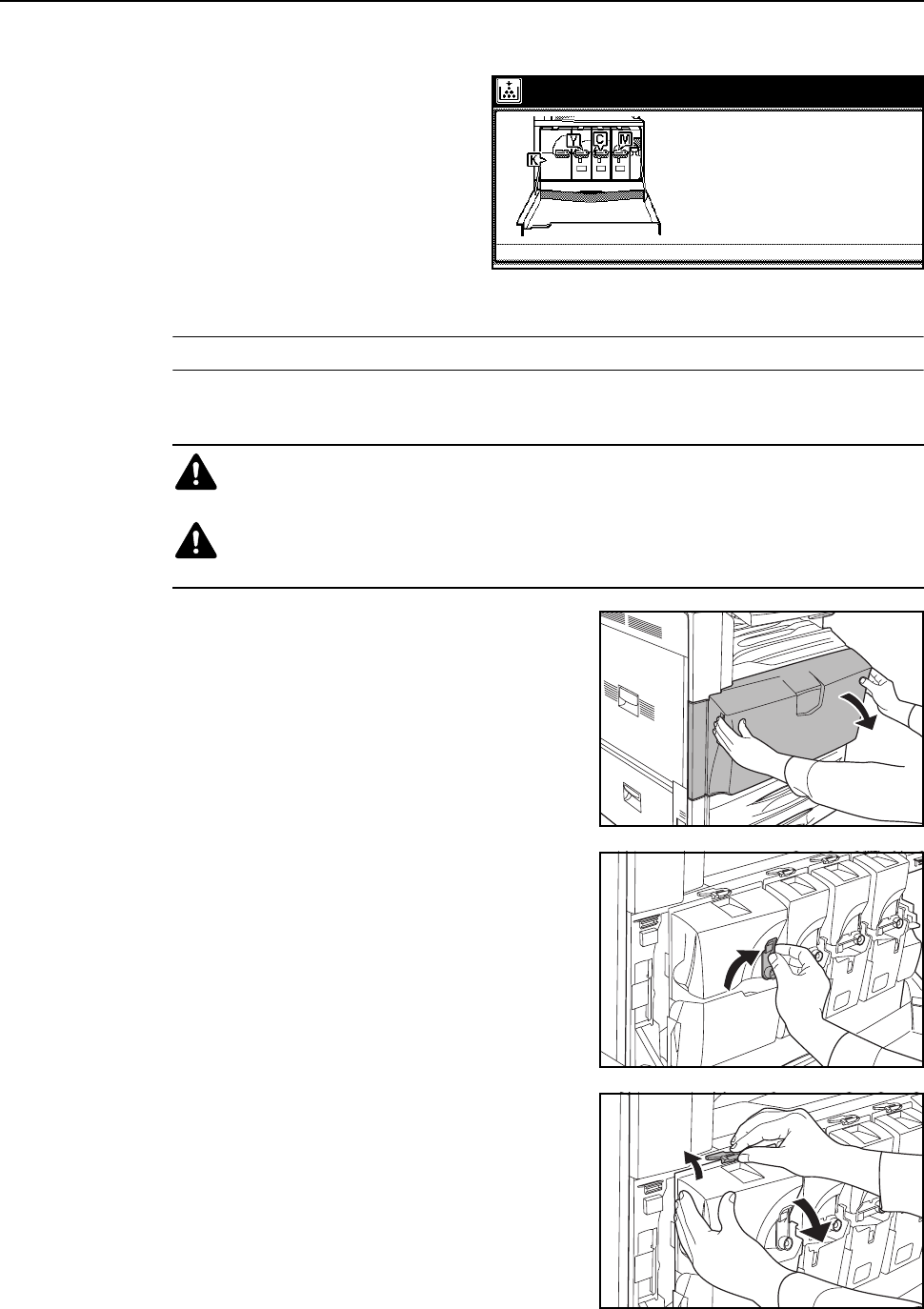
Maintenance
5-5
Toner Container and Waste Toner Box Replacement
This machine uses 4 types of toner:
cyan (C), magenta (M), yellow (Y) and
black (K). When the touch panel displays
Add toner. [C] [M] [Y] [K], replace the
toner container for the color shown.
Replace the toner without delay when
this message is displayed. When
replacing the toner container, also
replace the waste toner box.
Replace the toner container only if this
messages appears.
NOTE: Press [Adding toner] to display the replacement instructions on the touch panel.
Replacement of black toner is explained here as an example.
1
Open the front cover.
2
Turn the toner container lock lever to the vertical
position.
3
Push up the toner container top clip A and pull the
toner container down towards you.
Caution: Do not attempt to incinerate the toner container or the waste toner box.
Dangerous sparks may cause burns.
Caution: Do not attempt to force open or destroy the toner container or the waste
toner box.
Add toner.
See the toner container box or
operation manual for replacement procedures
and replace the toner container
Open the front cover of the machine
[C][M]


















