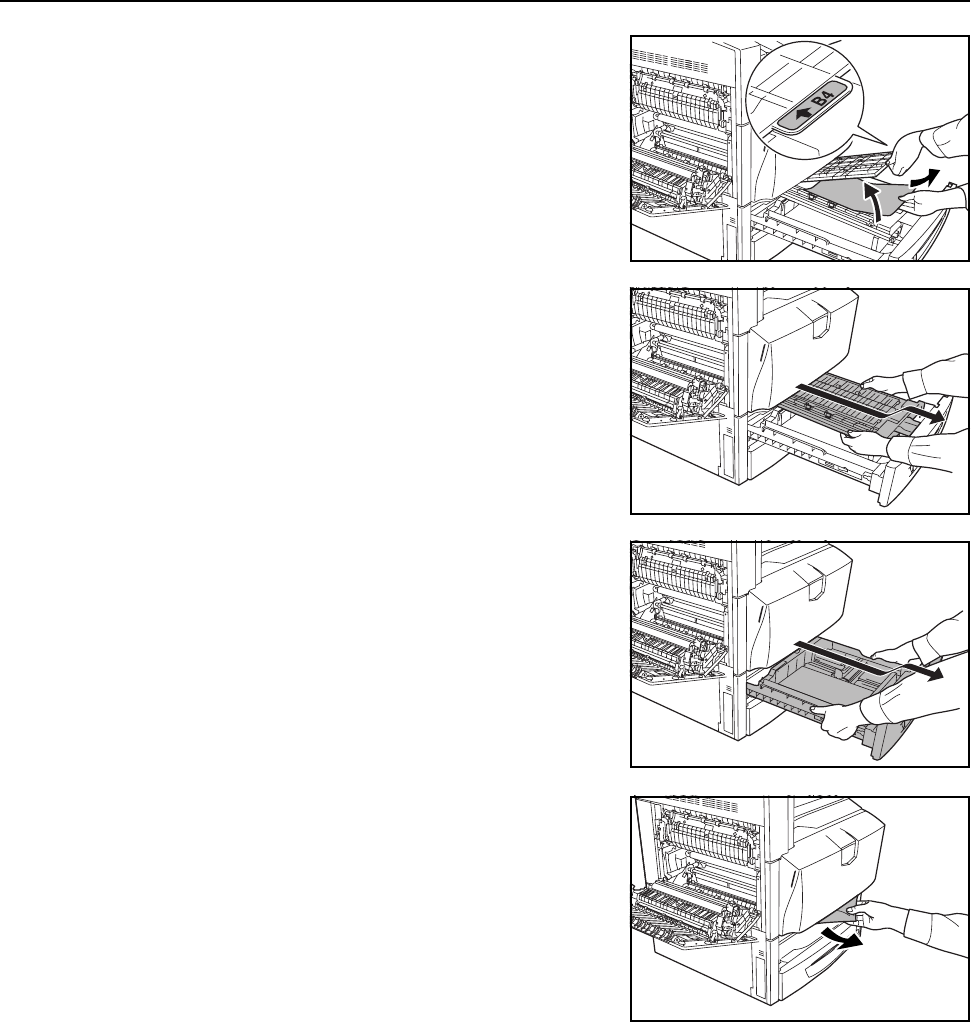
Troubleshooting
6-22
12
Open the cover B4 and remove the jammed paper.
13
If the paper tears, pull paper feed unit B3 out fully, lift
upward and remove.
14
Pull Cassette 1 out fully, lift upward and remove.
15
Remove any jammed paper.
16
Return Cassette 1 and paper feed unit B3 to their original positions.
17
Close feed guide B1, duplex unit A1 and left cover 1.
18
Reload the paper in the MP tray.


















