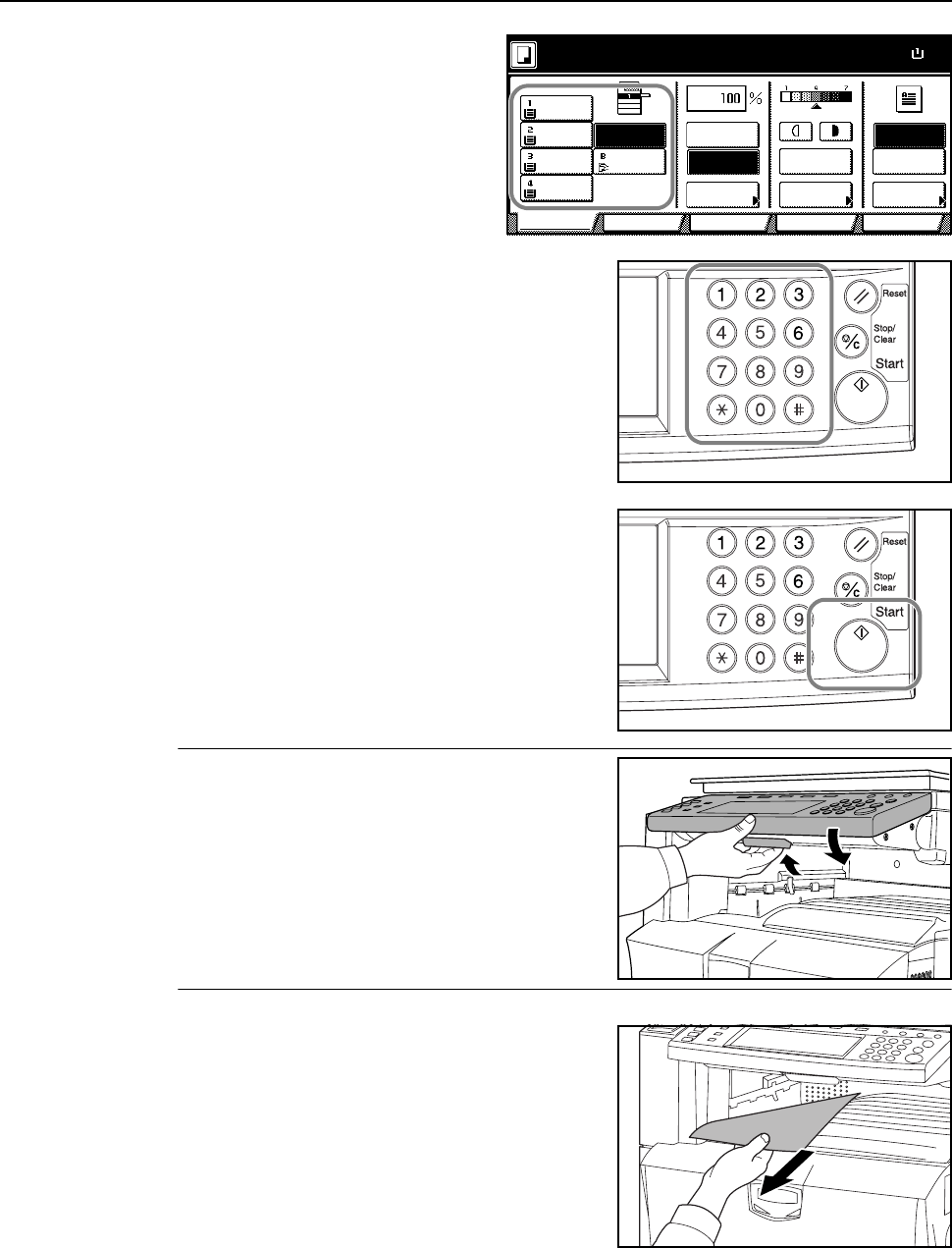
Basic Operation
3-3
5
Confirm that [APS] is selected. In this
mode, paper that matches the size of the
originals will be selected automatically.
To change the paper size, press the
desired paper size to select the paper
source.
6
Use the numeric keys to enter the copy quantity. You
can specify up to 999 copies.
7
Press the Start key.
NOTE: Adjust the angle of the operation panel by
pulling the operation panel lower lever.
8
Remove the finished copies from the output tray.
The output tray can hold up to 250 sheets of standard
paper (80 g/m
2
). However, the actual capacity varies
depending on the type and condition of the paper.
11×
8
Paper Size
Color func.FunctionUser choice
Basic
11×8½"
Plain
11×17"
Color
11×8½"
Plain
11×8½"
Plain
MP tray
Plain
APS Auto %
Reduce
100%
Exposure
Auto
Staple
Staple
Left Top
Staple Off
100%
Exposure
/Enlarge Mode
Program
Ready to copy. ( Full-Color )


















