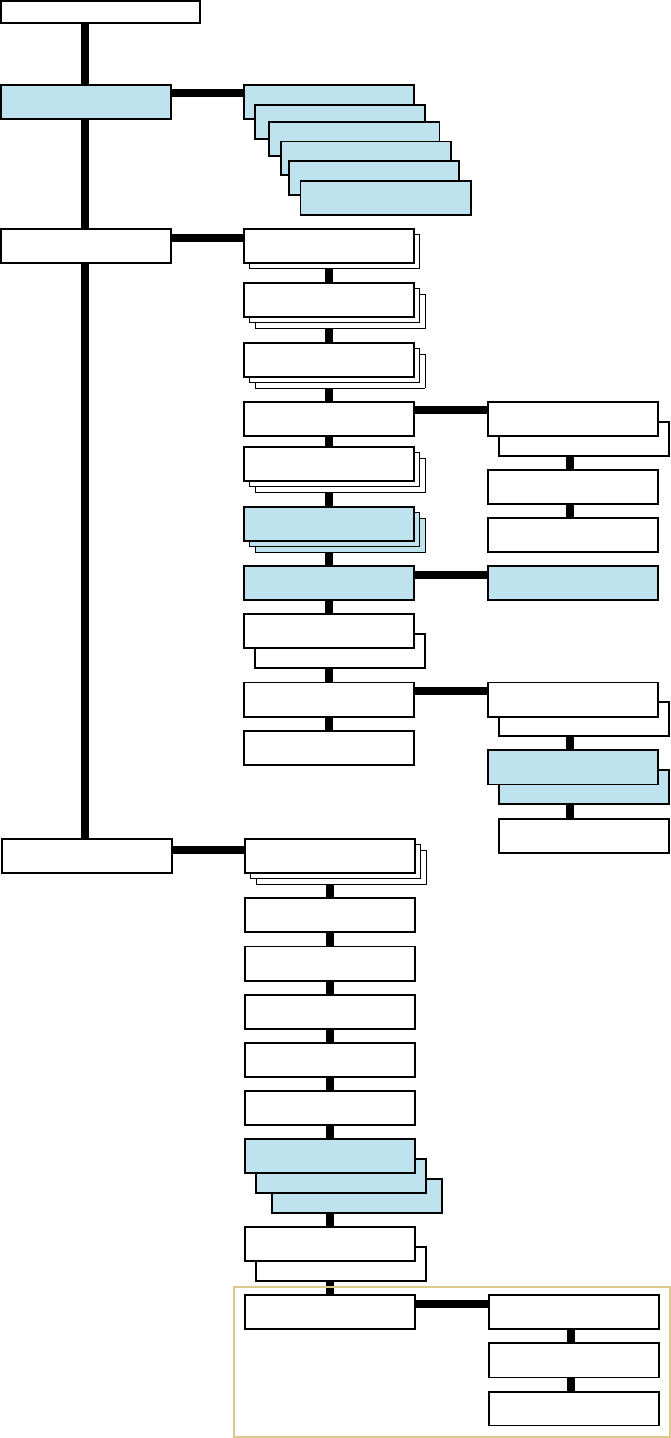
ý
!'XSOH[ýSDWK
ýý(QDEOH
ý
Continued from Previous page
ý
!5HDGý IRQWV
ý
0(025<ý &$5'ý ý ýý ý ý !
ý
!)RUPDW
ý
!5HDGý GDWD
ý
!:ULWHýGDWD
ý
!'HOHWHý GDWD
ý
!/LVWýRIý3DUWLWLRQV
ý
!03ý WUD\ý PRGH
ý ý )LUVW
ý
3DSHUý KDQGOLQJý ý ý !
ý
!03ý WUD\ý VL]H
ýý$éý
or
ý /HWWHU
ý
!03ý WUD\ý W\SH
ý ý 3ODLQ
ý
!&DVVHWWHý VL]Hý ý ý !
ý
!!8QLW
ý ý LQFK
ý
!!8QLW
ýýPP
ý
!!;ý GLPHQVLRQ
ý
!!<ý GLPHQVLRQ
(*10)
ý
!&DVVHWWHý W\SH
ý ý 3ODLQ
ý
ý
ý
!'XSOH[ý PRGH
ý ý 1RQH
ý
!6RUWHUý PRGH
ý ý 6RUWHU
ý
!!0DQXDOý HOHYDWH
ý
!2YHUULGHý $éî/7
ýý2Q
ý
!2YHUULGHý $éî/7
ýý2II
(*11)
ý
!7\SHý DGMXVWý ý ýý ý !
ý ý &XVWRPý ì
ý
!!3DSHUý ZHLJKW
ý ý +HDY\ý õ7KLFNô
ý
!!3DSHUý ZHLJKW
ý ý 1RUPDO
ý
!!'XSOH[ýSDWK
ý ý 'LVDEOH
(*12)
ý
!5HVHWý W\SH
DGMXVW
ý
!5HVRXUFHý SURWï
ý ý 3HUPý îý 7HPS
ý
2WKHUVýýýýýýýýýýý!
ý
!)RUPý )HHG
ý 7LPHý 2XWý íêíý VHFï
ý
!06*ý ODQJXDJH
ý ý (QJOLVK
(*13)
ý
!6OHHSý WLPHU
ýýýýýýýýíêíýPLQï
ý
!3ULQWý +(;ð'803
ý
!3ULQWHUý 5HVHW
ý
!1XPEHUý RIý SDJHV
ý SULQWHGý íìëêéèç
ý
!5HVRXUFHý SURWï
ý ý 3HUPDQHQW
ý
!5HVRXUFHý SURWï
ýý2II
ý
!%X]]HU
ýý2II
ý
!%X]]HU
ýý2Q
ý
!6HUYLFHýýýýýýýýý!
ý
!!'HYHORSHU
ý
!!3ULQW
ý 6WDWXVý 3DJH
ý
!!'UXP
(*16)
(*14)
(*15)
*10:This is displayed when the size dial on the paper cassette is set
to Custom. (See section 2.7. Setting Custom Sizes.)
*11:This sets whether to enable or disable the difference between
A4 size and letter size. Under the default setting ofý2II, the
paper size of the paper source is matched to the paper size
given for the data, and if these differ a corresponding error
message is displayed. When this is set toý2Q , printing is per-
formed even if the actual paper size differs from the paper size
given for the data.
*12:This menu is displayed only whený&XVWRPýú is selected.
*13:After the printer accepts all data and there is no more data
from the computer, the printer will wait a set amount of time
without printing the final page. Once this preset amount of
time has elapsed, the printer will automatically issue a form
feed. This timeout setting can be set in 5-second increments up
to 495 seconds.
*14:This is the total number of pages printed by the printer up to
the present time.
*15:Resouce protection is available only when the printer has more
than 10 MB (14 MB if the duplexer is on) of additionally
installed main memory.
*16:These menus are for service personnel.
They should not be operated by the user.
ý
!!3ULQWý GHQVLW\
ýýíê


















