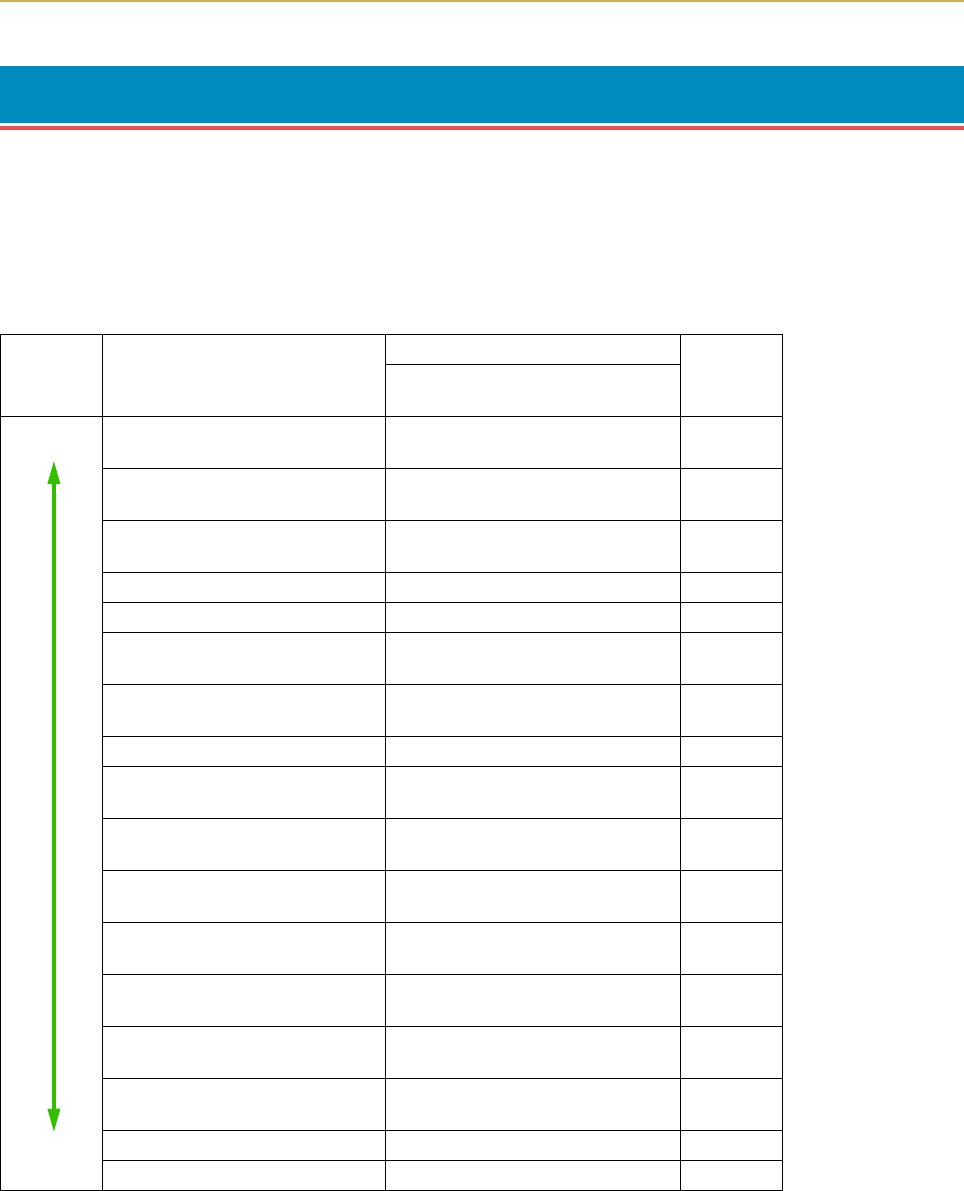
2.15. Setting the Audio Warning (Buzzer)
2-27
2.15. Setting the Audio Warning (Buzzer)
In addition to the message displayed when the paper supply is exhausted, or when paper jamming occurs,
an audio warning is made to sound. This is useful, for example, when the printer is in a location some dis-
tance from the user.
The audio alarm is set to ON when leaving the factory. An audio alarm corresponding to the type of printer
error will sound according to the table below. If the alarm is set to OFF, it is made not to sound.
Type of Error and Corresponding Audio Alarm (Buzzer)
* These error messages are displayed if the relevant option is fitted.
Priority Error Message
Alarm Frequency
Remarks
Short beeps: approx. 0.8 s
Long beeps: approx. 0.4 s
High
5HSODFHý 7RQHU
&OHDQý SULQWHU
short beeps —
5HSODFHýýýZDVWHð
WRQHUý ERWWOH
short beeps —
&OHDQý SULQWHU
3UHVVý &217,18(
short beeps —
3DSHUý MDP
short beeps —
3DSHUý SDWKý HUURU
short beeps *
2SWLRQý VWDFNHU
SDSHUý IXOO
short beeps *
5HPRYHýýýýýý2SWï
6WDFNHUý SDSHU
short beeps *
/RDGý 03ý WUD\
short beeps —
0HPRU\ý RYHUIORZ
3UHVVý &217,18(
short beeps —
3ULQWý RYHUUXQ
3UHVVý &217,18(
short beeps —
.3'/ý HUURU
3UHVVý &217,18(
short beeps —
0(025<&$5'ý HUU
3UHVVý &217,18(
short beeps *
5$0ý ',6.ý HUURU
3UHVVý &217,18(
short beeps —
2SWïý 520ý HUURU
3UHVVý &217,18(
short beeps *
6HWý SDSHU
3UHVVý &217,18(
short beeps —
Low
/RDGý &DVVHWWH
short beeps —
$GGý SDSHU
long beeps —


















