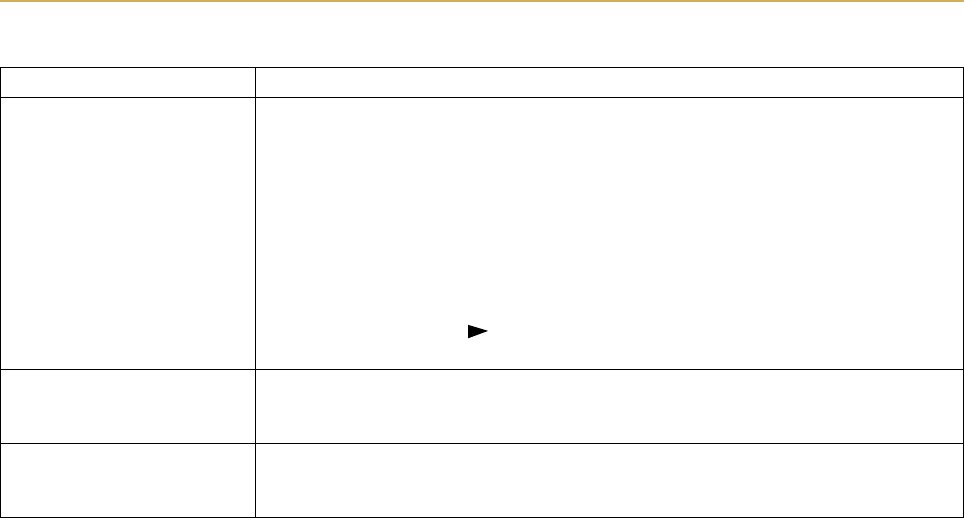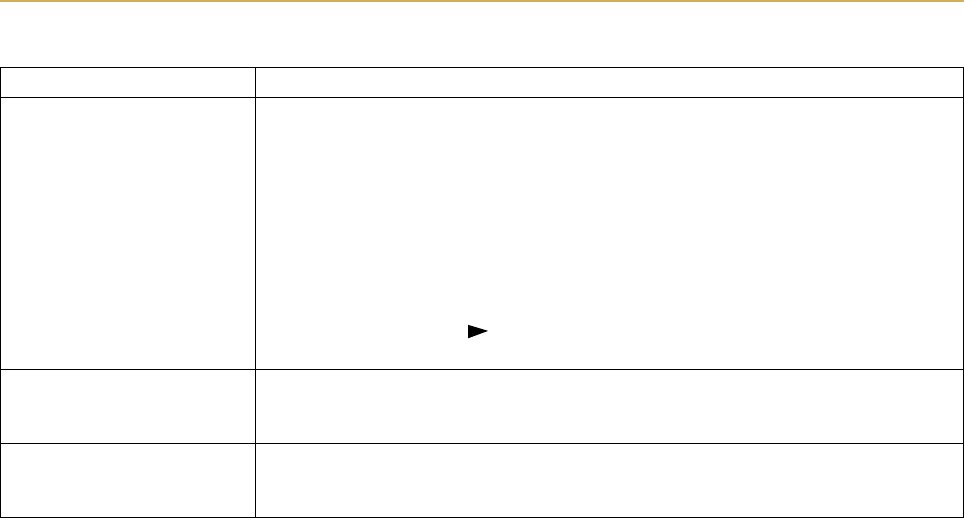
5.5 Indicators and Messages
5-9
/RDGý 03ý WUD\
(paper size)/(paper type)
*(paper size) and (paper
type) are displayed flashing
alternately.
There is no paper cassette set (paper size, paper type) that matches with the data for
printing.
Because there is no cassette that matches the data, printing is done from the MP tray.
Set paper into the MP tray that matches the paper size and type shown on the display
and press the CONTINUE button to restart printing.
Or, if you want to print from a different paper source press the FEED key to displayý8VHý
DOWHUQDWLYH" and you can change the source for paper feeding. Further, you can
change the paper source by pressing the FEED key.
After selecting a paper source and pressing the MODE key,ý3DSHUýKDQGOLQJý!
appears. By pressing the key, the paper type settings menu appears. After setting
the correct paper type, press the EXIT key and printing starts.
&DOO VHUYLFH
SHUVRQ(Qãíìëêéèç
Mechanical error (n=í,ýì,ýë, ...)-Call a service person. The printer does not operate
when a message beginning withý( is displayed. The total number of pages printed is
also indicated.
&DOO VHUYLFH
SHUVRQ)Qãíìëêéèç
Controller error (n=í,ýì ,ýë, ...)-Call a service person. The printer does not operate
when a message beginning withý) is displayed. The total number of pages printed is
also indicated.
Message Corrective Action