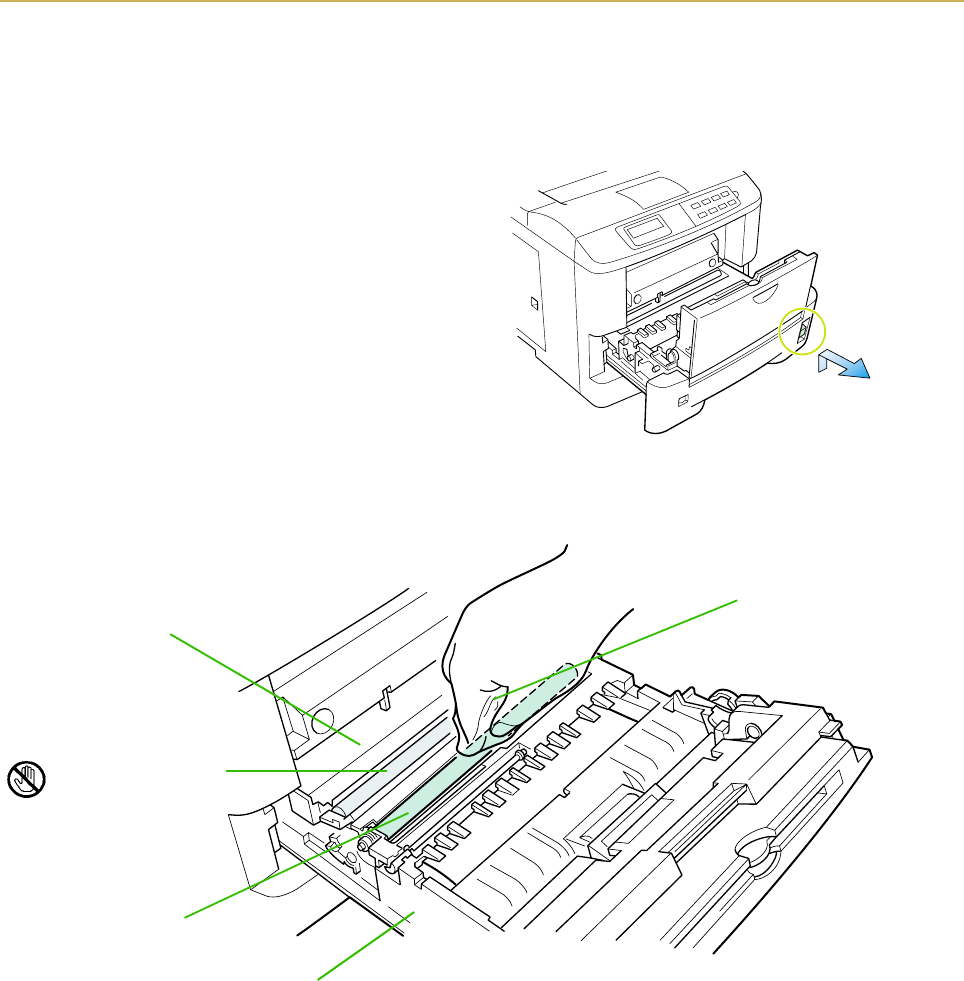
4.2. Cleaning
4-8
Paper Feed Unit
To avoid print quality problems due to paper dust and debris, clean the paper feed unit in the following man-
ner.
1.
Pull the paper feed unit release lever up and draw
the paper feed unit all the way out until it stops.
2.
Wipe the paper dust on the registration roller and the paper ramp using the wiper cloth included in the
toner kit.
☛ Do not touch the transfer roller (the black roller) when wiping the paper ramp.
Paper Feed
Unit Release
Lever
Paper Ramp
Transfer Roller [Black]
See Note (
☛
) below.
Registration Roller
Paper Feed Unit
Wiper Cloth


















