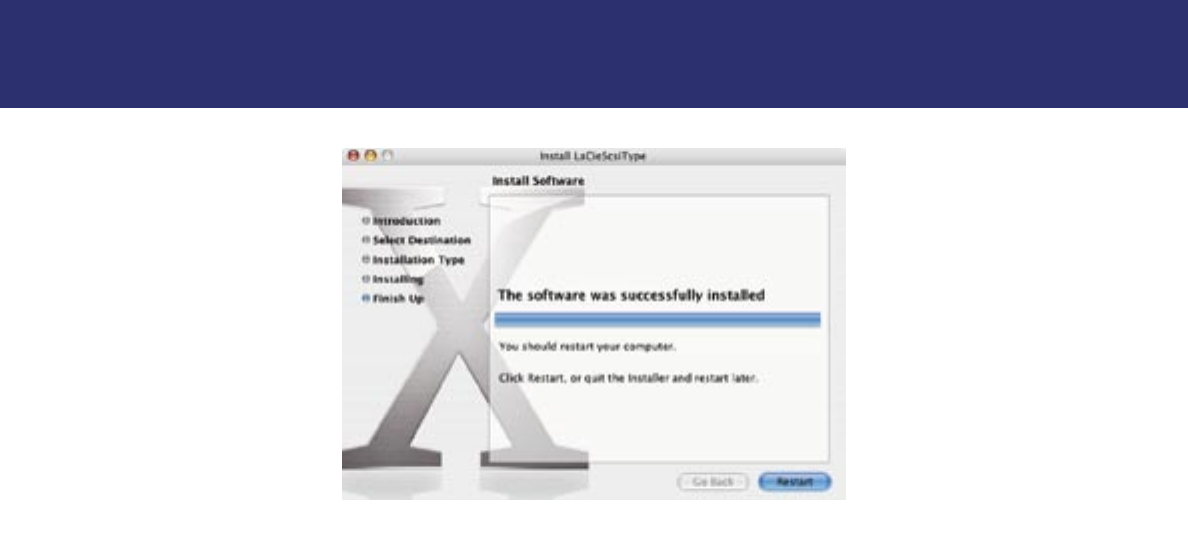
Fig. 5.1.3 The Mac desktop
3. Simply wait a few seconds while the Installation Program installs the necessary components. When it is finished, click
Restart to restart your Mac. Now you are ready to use your LaCie SAFE drive.
Now that you have your LaCie SAFE mobile hard drive up and running, you can configure it. Click on a step to get started!
• 5.2. Setting Up User Names and Privileges
• 5.3. Registering User Fingerprints
• 5.4. Registering Additional Users
5. Configuring Your LaCie SAFE Drive
page 15
LaCie SAFE mobile hard drive
User’s Manual


















